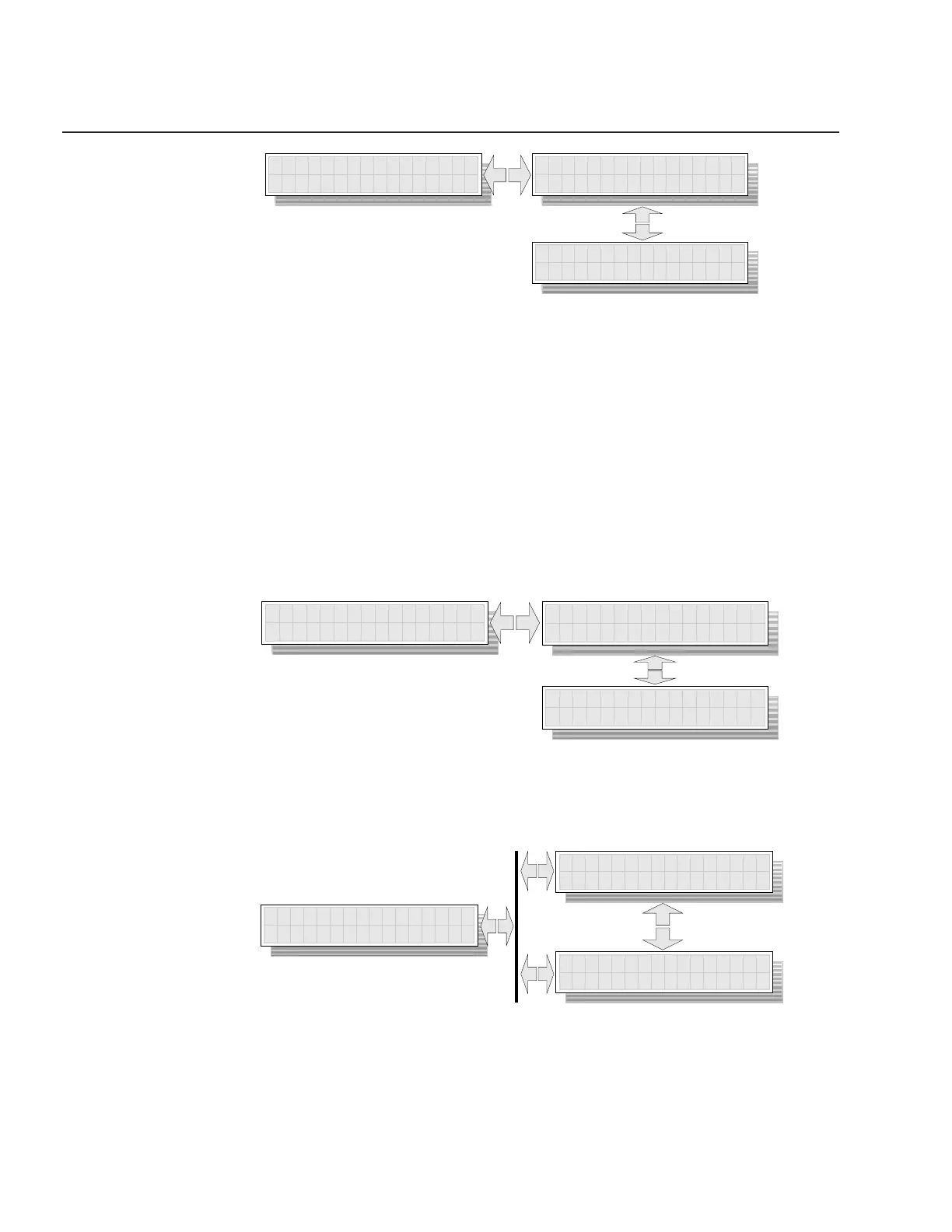1MDU07205-YN rev. F
REF601 CEI
User’s manual
40
S e c o n d r y C u r r e n t I 1 : X X . X X I n
I 2 : X X . X X I n
I 3 : X X . X X I n
I o : X X . X X I n
Fig. 14- Measurement menu view with secondary current
5.2.5 Menu – Recorded data
User can select Recording Data for viewing with the right arrow key as shown in the
fi gure 15 and can select current display or trip counter view through the up/down
arrow key. In Recorded Current block, user can see the current values for 15 different
instants around trip event occurrence. Data recording for two trips is provided in
block 1 and block 2, third trip data is saved in block 1 by overwriting previous data.
In the Trip Counter block, user can view the value of phase trip counter and earth trip
counter through up/down keys. The user cannot reset these counter values.
Menu structure & LHMI Navigation
R e c o r d e d D a t a
R e c o r d e d C u r r e n t
T r i p C o u n t e r
Fig. 15- Recorded data menu with its sub menu
B l o c k 1
B l o c k 2
R e c o r d e d C u r r e n t