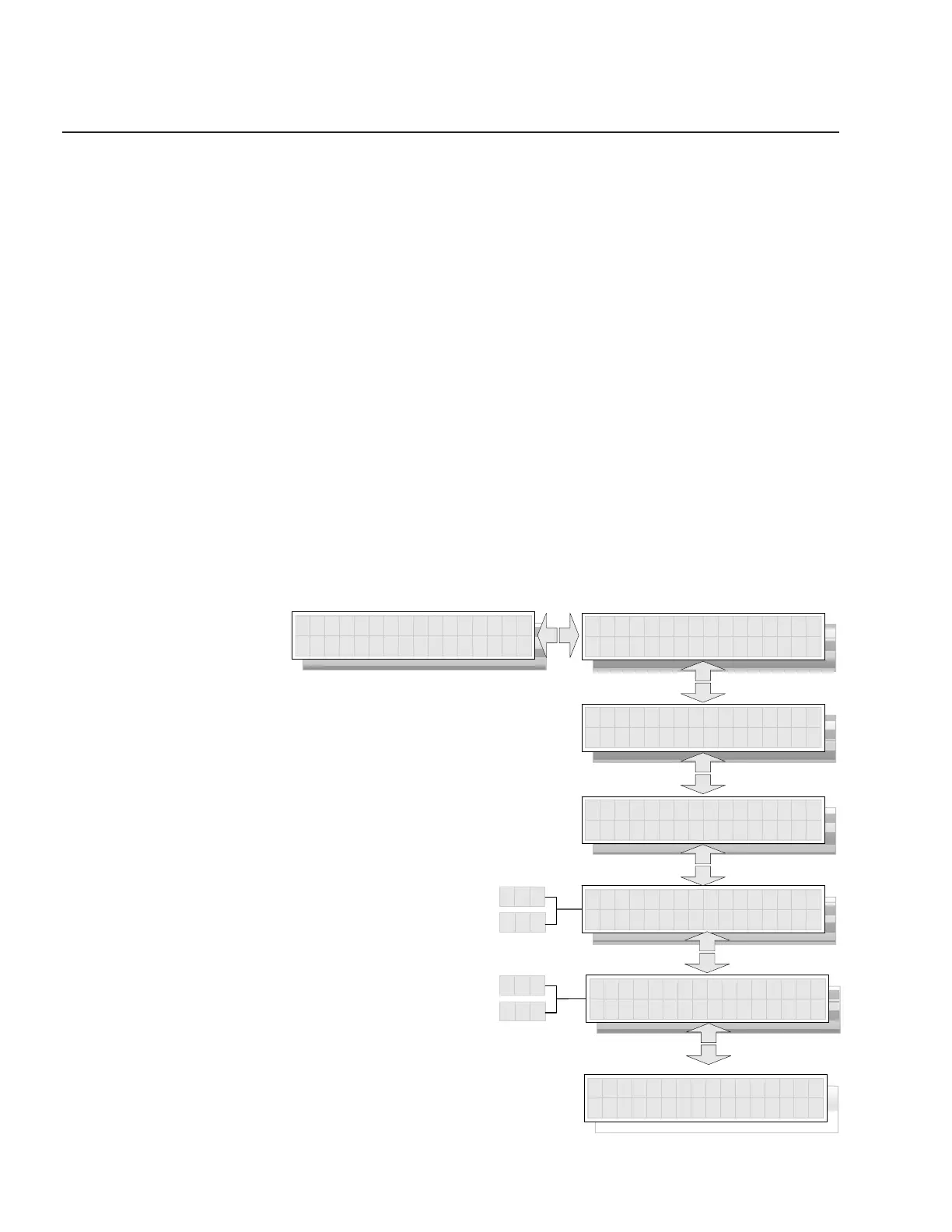1MDU07205-YN rev. F
REF601 CEI
User’s manual
47
5.2.8 Menu – Confi guration
Menu structure & LHMI Navigation
This menu item basically provides the confi guration of below:
-Blocking of particular protection stage or remote trip activation
- Relay confi guration settings like Nominal current selection , Product Type Selection
& -Earth current calculation method
- Inrush protection related settings
- Selection for loading factory settings (protection parameters only)
- Protection Reset
- Sensor Constant
Fig. 26 indicates the menu navigation for the sub menu and it’s display view. Pressing
right arrow key can activate submenu and selection from among the available list is
done using up/down arrow keys. Activating edit mode by pressing Enter and Cancel
button together can change any settings parameter. Also settings parameter of
confi guration menu item can be edited by optional communication card via MODBUS
protocol if “COM Admin Level parameter” is selected “YES”.
Protection reset action, other than through menu navigation, can be performed on
simultaneous press of “UP” & “ENTER” key combination. The key combination needs
to be pressed for approx. 5 sec in case of at default screen on relay else immediate
reset action will take place after pressing key combination.
Fig. 26- Confi guration menu with sub menu
N o
e s
C o n
i g u r a t i o n
B l o c k i n g
S e t t i n g s
I n r u s h
F a c t o r y S e t t i n g s
L o a d : y y y
N o
e s
P r o t e c t i o n R e s e t
y y y
S e n
s
o r
C o n t a n t
s