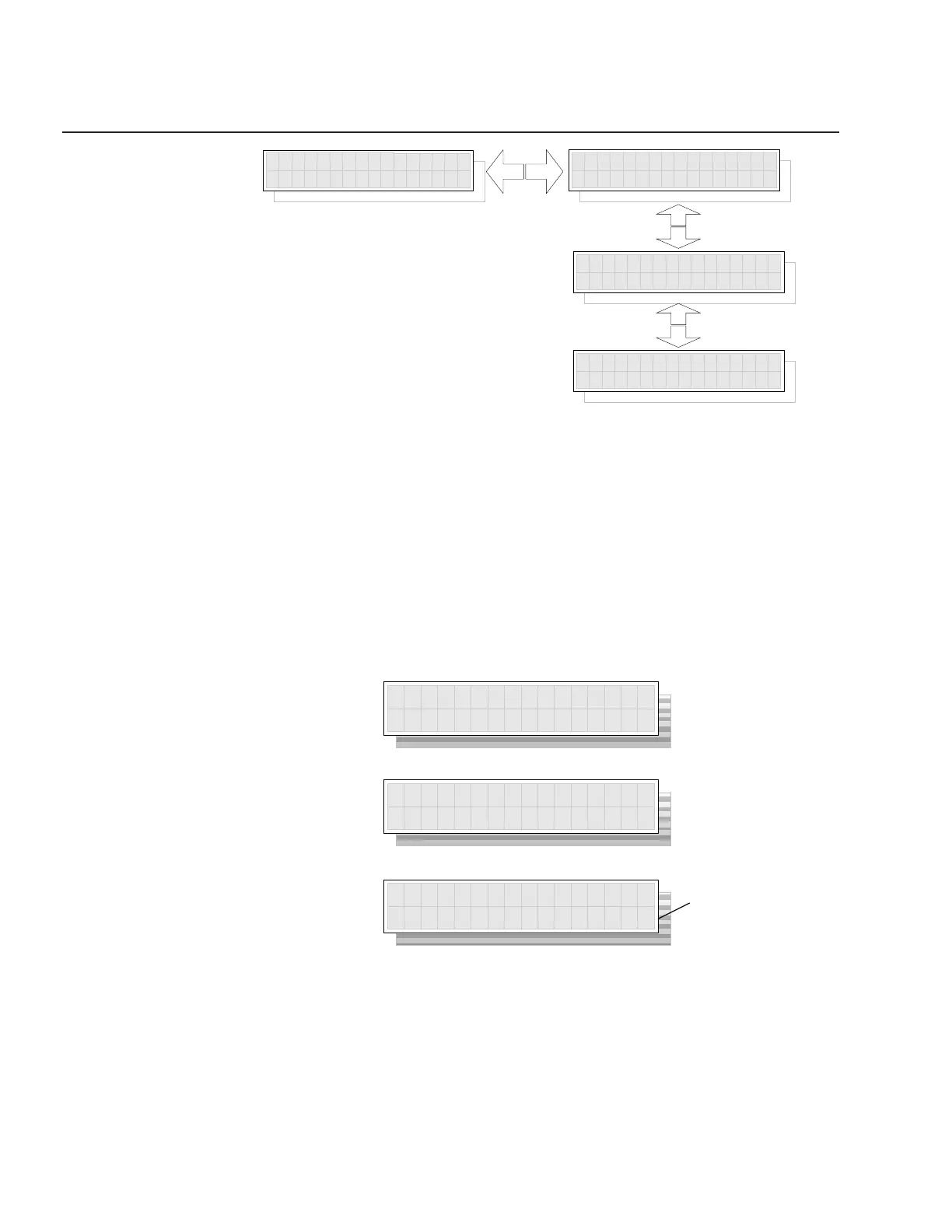1MDU07205-YN rev. F
REF601 CEI
User’s manual
50
Confi guration Status Display at Key press:
After the key timeout, default screen is displayed with the view shown in above
section. After this whenever any key is pressed, user gets information about the relay
confi guration settings in a temporary screen lasting for about 5 seconds as shown
below. Following fi gure shows confi guration status screen for various possible
combinations.
Fig. 31- Confi guration status display screen
As an indication that settings parameters have been changed and the unit is working
on new set of parameters, ‘C’ is displayed at the last column of second line of display
as shown above. This is displayed only once when user presses any key when in
default screen mode if settings gets changed before that, either by user through
menu navigation, by communication module or by Confi guration Tool.
S e n
s o r C o n s
t a n t
S
e n s o r C o n
s t a n t
I 1
X . X X X
S e
n s o r C o n s
t a n t
I 2
X
. X X X
S e n
s o r C o n s
t a n t
I 3
X . X X X
Fig. 30- Confi guration Sensor constant with display
Menu structure & LHMI Navigation
R E F 6 0 1 I E C
I n : 4 0 E : E x t
R E F 6 0 1 C
I n : 8 0 E : I n t
R E F 6 0 1 C E I 0 - 1 6
I n : 2 5 0 E : t C
OR
OR
'C' signifies that
settings have
been changed
IE
E
x