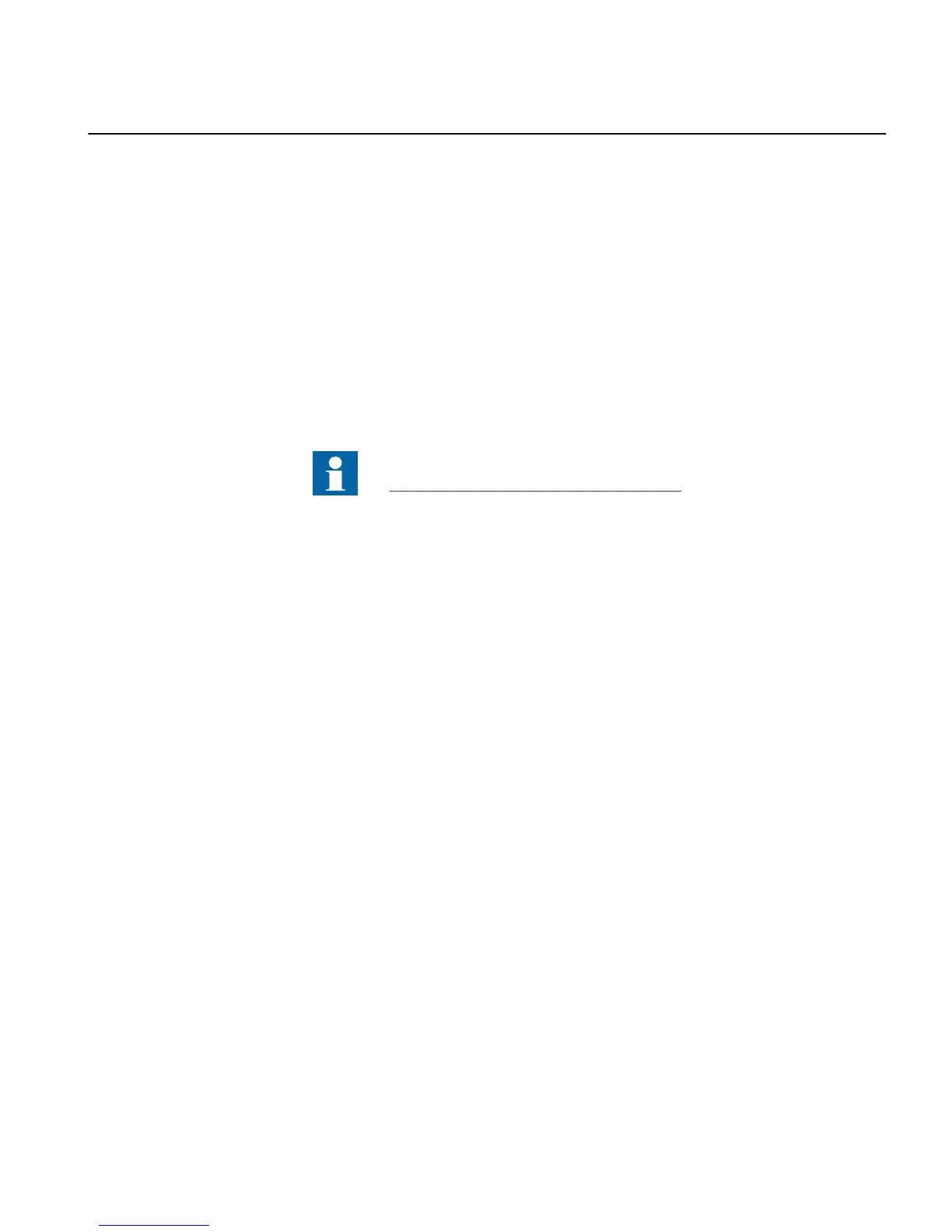Section 4 Setting up a project
4.1 Installing connectivity packages
• Install connectivity packages either by running the installer which can be
downloaded at the ABB Web site or by using the Update Manager when a network
connection is available.
Download connectivity packages from the ABB Website
http://www.abb.com/substationautomation or directly with the Update
Manager in PCM600.
4.1.1 Installing connectivity packages by using the connectivity
package installer
1. Close PCM600.
2. Run the ABB IED Connectivity Package REF615R Ver.n.msi installer.
(n = version number)
3. To install the connectivity package, follow the steps in the connectivity package
installation wizard.
4.1.2 Installing connectivity packages by using the Update Manager
1. In PCM600, click Help and select Update Manager.
1MRS240044-IB A Section 4
Setting up a project
REF615R 27
Engineering Manual
