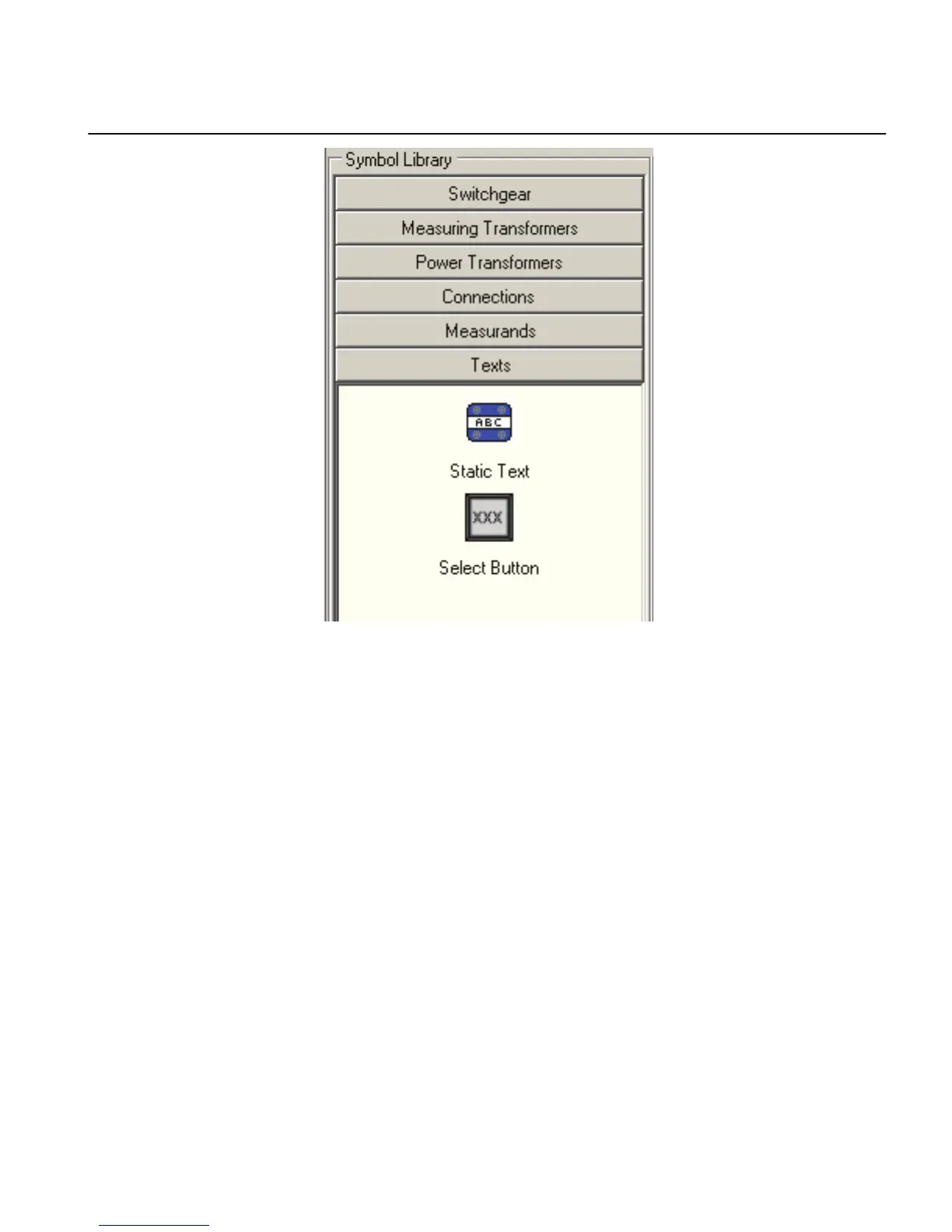GUID-04FCDF78-2E81-417A-8F2E-035AAD3A976D V1 EN
Figure 52: Select button
2. Right-click the select button symbol, point to Select Input Signal and select the
input signal from the list.
6.1.1.8 Adding a measurand
1. Place a Measurand object into a raster box by dragging-and-dropping.
1MRS240044-IB A Section 6
LHMI engineering
REF615R 89
Engineering Manual