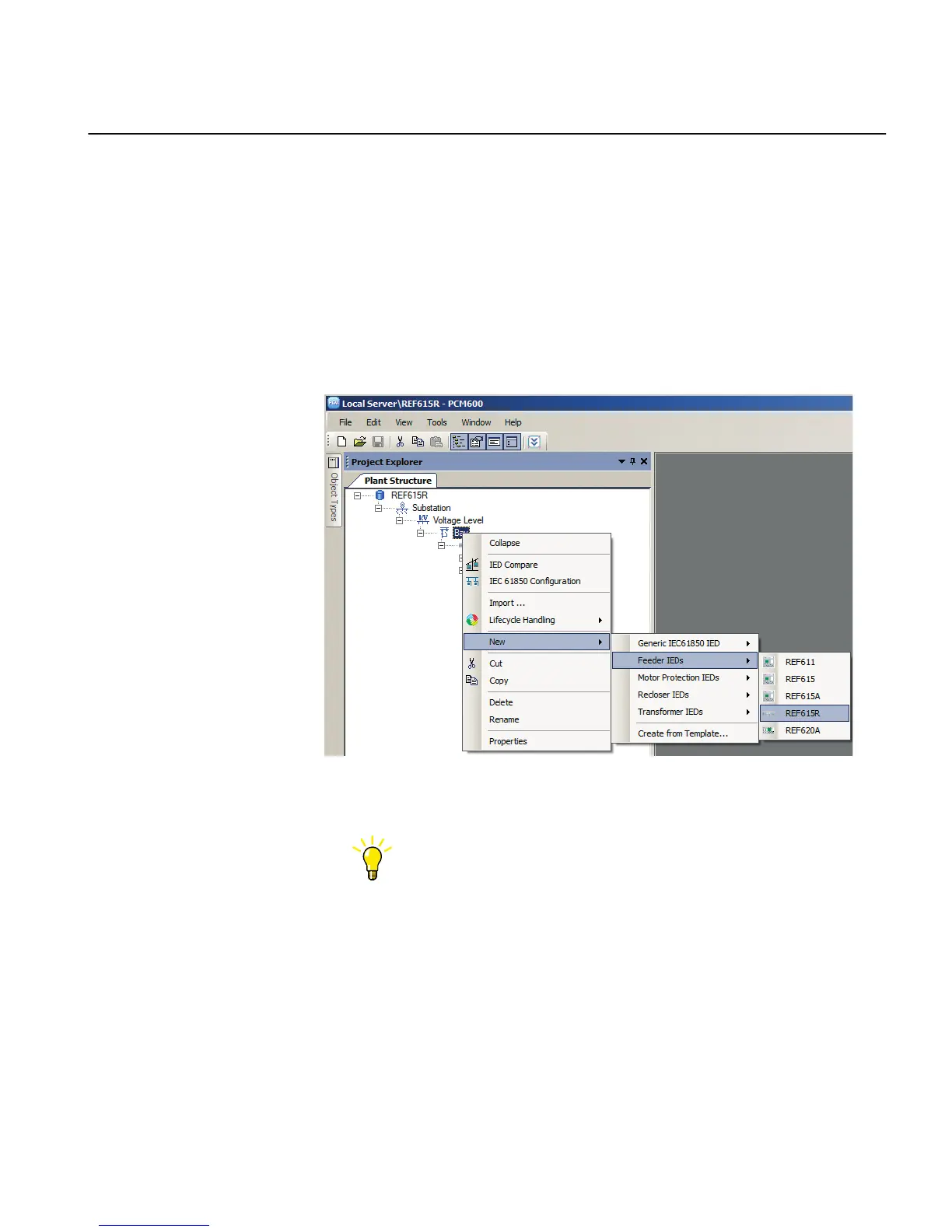4.6.1 Inserting an IED in online mode
When the IED is already connected to PCM600, PCM600 can read the order number
directly from the IED. It is possible to read the full configuration from the IED by
using the Read from IED function.
To set up an IED online, the IED must be connected to PCM600.
1. In the Plant Structure view, right-click the bay and from the list that appears,
select New and the IED application area, for example, Motor Protection IEDs
and select the IED type to be inserted.
GUID-A435F1C8-EC04-45BB-AAD0-FFDAB001578B V1 EN
Figure 10: Selecting the IED type
An IED can also be dragged from the Object Types window to
the bay level.
The Configuration Mode Selection Page dialog box opens.
1MRS240044-IB A Section 4
Setting up a project
REF615R 33
Engineering Manual