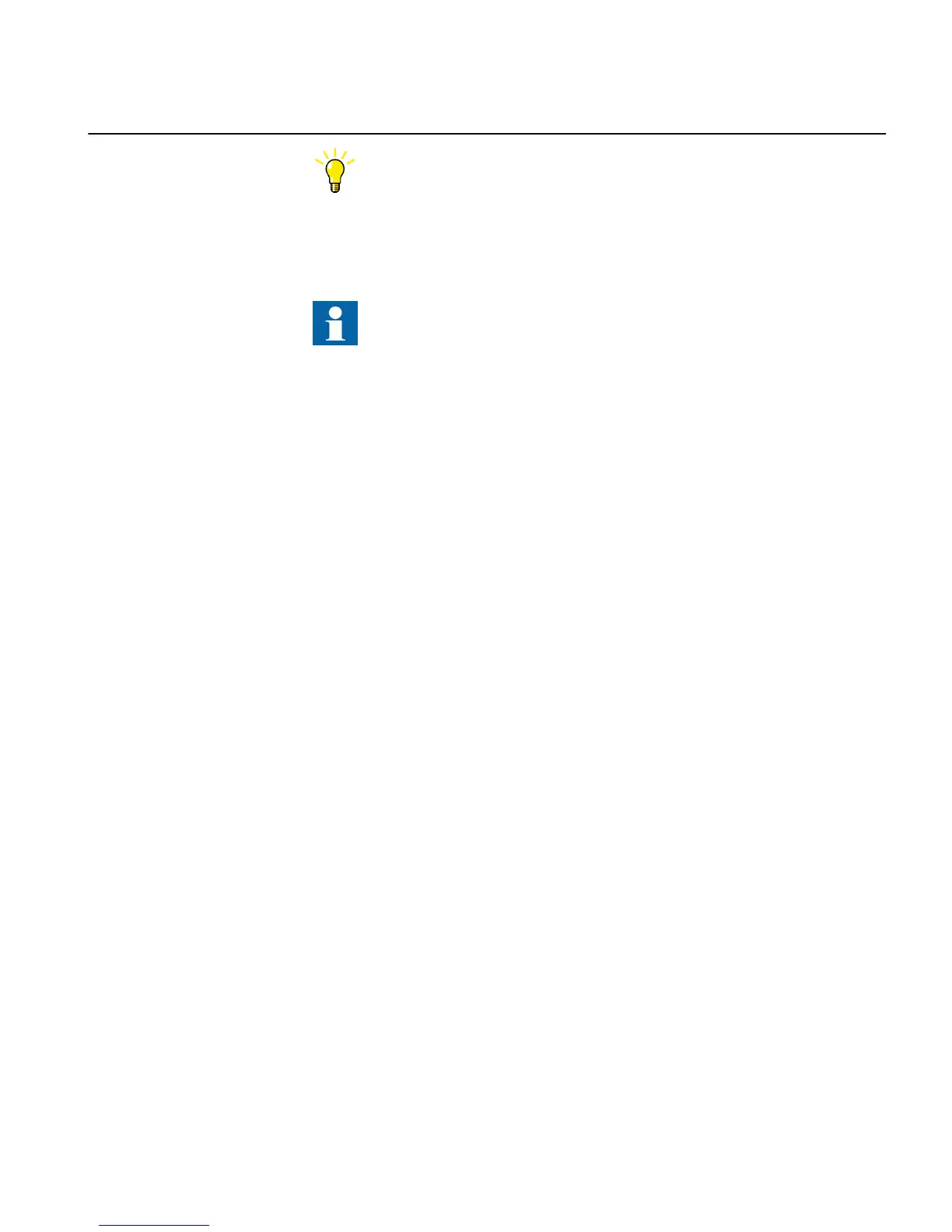If the PCM authentication has been enabled in PCM System Settings,
an IED user can be linked to the PCM user being used by selecting the
Remember me check box in the Login dialog. After that, the user
credentials are no longer asked at tool communication, logging in to
PCM also provides the authentication credentials to the IED.
Audit trails (IED login, logoff events) can be monitored by using the
Event Viewer tool. By default, the audit trails are not shown in the
Event Viewer tool. To view them, change the default
ADMINISTRATOR IED password by using the IED User
Management tool, and log in as ADMINISTRATOR IED user when
opening the Event Viewer tool.
1MRS240044-IB A Section 4
Setting up a project
REF615R 59
Engineering Manual