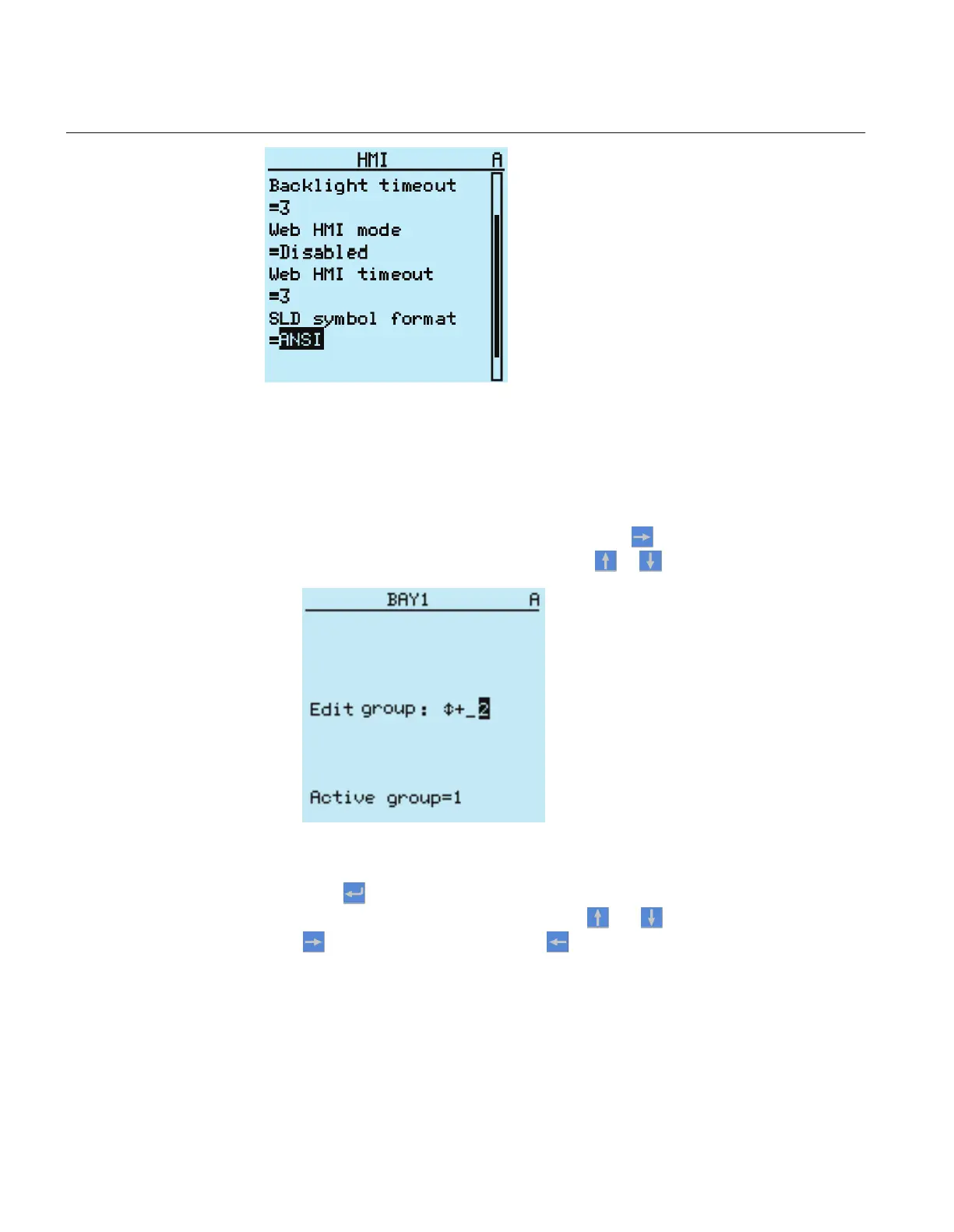GUID-7350C17D-3F8A-476E-BF3D-EBDB690BF941-ANSI V1 EN
Figure 21: Selecting ANSI as single-line diagram symbol format
4.1.11 Browsing setting values
1.
Select Main menu/Settings/Settings and press .
2.
Select the setting group to be viewed with
or .
A070858 V3 EN
Figure 22: Selecting a setting group
3.
Press to confirm selection.
4.
To browse the settings, scroll the list with and and to select a submenu press
. To move back to the list, press .
Section 4 1MAC456939-IB D
Using the HMI
50 620 series ANSI
Operation Manual
