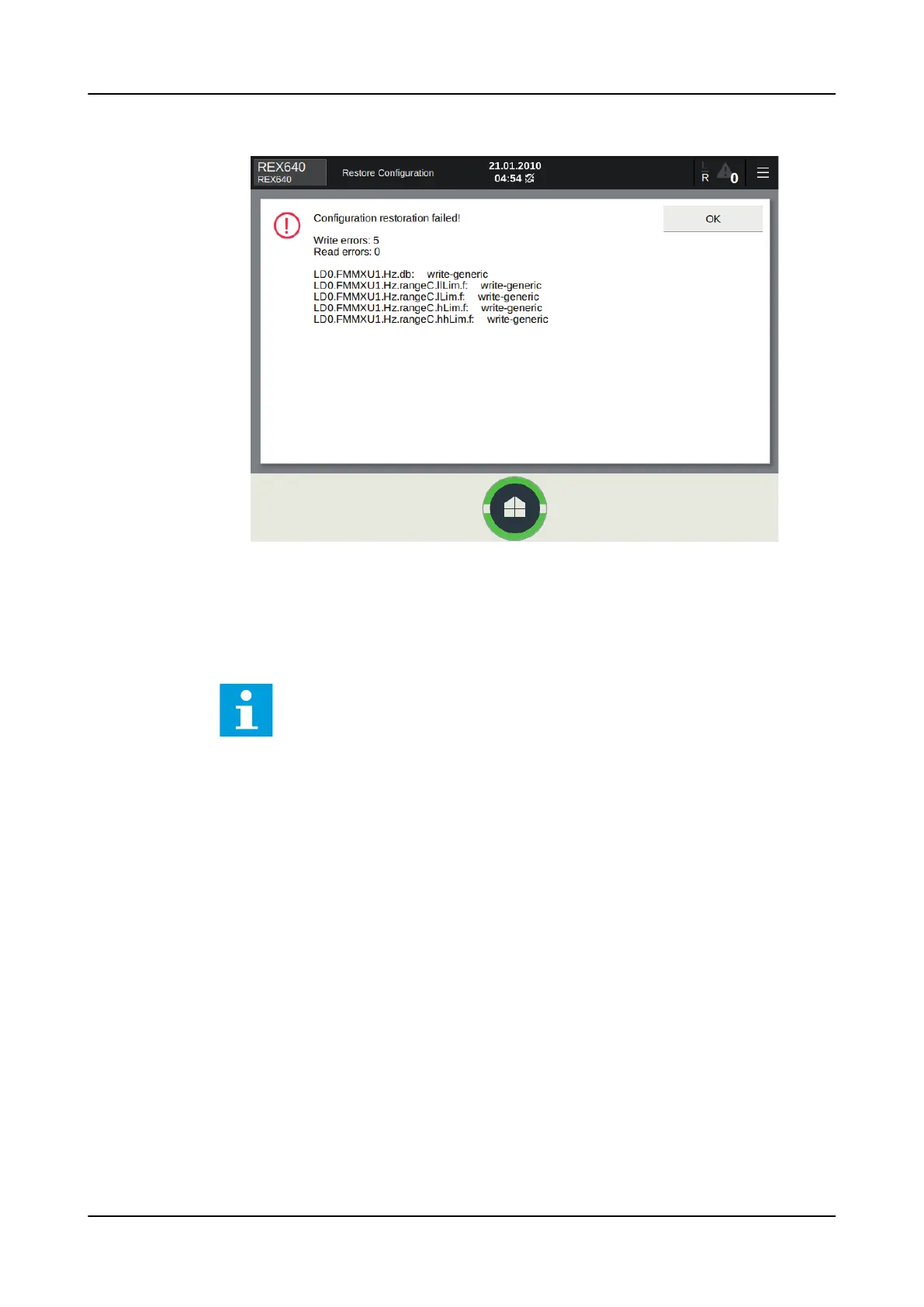Figure 100: Backup restoring fails
6.3.5 Restoring relay backup from switchgear HMI
This chapter describes how configuration backup is restored from SHMI.
As a precondition for restoring a backup from the SHMI, the replacement relay’s
license must include the same or wider capabilities than the faulty relay’s license.
The replacement relay must have the same HW modules in the same slots as the
faulty relay although the other HW modules may differ.
1. Configure the faulty relay’s network address to the replacement relay, and
connect it to the station network so that it can be reached by the SHMI. The
network address can be set by using the WHMI.
2. Go to the SHMI’s navigation page and tap the menu button.
3. Tap Connect External.
4. Type the replacement relay’s IP address and pair with the relay. The replacement
relay’s HMI opens on the SHMI.
5. On the HMI view, tap the menu button and select Testing and Commissioning
and Restore.
6. Select a backup to be restored from the list of available backups and tap
Restore.
If the Restore selection is not enabled, the relay is incompatible with the
selected backup.
Troubleshooting
1MRS759118 D
108 REX640
Operation Manual