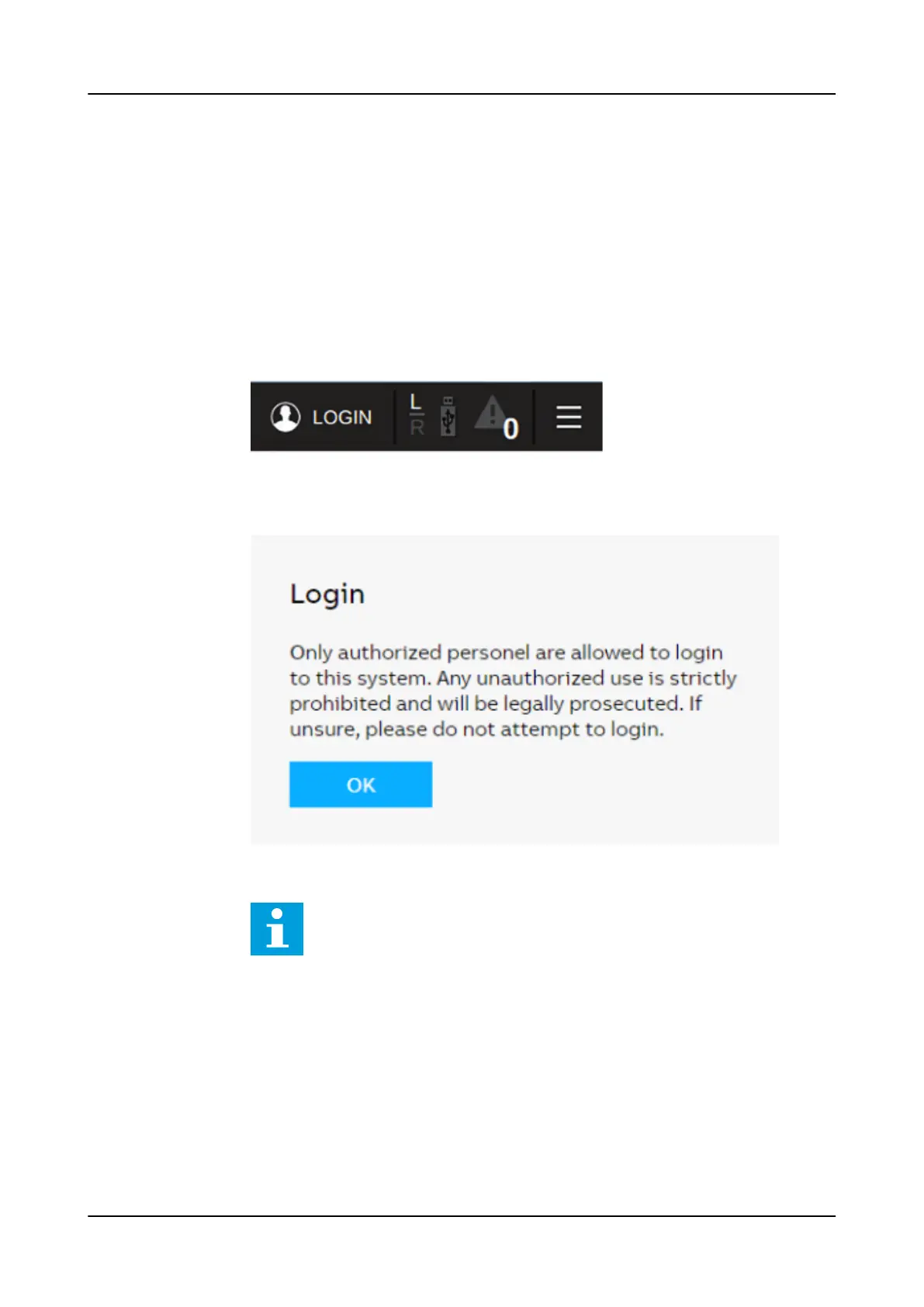4 Using HMI
4.1 Logging in
1. Once the HMI is connected to the relay, tap the LOGIN icon on the menu bar.
Figure 10: Logging in to local HMI
2. Acknowledge the login banner notification if displayed.
Figure 11: Login banner in local HMI
User Editable login banner provides a way to display a definitive
warning to any possible intruders that may want to access your
system that certain types of activity are illegal, but at the same
time, it also advises the authorized and legitimate users of
their obligations relating to acceptable use of the computerized
or networked environment(s) as is required by IEC 62443-4-2
Component Requirement 1.12 System use notification.
1MRS759118 D Using HMI
REX640
Operation Manual
31