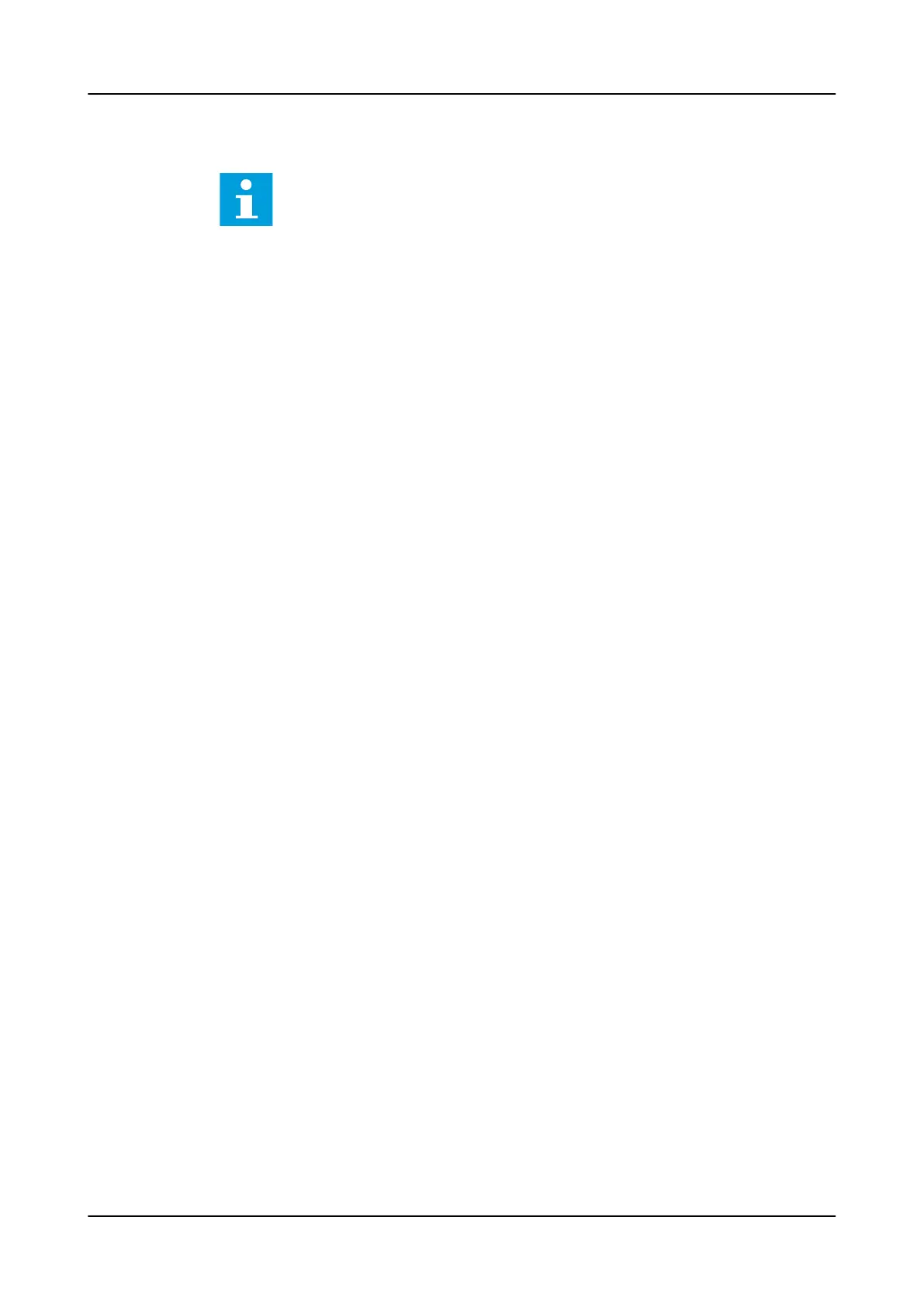WHMI is disabled by default. It can be enabled by the
Web
HMI mode
parameter via Configuration> HMI. Reboot the
relay for the change to take effect.
6.1.5 Checking local HMI connectivity
If the connection between the LHMI and the relay is lost, check the following.
1. Check that the RJ-45 cable is properly connected between the LHMI's main unit
port X1.1. and the X0 port (HMI) of the relay's communication card. If the station
communication connection (a LAN port of the communication card) is used
between the LHMI and the relay, see
Chapter 7.4.3.2 Connecting local HMI to a
relay through station network
to check the proper connection.
2. Check that the LHMI is paired with the relay. See
Chapter 7.4.3.4 Pairing local
HMI with relay
.
Troubleshooting
1MRS759118 D
88 REX640
Operation Manual