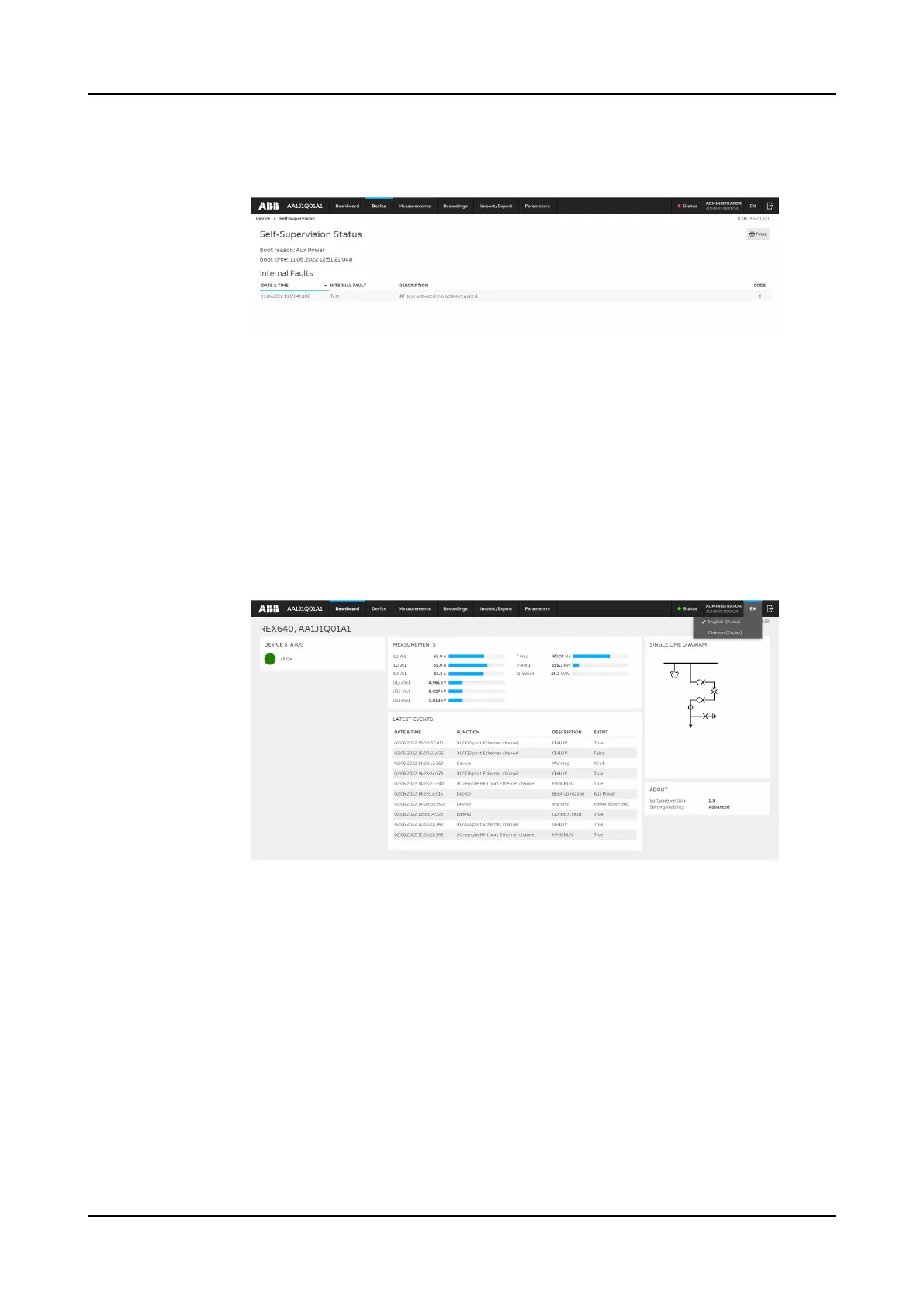2. Select Self-Supervision. The Self-Supervision view shows currently active
internal faults and warnings.
Figure 46: Self-supervision: one internal fault is currently active
5.6 Changing language
The active language of the Web server session is indicated in the caption of the
menu bar button.
1. Click the active language button to view all available languages.
2. Select the language from the drop-down list.
Figure 47: Changing language
5.7 Alarms
5.7.1 Viewing alarm list
1. Select Recordings on the menu bar.
2. Select Alarm List to access the alarm list.
3. Click one of the three buttons to select an alarm view.
Using Web HMI
1MRS759118 D
64 REX640
Operation Manual