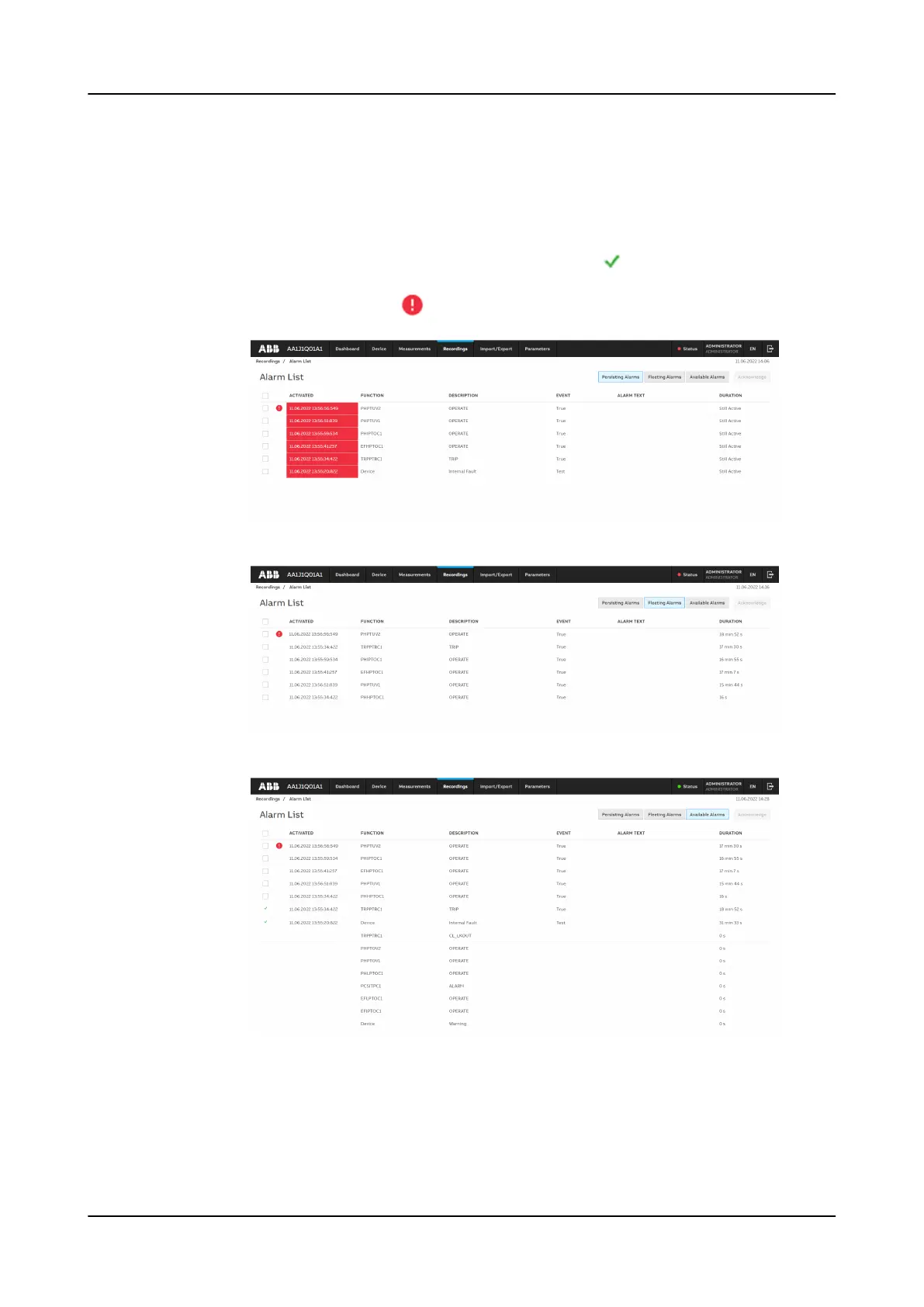a) The Persisting Alarms view lists the active alarms.
b) The Fleeting Alarms view shows the alarms that are not active anymore but
are not acknowledged.
c) The Available Alarms view contains all configured alarms.
Acknowledged alarms are indicated using icon Priority alarms are
indicated with icon
Figure 48: Viewing persisting alarms
Figure 49: Viewing fleeting alarms
Figure 50: Viewing all available alarms
1MRS759118 D
Using Web HMI
REX640
Operation Manual
65