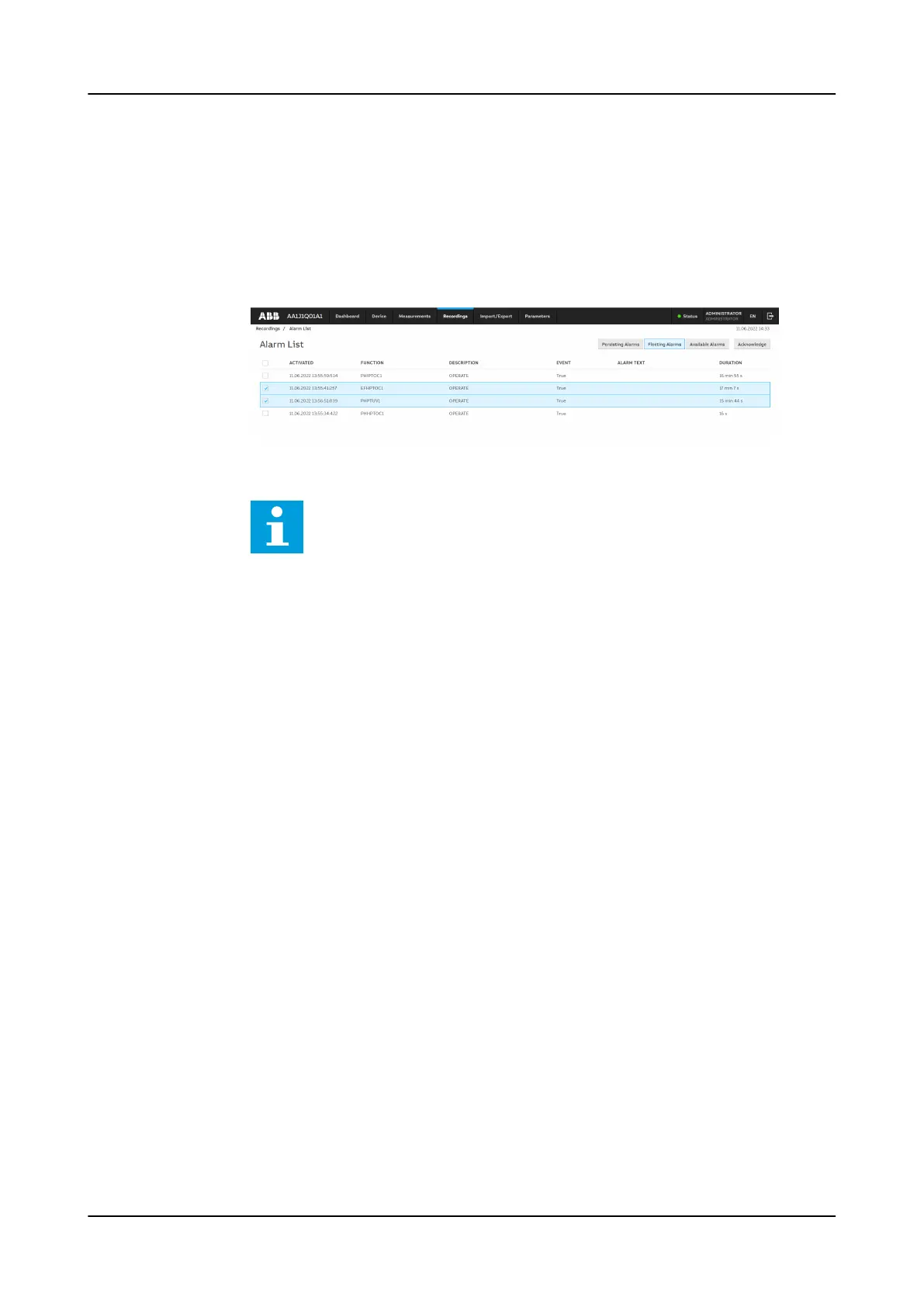5.7.2 Acknowledging alarms
1. Select Recordings on the menu bar.
2. Select Alarm List.
3. Select the alarm view.
4. Select the alarms using check boxes.
5. Click Acknowledge.
Figure 51: Acknowledging alarms
Alarm list items can be configured in HMI Event Filtering in PCM600.
Using Web HMI 1MRS759118 D
66 REX640
Operation Manual