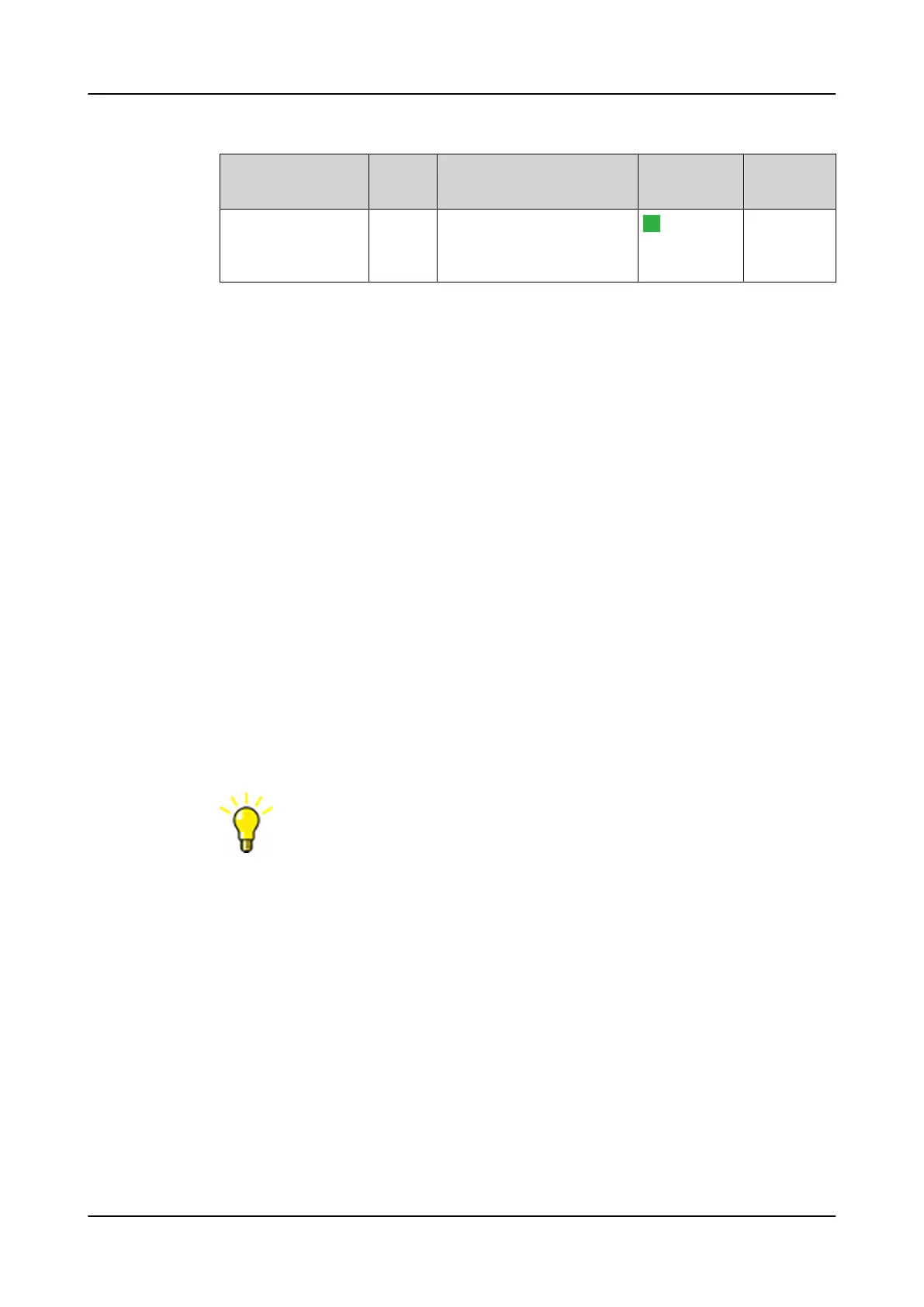Status Priority Home button Overview Acknowled
ged
Relay under normal
operation and con-
nected to the SHMI
0 Steady green N/A
4.8 Changing language
1. Tap the menu button.
2. Tap Language on the lower right corner of the page.
3. Select a language from the list.
4.9 Alarms
4.9.1 Viewing alarm list
The Home button flashing a red light indicates at least one alarm is active or
unacknowledged.
• Open the alarm list in one of the alternative ways.
• If the LHMI is in sleep mode, tap the Home button to open the alarm list page.
• If the LHMI is active, tap the Alarms section on the Overview page or tap the
menu button and select View Alarms.
The SHMI always opens to a navigation page. An alarm page is opened if
the user navigates to a relay with an alarming status.
4.9.2 Acknowledging alarms
On the Alarms page there are three list groups.
• Persisting alarms: Alarms that are still active
• Fleeting alarms: Alarms that are not active anymore, but have not been
acknowledged
• Available alarms: Overview of all events predefined as alarms with status and
latest time stamp
More information about an alarm can be seen by tapping the alarm row.
1. Select the alarms in one of the alternative ways.
- Select one or multiple alarms by tapping the check boxes.
- Select all alarms by tapping Select All.
2. Tap Acknowledge.
1MRS759118 D
Using HMI
REX640
Operation Manual
41
