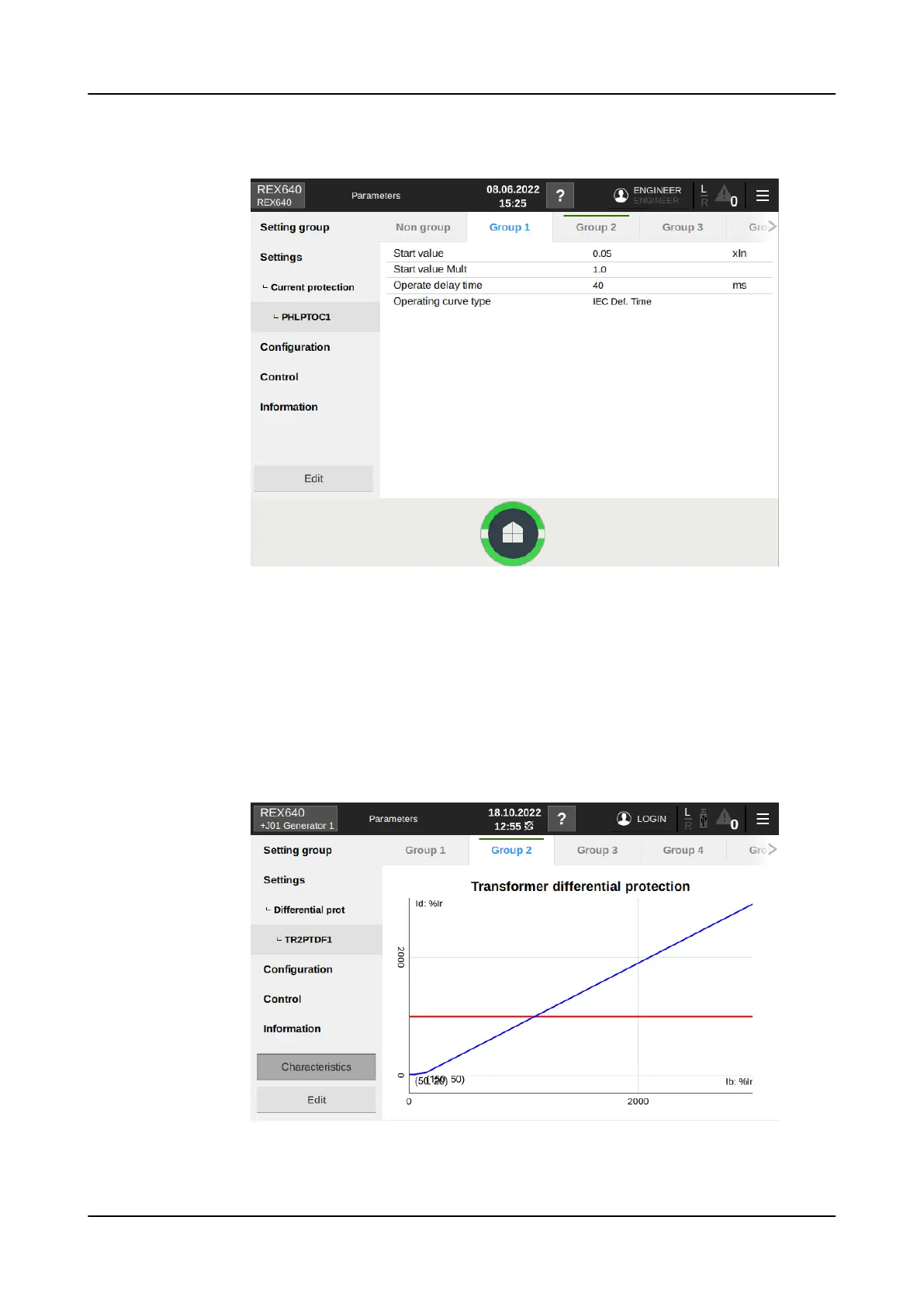3. Tap Settings from the left and select a function.
Figure 24: Showing parameters
4.11.1 Viewing Protection Characteristics
1. Navigate to Parameters> Settings.
2. Select protection function to enter to parameter page.
3. Tap Characteristics button to show function characteristics.
4. Tap Characteristics button to return to parameter page.
Figure 25: Setting Characteristics
1MRS759118 D
Using HMI
REX640
Operation Manual
45