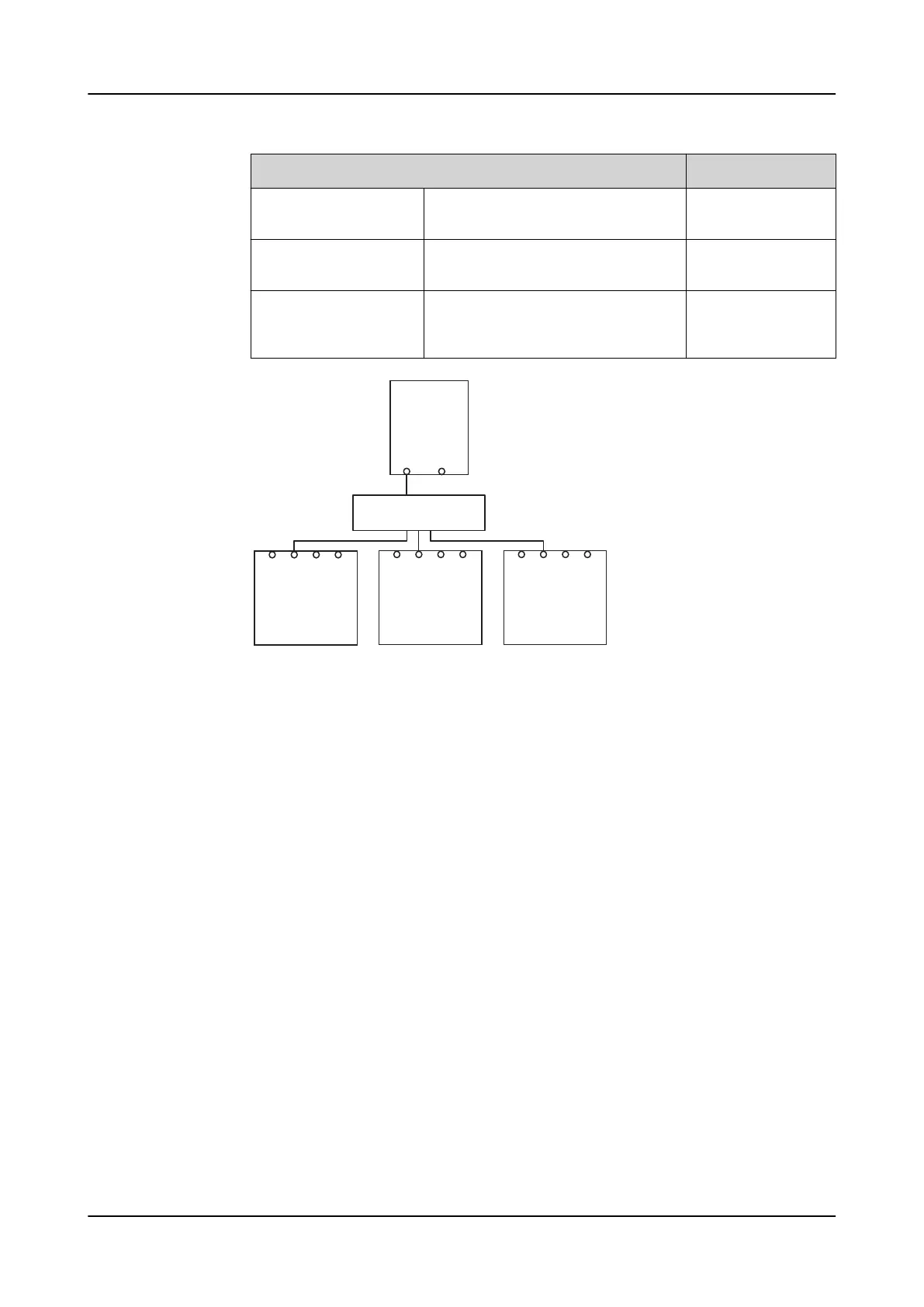Parameter Value
REX640 communication
parameters
Configuration/Communication/
Ethernet/Network1/IP address
192.168.2.10
Configuration/Communication/
Ethernet/Network1/Subnet mask
255.255.255.0
Service PC network
adapter for HMI service
port
IP address Obtain automatically
REX640 1
X0/HMI
X1/LAN A
X2/LAN B
X3
REX640 1
X0/HMI
X1/LAN A
X2/LAN B
X3
REX640 1
X0/HMI
X1/LAN A
X2/LAN B
X3
REX640 2
X0/HMI
X1/LAN A
X2/LAN B
X3
REX640 2
X0/HMI
X1/LAN A
X2/LAN B
X3
REX640 2
X0/HMI
X1/LAN A
X2/LAN B
X3
REX640 3
X0/HMI
X1/LAN A
X2/LAN B
X3
REX640 3
X0/HMI
X1/LAN A
X2/LAN B
X3
REX640 3
X0/HMI
X1/LAN A
X2/LAN B
X3
Switch
SHMI
X1.1
MainUn it
X1.2
Service
SHMI
X1.1
MainUn it
X1.2
Service
Figure 112: Example of switchgear HMI connection through station network
7.4.3.4 Pairing local HMI with relay
To enable proper connection and functionality between the LHMI and a relay they
need to be paired.
1. Set up communication to establish a connection between the HMI and the relay.
Commissioning
1MRS759118 D
134 REX640
Operation Manual