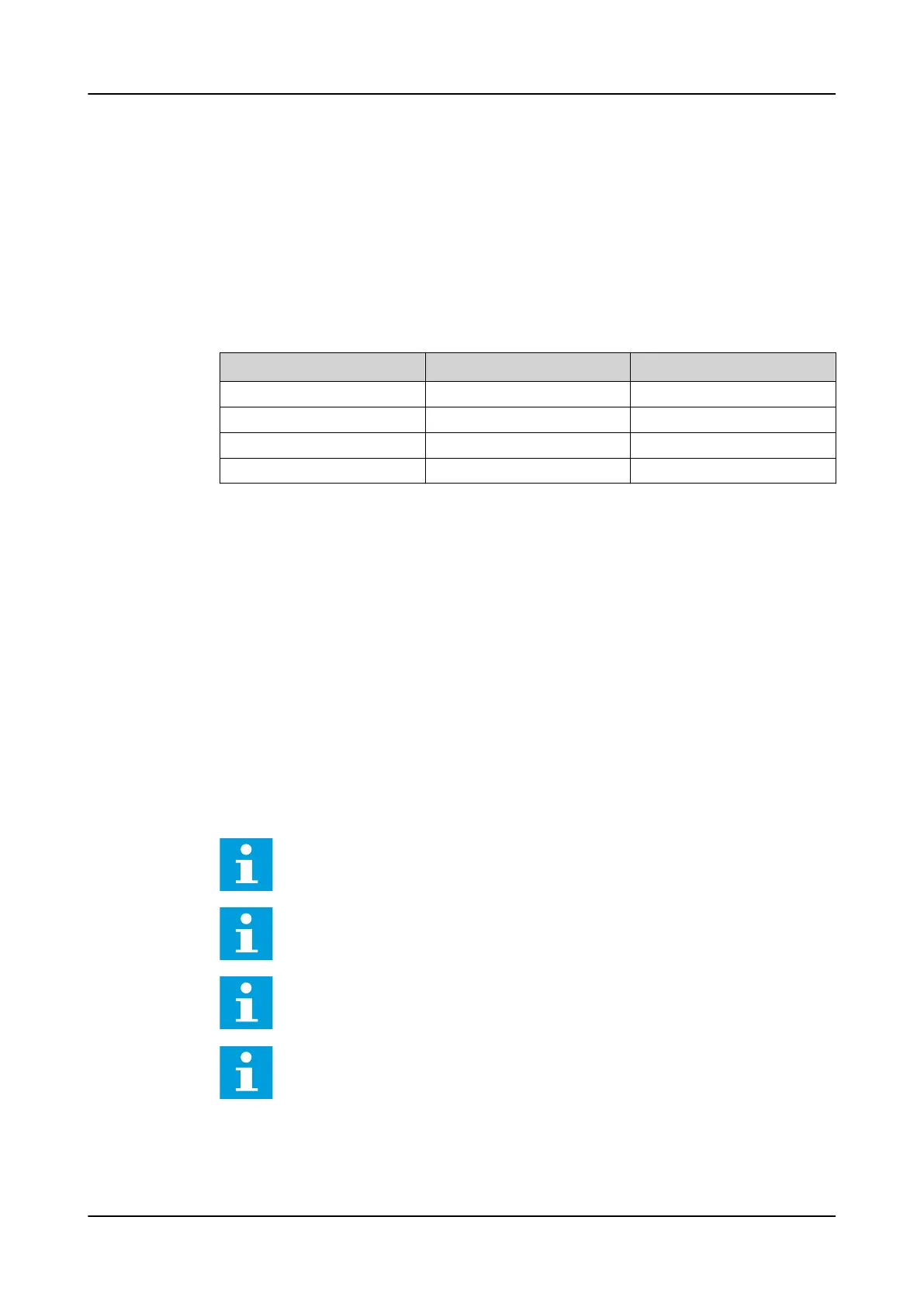• Minimum password length: 6
• Maximum password length: 20
• Minimum uppercase characters: 0
• Minimum numeric: 0
• Minimum special characters: 0
The protection relays are delivered from the factory with default passwords. It is
required to change the default passwords.
Table 13: Predefined users, their passwords and roles
Username Password Predefined role
VIEWER remote0001 VIEWER
OPERATOR remote0002 OPERATOR
ENGINEER remote0003 ENGINEER
ADMINISTRATOR remote0004 ADMINISTRATOR
The following enforcing rules of the password policies can be customized in IED
Users in PCM600.
• Option of enabling or disabling password policies (disabling sets default policies
as described above)
• Minimum password length
• Use of uppercase characters
• Use of lowercase characters
• Use of numbers
• Use of special characters
It is required to login as an Administrator in PCM600 in order to change the
password policies.
Each user can change their own password, but only Administrator can reset the
passwords of other users.
On Factory restore, factory default usernames, passwords and password policies
are restored.
User authorization is disabled by default and can be enabled via the LHMI
Configuration> Authorization> Passwords.
For user authorization for PCM600, see the PCM600 documentation.
Policy change and configuration is not allowed when the protection relay
is in offline mode in PCM600.
If the last ADMINISTRATOR password is lost, contact ABB's technical
customer support to retrieve the administrator level access.
Commissioning 1MRS759118 D
114 REX640
Operation Manual