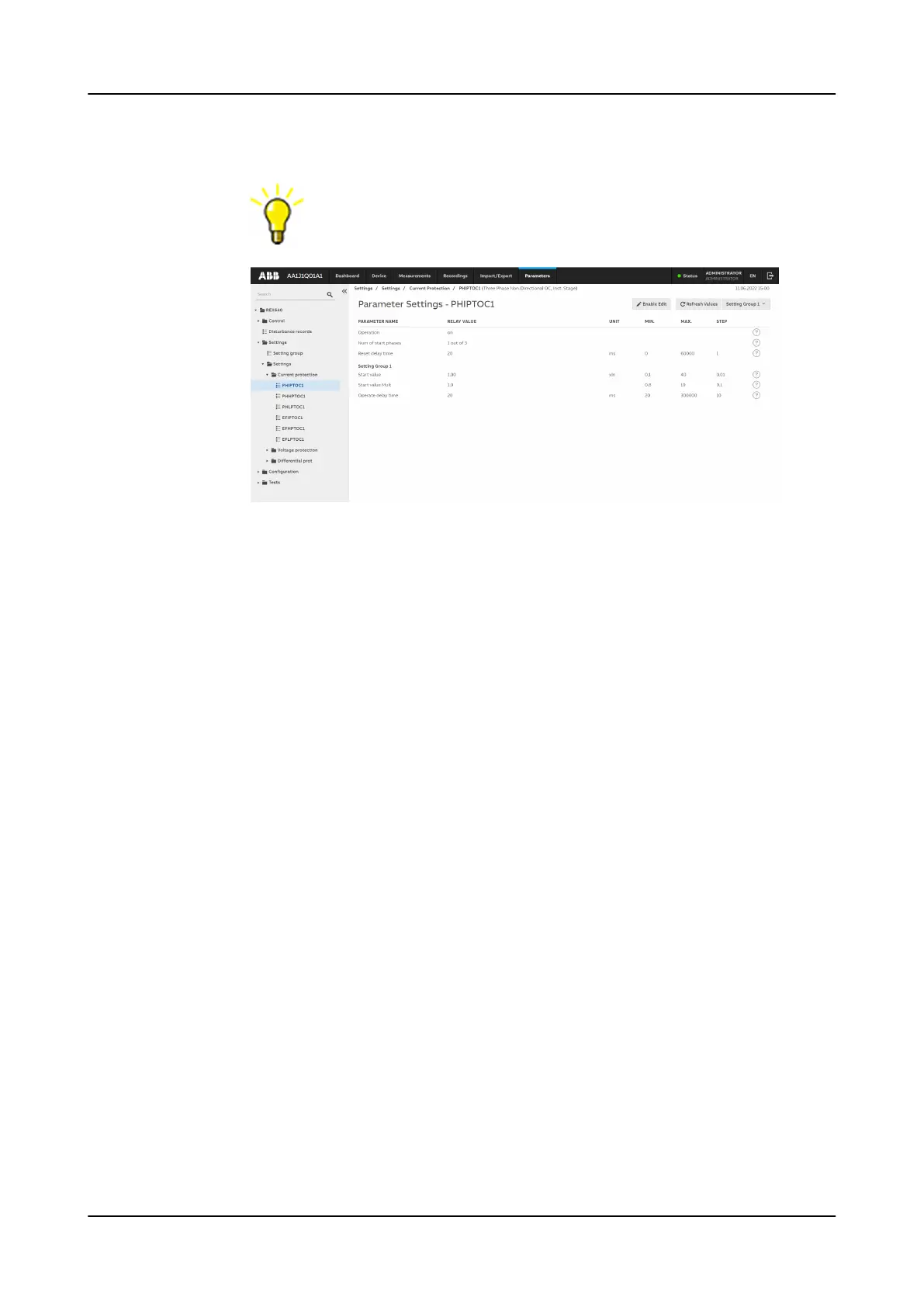4. Click Enable Edit.
If the edit mode is enabled accidentally, click Disable Edit. Editing
cannot be disabled when a value has already been written to the
protection relay. After clicking Write to Relay, click either Reject
Changes or Store Changes.
Figure 62: Enable writing to edit a value
The selected setting group is shown in the Setting Group drop-down list and
the setting group parameters are listed on page. The active setting group is
indicated with an asterisk *.
1MRS759118 D
Using Web HMI
REX640
Operation Manual
73