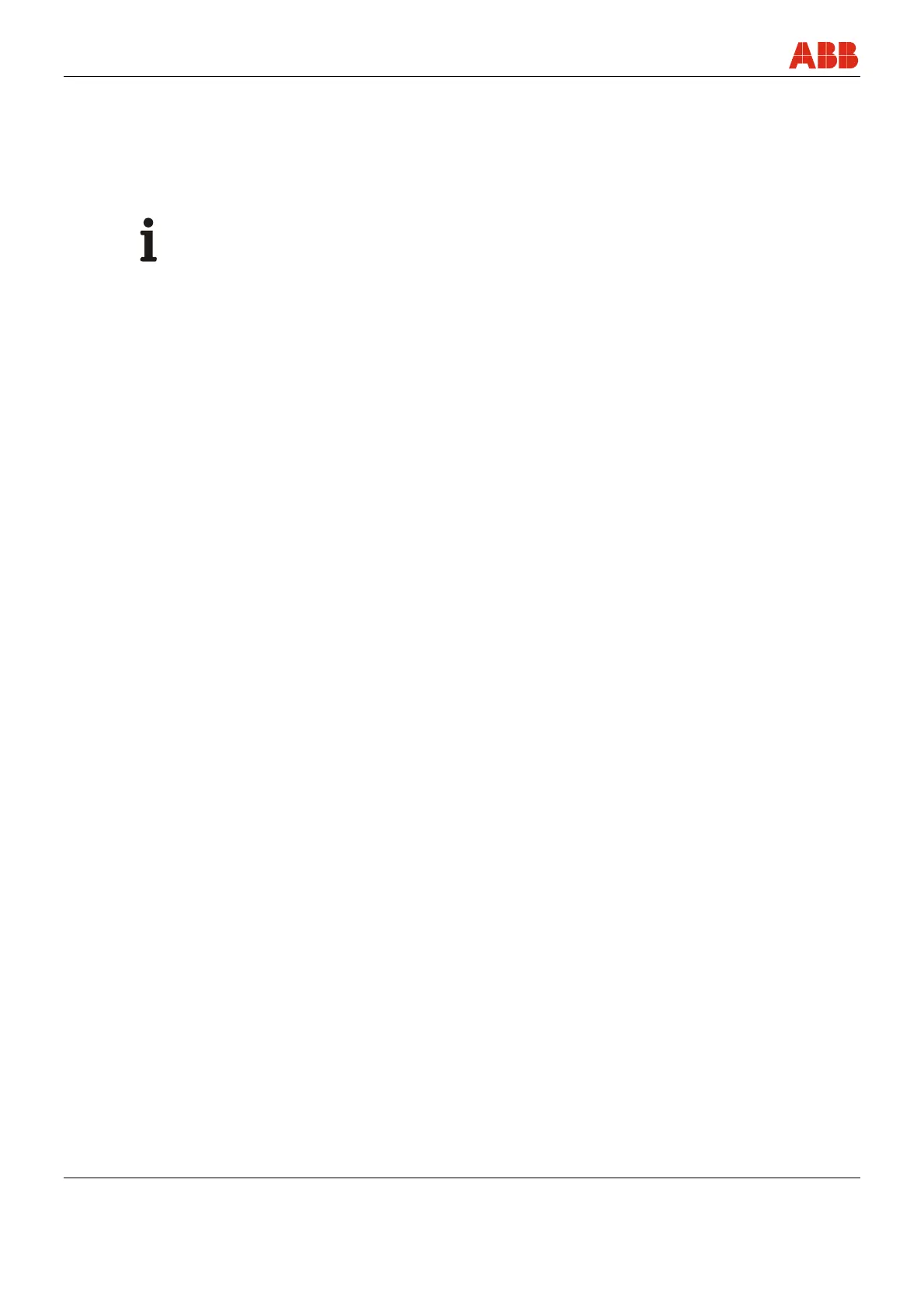Communication and configuration
24 TTR200 OI/TTR200-EN
Pos: 19.5 /Konfigur ation, Parametrierung/ Temperatur/TTR200/Ko nfiguration mit de m Handheld-Terminal @ 15\ mod_1195573997593_310 1.doc @ 141958
7.1.2 Configuration with the handheld terminal
The configuration with the handheld terminal normally takes place at the factory before the
installation of the transmitter in an industrial plant.
The installation is to be realized according to the figure in the “Configuration types” paragraph.
Important
The connection of the cable for the handheld terminal is performed without polarity.
The configuration of the transmitter via the HART protocol can also take place during the
normal operation.
Pos: 19.6 /Überschri ften/1.1.1/1-spal tig/Konfigurati on mit dem DTM @ 18\mod_1204121 317200_3101.doc @ 165553
7.1.3 Configuration via DTM
Pos: 19.7 /Konfigur ation, Parametrierung/ Temperatur/TTR200/Ko nfiguration mit de m DTM @ 18\mod_1204121432255 _3101.doc @ 165599
Configuration can be performed with any FDT network applications that are approved for use
with the DTM (e.g., Smart Vision). The bus can be connected via FSK modem as well as HART
+ USB, Profibus + remote I/O or HART Multiplexer.
Pos: 19.8 /Überschri ften/1.1.1/1-spal tig/Konfigurati on mit der EDD @ 18\mod_12041213 46262_3101.doc @ 165576
7.1.4 Configuration via EDD
Pos: 19.9 /Konfigur ation, Parametrierung/ Temperatur/TTR200/Ko nfiguration mit de m EDD @ 18\mod_1204121477731 _3101.doc @ 165622
Configuration can also be performed with EDD master applications such as Siemens Simatic,
which is approved for use with EDD. In contrast to DTM configuration, EDD has process-
dependent, minor limitations such as configuration of a freestyle characteristic.
Pos: 19.10 /Überschri ften/1.1/1-spa ltig/S - U/Schreibsc hutz @ 1\mod_1147762681890 _3101.doc @ 12424
7.2 Write protection
Pos: 19.11 /Konfigur ation, Parametrierung/ Temperatur/TTR20 0/Schreibschutz @ 15\ mod_1195574376984_31 01.doc @ 141982
To protect the device setup, the TTR200 provides write protection for software and hardware.
You can enable or disable the hardware write protection via the 2-pin DIP switch on the front of
the unit (see
Fig. 3 page 14). To activate hardware write protection, move the first switch of the
2-pin DIP switch to the "on" position.
(The second switch of the 2-pin DIP switch has no function.)
Pos: 19.12 /==== === Seitenumbruch ======= = @ 0\mod_1126532365768_3101.d oc @ 3830