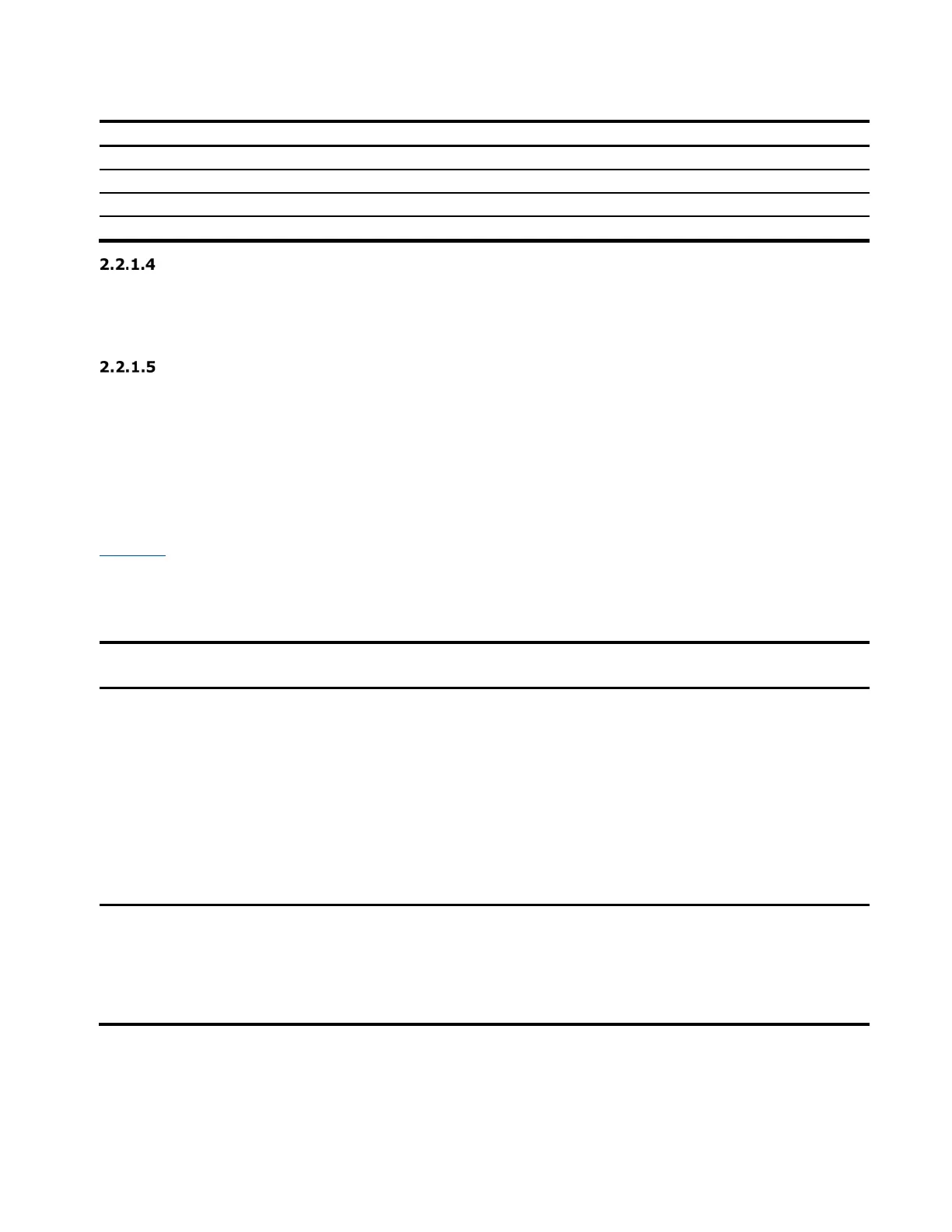XIO USER MANUAL | 2106424MNAB | 19
Legend: Status LEDs for all COMS
Port Group Power OFF (LED is OFF. No other LEDs should be ON)
Port Group Disabled (LED is OFF. No Port LEDs should be ON)
Port Group Normal operation
Port Group Normal Operation
USB port
The USB type mini B port provides high-speed serial communications between the XIO and equipment,
host systems or computers with USB interfaces. The port supports local operator access through PCCU32.
The USB port has two speed modes: full speed and high speed. The XIO automatically negotiates data
transmission rates with the host system.
Ethernet ports
The XIO supports embedded managed Ethernet switch capabilities through its 2-port sets of Ethernet
ports. One set is labeled as A Network and the other as B Network on the device. The A Network ports,
also referred to as Enterprise Network ports, can be used for connections to the corporate wide area
network or for connections to the field network for device management. The B Network ports, also
referred to as Industrial Network ports, can be used for connections carrying real time measurement
traffic. The XIO has the flexibility to support connections as a 4-port Ethernet switch (A Network and B
Network interfaces are combined into a single logical network) or provide separate Ethernet interfaces (A
Networks are separate from B Networks). The XIO also supports port forwarding when not in 4-port
switch mode. All options are configurable from the user interface (PCCU).
Tab le 2-2
shows the typical use of the Ethernet ports. All ports can be used for star or daisy-chain
connections. The topology depends on the actual configuration of the interfaces which depends on field
requirements.
Note that all ports can be used for direct local connection by operators and field technicians.
Table 2-2: Ethernet ports
name
Data transfer rate (port speed)
(1, 2)
(Supports auto-negotiation and uses
standard or straight-through Ethernet
cable)
Connection to the corporate network for data
collection and local connection.
Two physical ports: 1 and 2.
Two possible interfaces labeled: A1 and A2.
Two Ethernet Modes:
– The 1 Network mode provides a single
interface (A1+A2). The XIO behaves like a
2-port switch.
– The 2 Network mode provides two
separate interfaces (A1, A2). Each
interface can be assigned its own network.
(1, 2)
(Supports auto-negotiation and uses
standard or straight-through Ethernet
cable)
Real-time data communication between XIO
and RMC or other devices.
Two physical ports: B1 and B2.
One Ethernet Mode only: 2 Network mode
provides two separate interfaces (B1, B2). Each
interface can be assigned its own network.