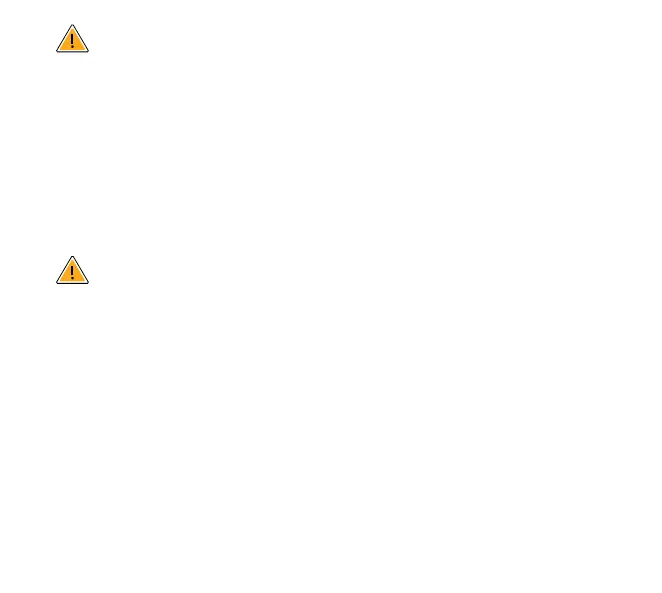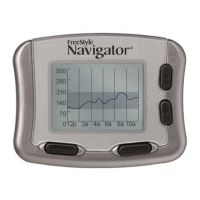What to know about Reader Alarms:
• For you to receive alarms, they must be on and your Reader should
be within 20 feet of you at all times. The transmission range is 20 feet
unobstructed. If you are out of range, you may not receive glucose
alarms.
• To prevent missed alarms, make sure the Reader has sucient charge
and that sound and/or vibration are turned on.
• Alarms you receive do not include your glucose reading so you must
scan your Sensor to check your glucose.
What to know about App Alarms:
• For you to receive alarms, your phone should be within 20 feet of you at
all times. The transmission range is 20 feet unobstructed. If you are out
of range, you may not receive alarms. If you want to receive the App's
optional alarms, make sure these are turned on.
• Do not force close the App. The App must be running in the background
to receive alarms. If you force close the App you will not receive alarms.
Re-open the App to ensure you will receive alarms.
4