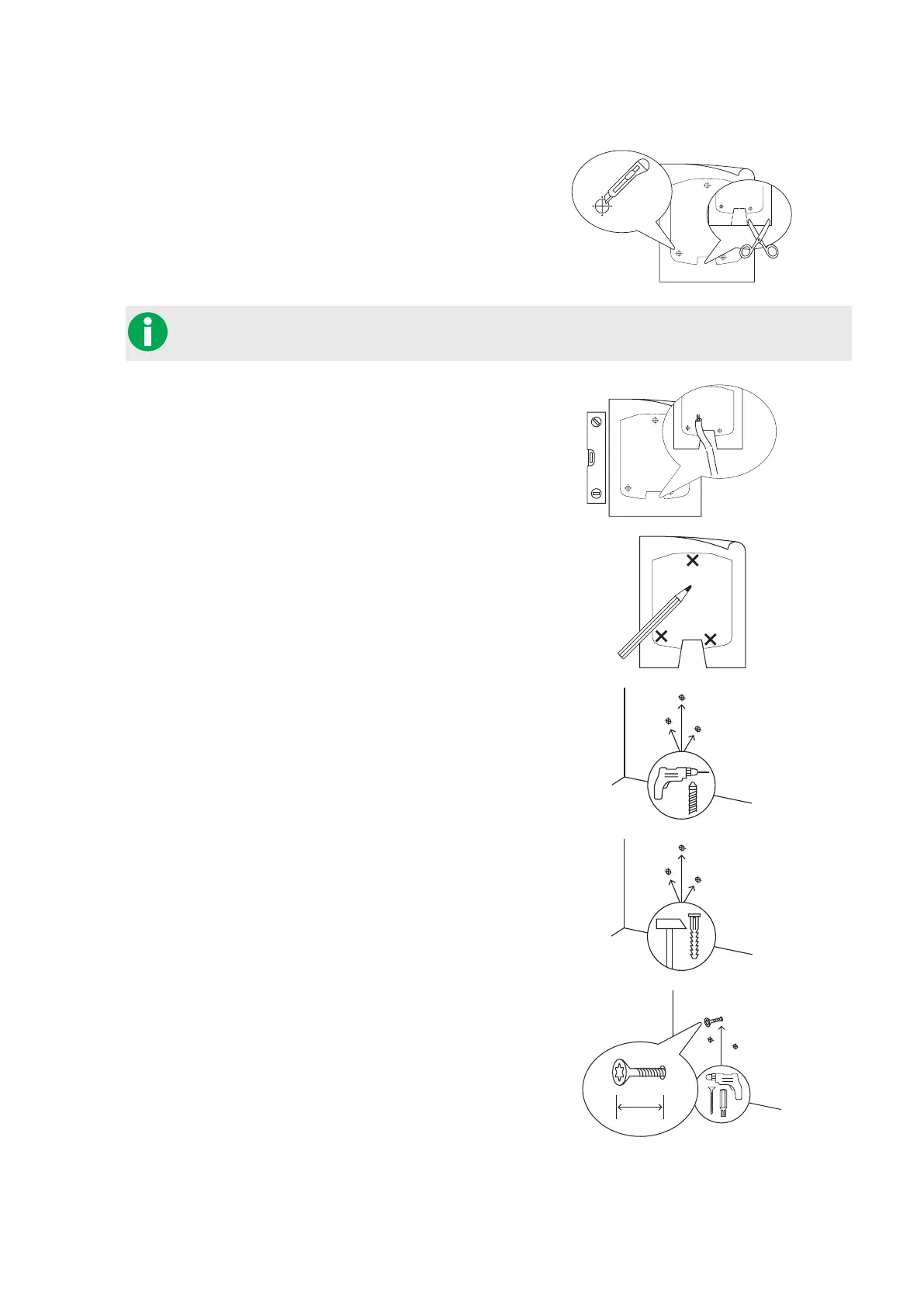| Installation – Preparing the mounting site
10
Proceed as follows:
1 Cut crosswise into the marks for the fixing points
on the drilling template using the utility knife.
2 Use the scissors to cut out the area for the power
supply in the lower portion of the drilling tem-
plate.
Should you wish to operate the wallbox on a mounting plate (WHEMH10 / PZ42D-00A04 or 1W0001 /
PZ42D-00A06), you must use the drilling template included with the respective mounting plate.
3 Using the spirit level, align the drilling template
level and plumb on the mounting surface.
y The cutout in the lower portion of the drilling
template should align with the opening for the
power supply cable.
4 With the pencil, mark the fixing points in the
mounting position.
5 Pre-drill the marked fixing points with the electric
drill and drill bit.
6 Drive the wall plugs into the fixing points with the
hammer.
7 Insert one of the supplied countersunk screws into
the upper fixing points using the electric drill and
T20 bit so that the distance between the screw
head and the wall measures 4mm.
4 mm