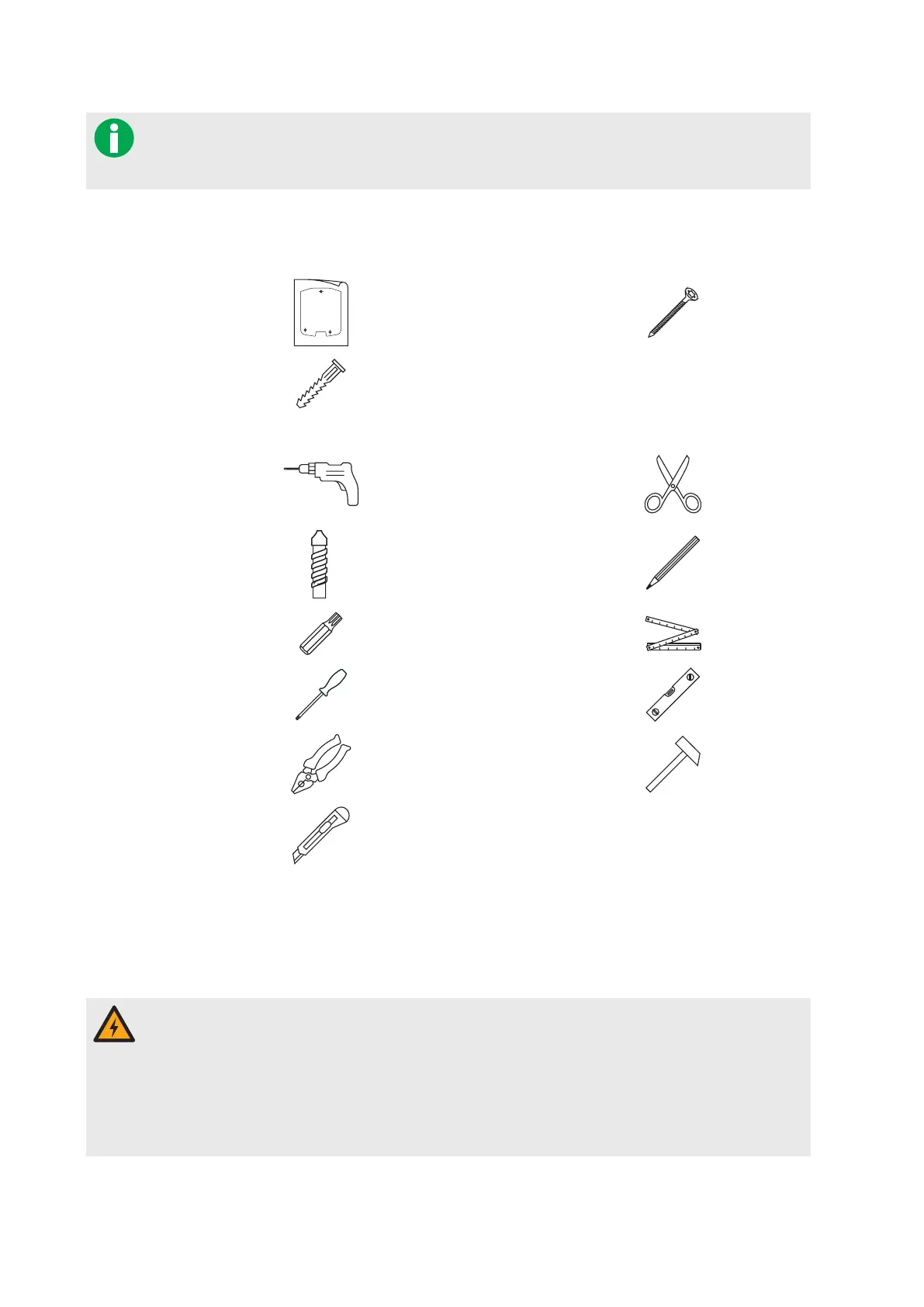Installation – Tools and accessories required |
9
You can install the Wallbox eMH1 on the separately available mounting pole STEMHX0 / PZ42D-00B01
or on a separately available mounting plate (WHEMH10 / PZ42D-00A04 or 1W0001 / PZ42D-00A06).
In this case, the requirements regarding installation sites noted in the respective manuals apply.
Tools and accessories required
For mechanical installation, you will need the following components included with the wallbox:
Drilling template,
1pc
T20 countersunk
screw, 5×60mm,
3pcs
Wall plugs
8×40mm, 3pcs
In addition, you will need the following tools
Electric drill Scissors
8 mm ∅ drill bit
suitable for the
respective mounting
surface
Pencil
Bit (Torx T20) Tape measure
Screwdriver (Phillips
head)
Spirit level
Pliers Hammer
Utility knife
Preparing the mounting site
As a matter of principle, the electrical supply cable in the domestic power distribution must be switched off for the
entire duration of mechanical and electrical installation. The connection to the power grid must only be made live for
the purpose of commissioning, after electrical installation is complete.
Always observe the 5 safety rules:
1 Cut power source
2 Secure all cut-off devices
3 Verify absence of voltage
4 Ground and short-circuit
5 Cover or bar access to adjacent components under voltage
