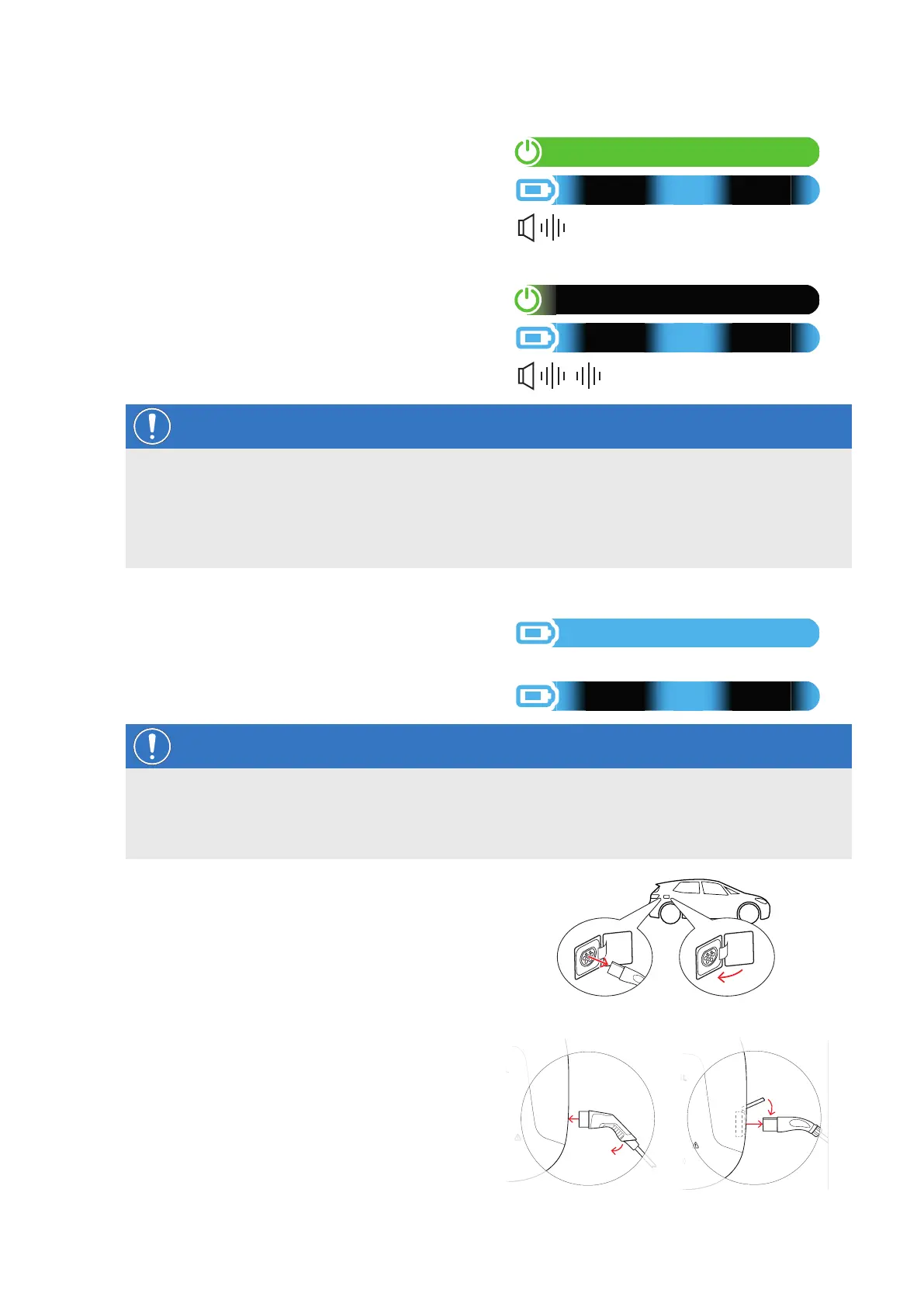| Charging procedure – Manual RFID card administration
42
6 Check the LED indicators and acoustic signals of the
wallbox.
y During verification of RFID card authorisation:
» The green LED is ON.
» The blue LED pulsates.
» The wallbox emits a short acoustic signal.
y When the RFID card is accepted:
» The green LED turns OFF.
» The blue LED pulsates.
» The short acoustic signal is emitted twice.
NOTE
Authorisation of the RFID card is refused
If the RFID card is rejected, the red LED flashes and a long acoustic signal is emitted.
Operating the wallbox with a backend: Please contact the issuer of the RFID card.
Operating the wallbox without backend: Make sure that the RFID card has been registered at the RFID
reader.
7 Check the LED indicators of the wallbox:
y When the wallbox initiates the charging procedure
following a request by the vehicle, the blue LED is
ON.
y When the charging procedure is paused or com-
pleted, the blue LED pulsates.
NOTE
Interruption or completion of the charging procedure
The charging procedure may be paused by the vehicle. Otherwise, the charging procedure is automatically termi-
nated by the vehicle upon completion. These two possibilities can only be distinguished by checking the displays
inside the vehicle.
8 Unplug the charging connector from the electric vehi-
cle's charging inlet and close it.
9 Store the charging cable ready for the next charging
procedure.
y Wallbox with charging cable
Replace the charging connector in its storage
compartment.
y Wallbox with charging socket
Unplug the charging connector from the charging
socket and store the charging cable: the charging
socket flap closes automatically.