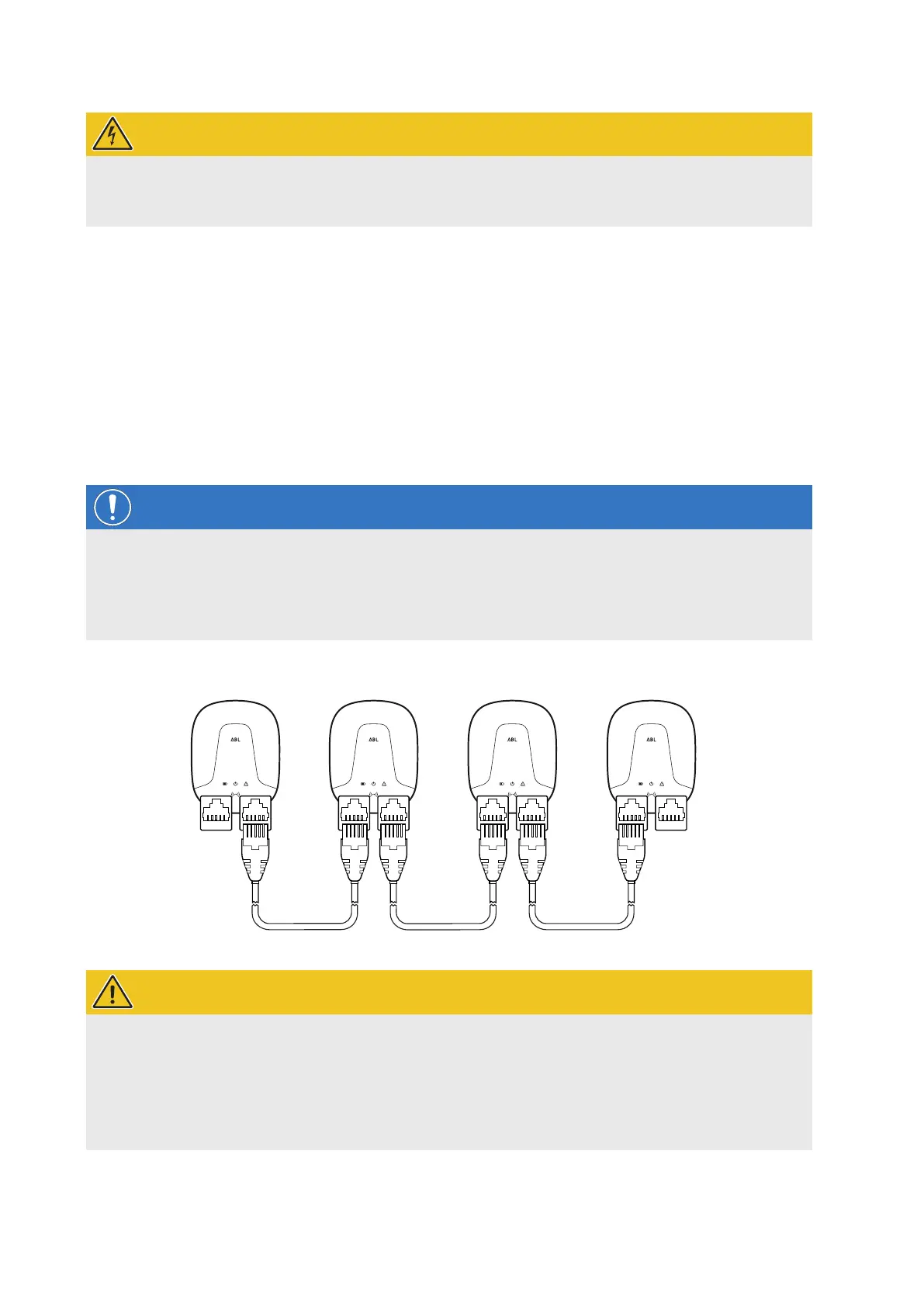Installation – Data cable connections |
19
DANGER!
Dangerous electrical currents
The electronic components of your wallbox will be damaged if a voltage above 250V is applied between the 5
– L1 current-carrying conductor and the neutral conductor!
Data cable connections
In group installations, a Controller wallbox can control up to 15 Extender wallboxes after connecting the respective
data cables. The Controller wallbox then centrally manages backend communication, charge current distribution, and
many other functions.
For wiring up, the internal bus interfaces of the Controller and Extender variants must be connected serially using
suitable data cables (see "Data cable recommendations" on page54).
Inserting the data cables is described in Step 10 in section "Preparing and fixing the wallbox in place" on
page17.
The data bus interfaces are manufactured either as spring terminals (until mid-2021) or established via the RJ45
ports of the Easy2Install interfaces (called E2I in the following, from mid-2021).
NOTE
Data bus system compatibility
The Wallbox eMH2 bus interfaces are completely downstream compatible. Wiring up spring terminals as well
as E2I interfaces in mixed group installations is possible at any time, as long as the correct terminal allocation is
kept consistent between the two systems. This allocation scheme is illustrated in section "Allocation schematic
from spring terminal to Easy2Install interface" on page55.
WARNING!
Mixed installation of ABL charging stations
Thanks to the common bus formats and interfaces, it is possible to connect up and operate charging stations
from different product series with each other and with the control units 1V0001/2. Configuration/connecting up
follows the schematic as described in the following.
However, please note that connecting up and operating calibration law compliant together with non-calibra-
tion law compliant charging stations in the same group is not possible!
Example of a group installation via E2I interfaces
Extender 2 Extender
X
(max. 15)
CONTROLLER
Extender 1