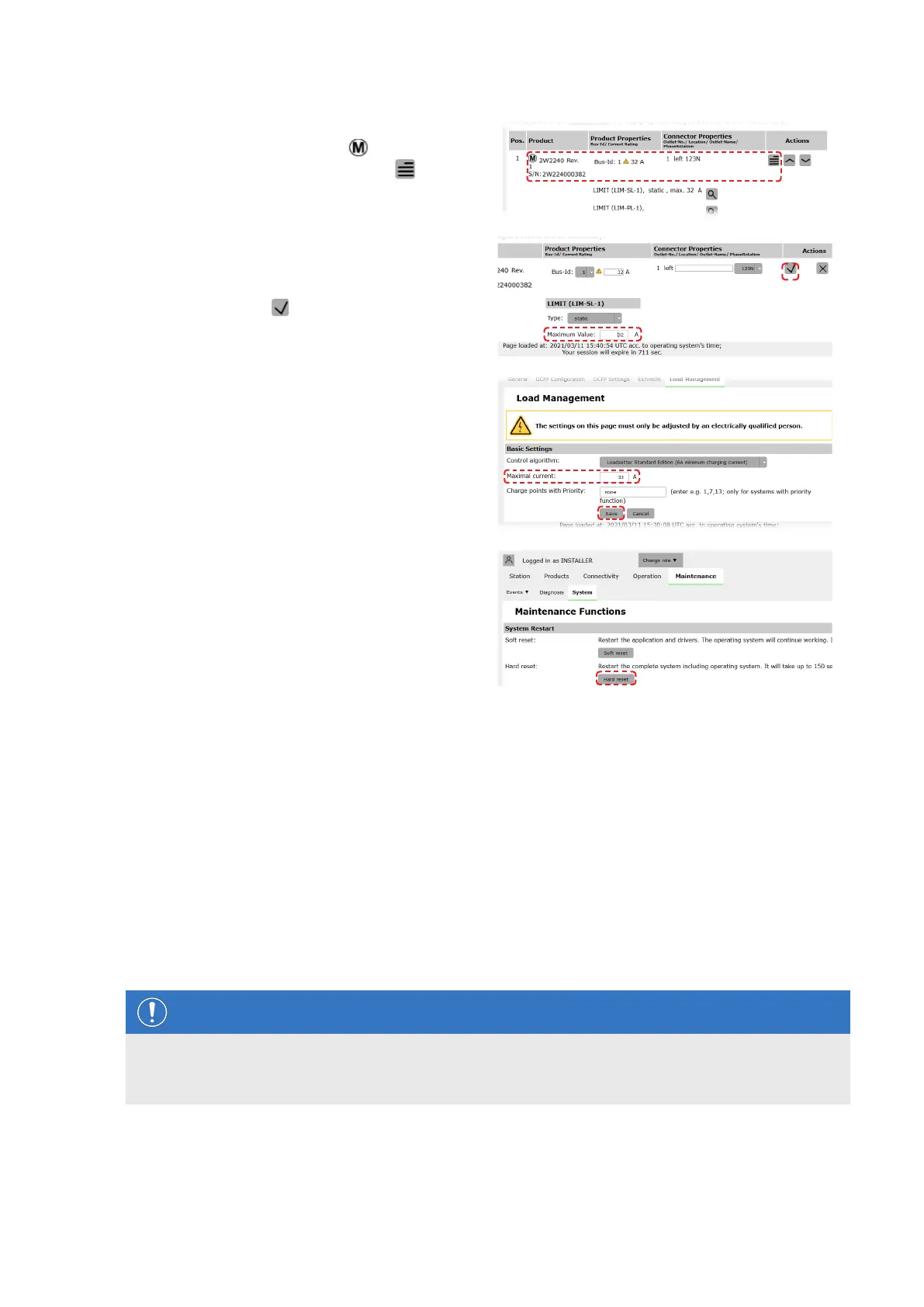| Configuring the Wallbox eMH2 – Setting up data communication
34
12 Switch to the Products > Installation tab, and,
in the Actions column, click the button for the
Controller charging station marked with .
13 In the Maximum Value field in the LIMIT (LIM
SL-1) section, enter the desired maximum current
(for example: 32A) for the entire system.
y Confirm with the button on the right.
14 Switch to the Operation > Load Management
tab and enter the same value in the Maximum
Current field in the Basic Settings section that
you entered for the Maximum current in step 13
(for example: 32A).
y Confirm with the Save button.
15 Switch to the Maintenance > System tab and
click the Hard reset button in the System Restart
section.
y Your Controller/Extender system will now
restart with the selected settings.
The Extender wallboxes are now correctly registered in your Controller/Extender system and configured for load man-
agement. To communicate with a backend, you will also need to set up the Connectivity in the Charge Point Ad-
ministration application.
Setting up data communication
The Wallbox eMH2 offers three interfaces for data communication with an external network or a backend:
LAN (wired via internal RJ45 interfaces)
LTE (wireless via LTE USB stick E3BLTE1: preinstalled for bundle products, otherwise available separately, see
"Accessories" on page10)
WiFi (wireless via separately available WiFi dongle E3BWLAN, see "Accessories" on page10)
Data communication is also set up via the Charge Point Administration application: the application must therefore
be open and the connection to the Controller charging station established. You can carry out the working steps de-
scribed below either as Owner or Installer.
NOTE
Data communication for Controller charging stations only
Please note that Extender charging stations can only be integrated into a network via a Controller charging sta-
tion, not directly.