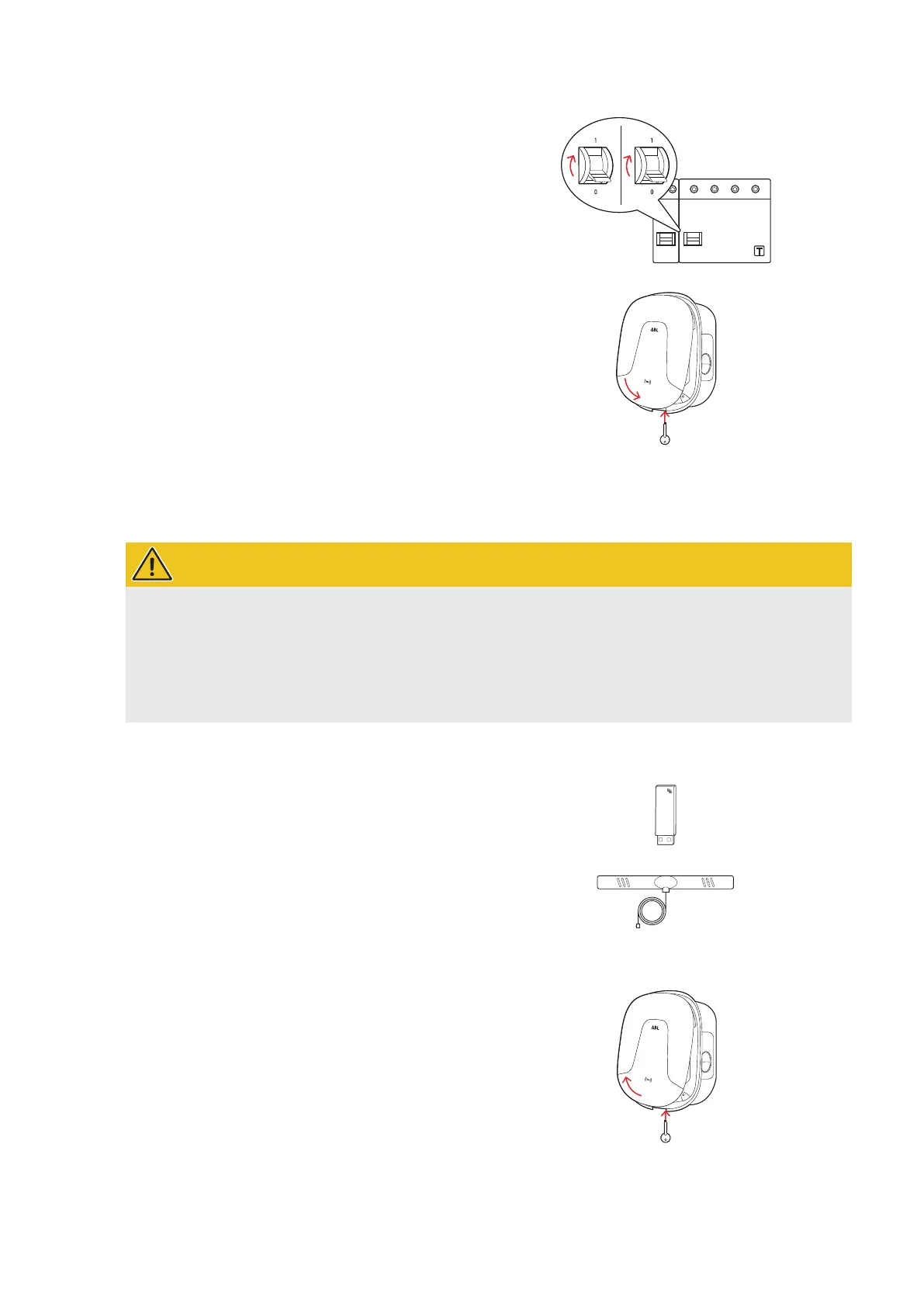| Installation – Installing and connecting the E3BLTE1
24
6 Switch the electricity supply of the wallbox back on.
7 Hook the housing cover onto the upper edge of the
housing base and lock it using the housing cover
key.
Installing and connecting the E3BLTE1
For wireless communication with a backend, all Controller wallboxes can be retrofitted with the E3BLTE1, which can
be ordered as an optional accessory (see "Accessories" on page10).
WARNING!
Installing the LTE USB stick
This manual only describes connecting the LTE USB stick, the installation of its LTE mobile network antenna,
as well as setting up communication (see from "Set-up via the Charge Point Administration application" on
page31), but not the configuration of the associated backend: You can obtain information about registra-
tion with a backend from the respective backend provider.
Installation of the LTE USB stick must be carried out by a qualified specialist electrical contractor.
For installation in the Wallbox eMH2, you will need the following components from the LTE accessory package
E3BLTE1:
LTE USB stick, 1 pc
LTE
LTE mobile network antenna with rear adhesive
patch and antenna cable, 1 pc
Proceed as follows:
1 Open the housing cover of the wallbox with the
housing cover key and put it aside.