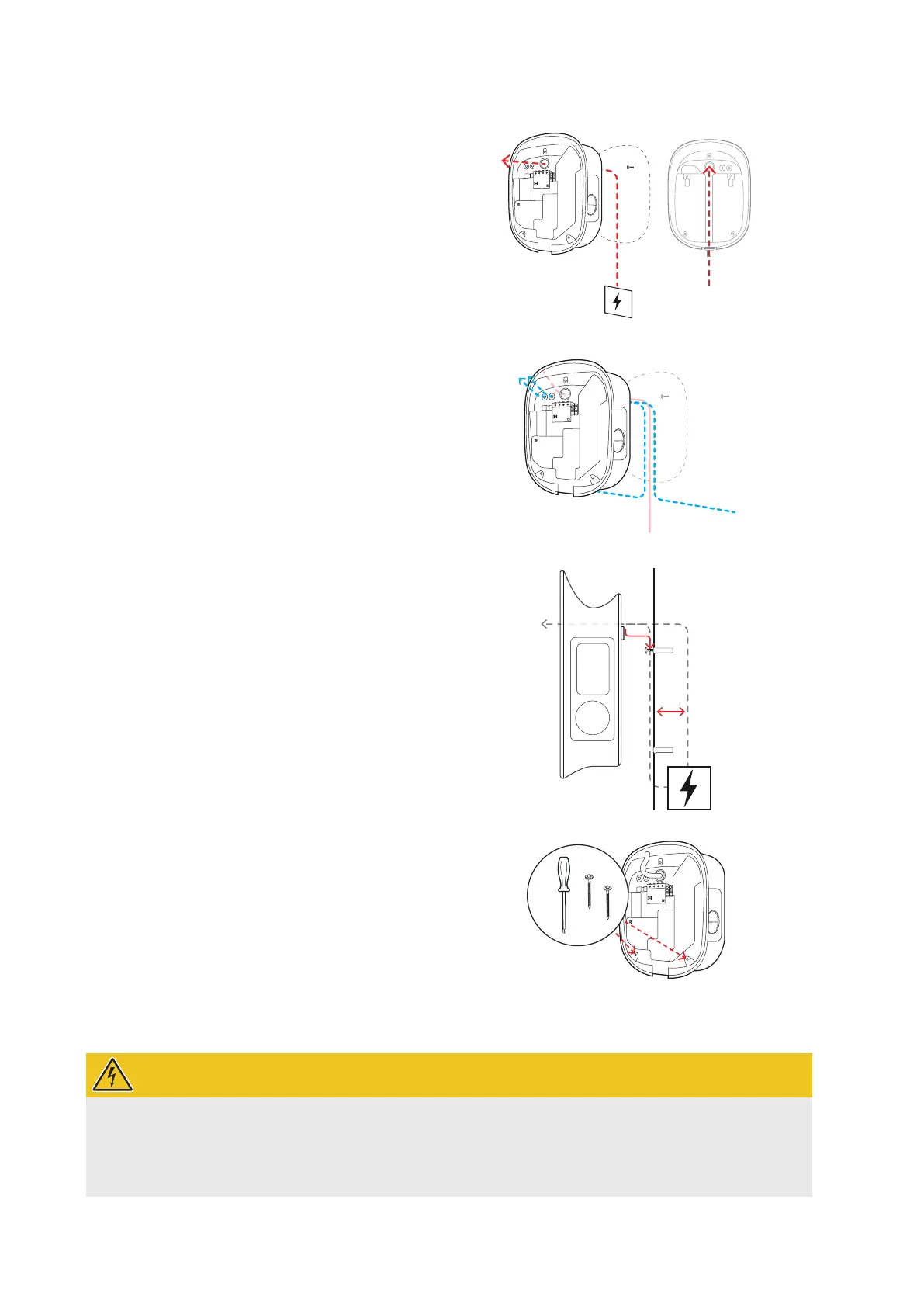Installation – Electrical connection of the wallbox |
17
10 Insert the power supply cable (red) through the large
rubber grommet into the housing base.
y The back of the housing has a cable guide for
surface-mounted power supply cables.
y For wiring up group installations, you must insert
the data cables (blue) through the small grommets
in the housing base.
11 Hang the housing base onto the panhead screws you
inserted at the installation site in Step6.
12 Fix the housing base to the mounting surface by
inserting the two remaining panhead screws into
the two lower fixing points using the screwdriver or
electric drill with Torx bit.
y Select a torque that will not distort the housing
base.
Electrical connection of the wallbox
DANGER!
Dangerous electrical currents
Electrical connection must be carried out by a qualified specialist electrical contractor!
Ensure that the power supply cable remains disconnected from the electricity grid.
Deactivate the RCCB in the wallbox and/or in the domestic power supply.