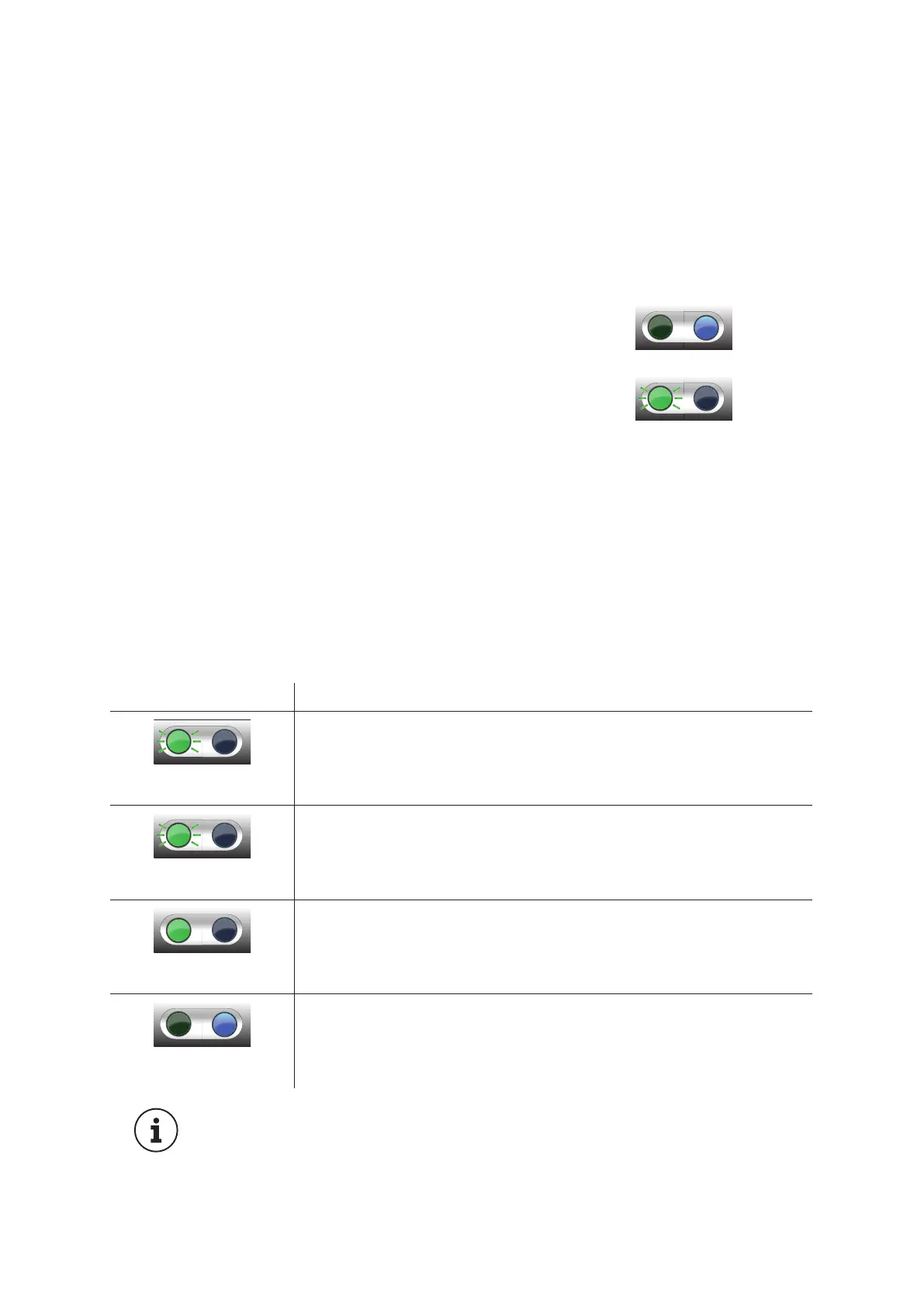takIng Into operatIon and chargIng procedure
16
Proceed as follows to initialize the registration of cards on the RFID Module:
1. Separate the eMH3 from the electricity supply by switching the internal RCCB or
the upstream MCB in the domestic installation to the 0 position.
2. Place a Teach-In card in front of the RFID module and then switch the internal
RCCB or the upstream MCB back to the I position.
3. The blue LED on the RFID module will now be
ON continuously.
Green LED is OFF, blue LED is ON
4. Remove the Teach-In tag card when the green
LED flashes three times.
Green LED flashes three times, blue LED is
OFF
The internal memory is now erased and ID tag cards can be re-registered.
Operating status (RFID module)
If the RFID module has been activated during or after installation, the two LED indica-
tors located in the upper part of the housing cover of the eMH3 will show the current
operating status of the RFID module. During normal operation, the following operating
states are shown:
DESCRIPTION
The RFID module is ready for use, a charging process may
be requested at any time using an authorized transponder
(access card)
Green LED flashes every 5
seconds, blue LED is OFF
The RFID module has read the transponder data and initiated
authentication
Green LED flashes once,
blue LED is OFF
Authentication of the transponder was successful, access to
the charging process is being granted.
Green LED is ON for one
second, blue LED is OFF
Authentication of the transponder was NOT successful, ac-
cess to the charging process is NOT being granted.
Green LED is OFF, blue LED is
ON for one second
PLEASE NOTE:
Should the RFID module of the eMH3 refuse authentication of the charg-
ing process, this indicates that the ID tag card is not registered: Please
also refer to section”Resetting RFID cards” on page 15.