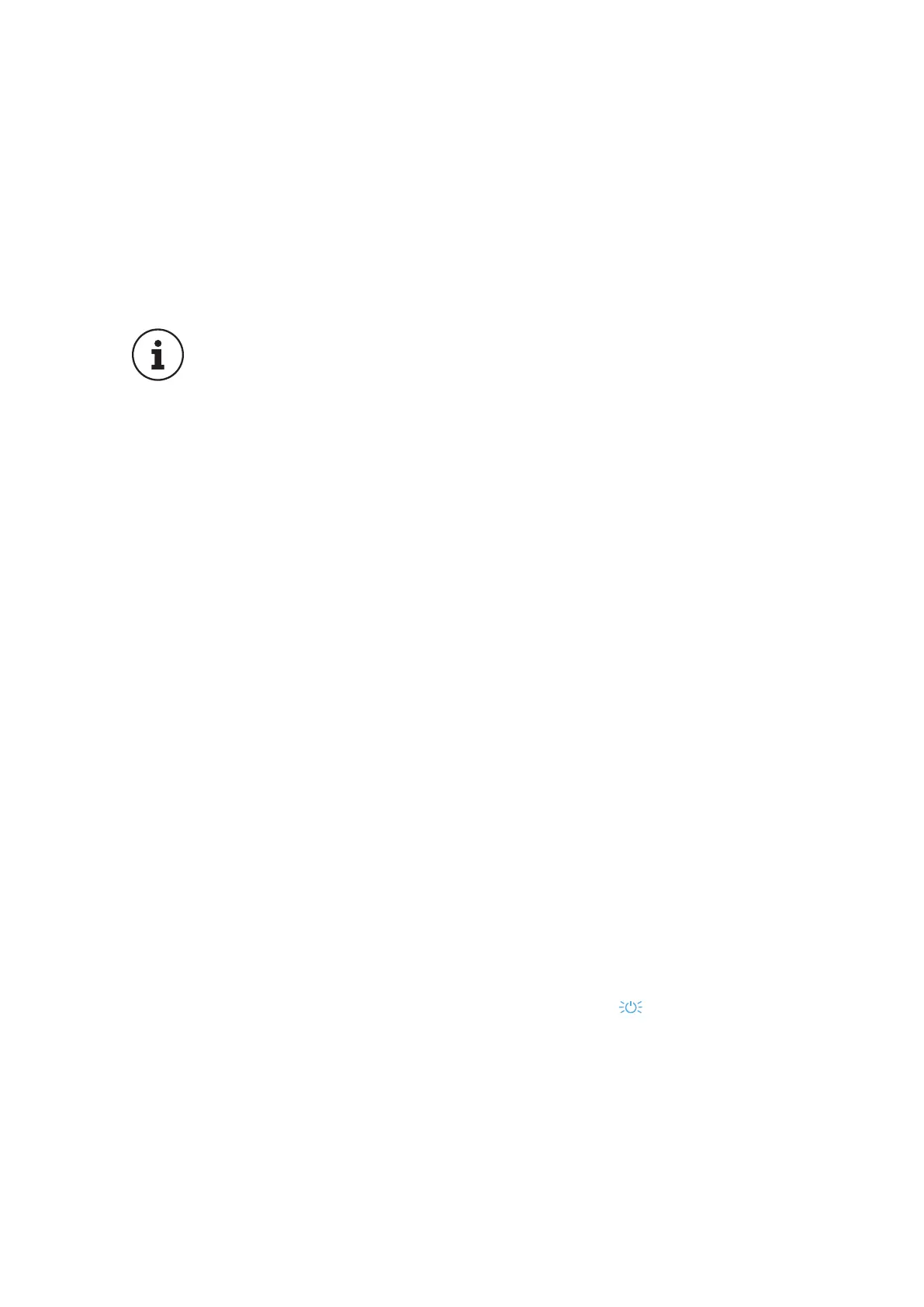resolvIng errors
23
To take the wallbox back into operation at a later time, please proceed as follows:
1. Switch on the upstream MCB.
2. Switch on the internal RCCB(s) (connection to the electricity grid is established).
When the ABL Wallbox is reconnected to the electricity grid, it will reinitiate the start-
up procedure: The vehicle can now be connected for charging.
PLEASE NOTE:
The charging function of the eMH3 can also be deactivated and reacti-
vated at a later time via the integrated RFID module: This is described in
detail in section “Deactivating and reactivating of the charging function
via RFID” on page 14.
Frequently asked questions
A few frequently asked questions regarding installation and operation of your ABL
Wallbox are listed here. Please always read this section first before you contact your
local technical support: Your question may already be answered here.
Can I install the ABL Wallbox myself?
• No, the mechanical, and especially the electrical installation of the ABL Wallbox
must always be carried out by a qualified electrical contractor. Only then can electri-
cally safe operation be guaranteed.
• Installing the ABL Wallbox yourself can lead to a breach of warranty provisions and
voids the warranty protection for operating the wallbox.
How must the ABL Wallbox be protected electrically?
• All phases of the ABL Wallbox must be protected in the domestic power supply.
Please always follow all local regulations for operating electrical devices.
Can the ABL Wallbox be operated on a single phase power supply?
• Yes, in principle all model variants of the ABL Wallbox can be operated on a single
phase power supply.
The ABL Wallbox is out of order (no LED indicators). How do I investigate the
cause?
• If no vehicle is connected to the wallbox, the blue LED on the front of the
wallbox should flash approximately every 5 seconds. Should this not be the
case, please check the following:
1. The upstream fuse(s)
2. The internal and upstream (if present) residual current circuit breaker(s)
Should these protection devices not show any obvious sign of malfunction, please
contact your local ABL technical support.