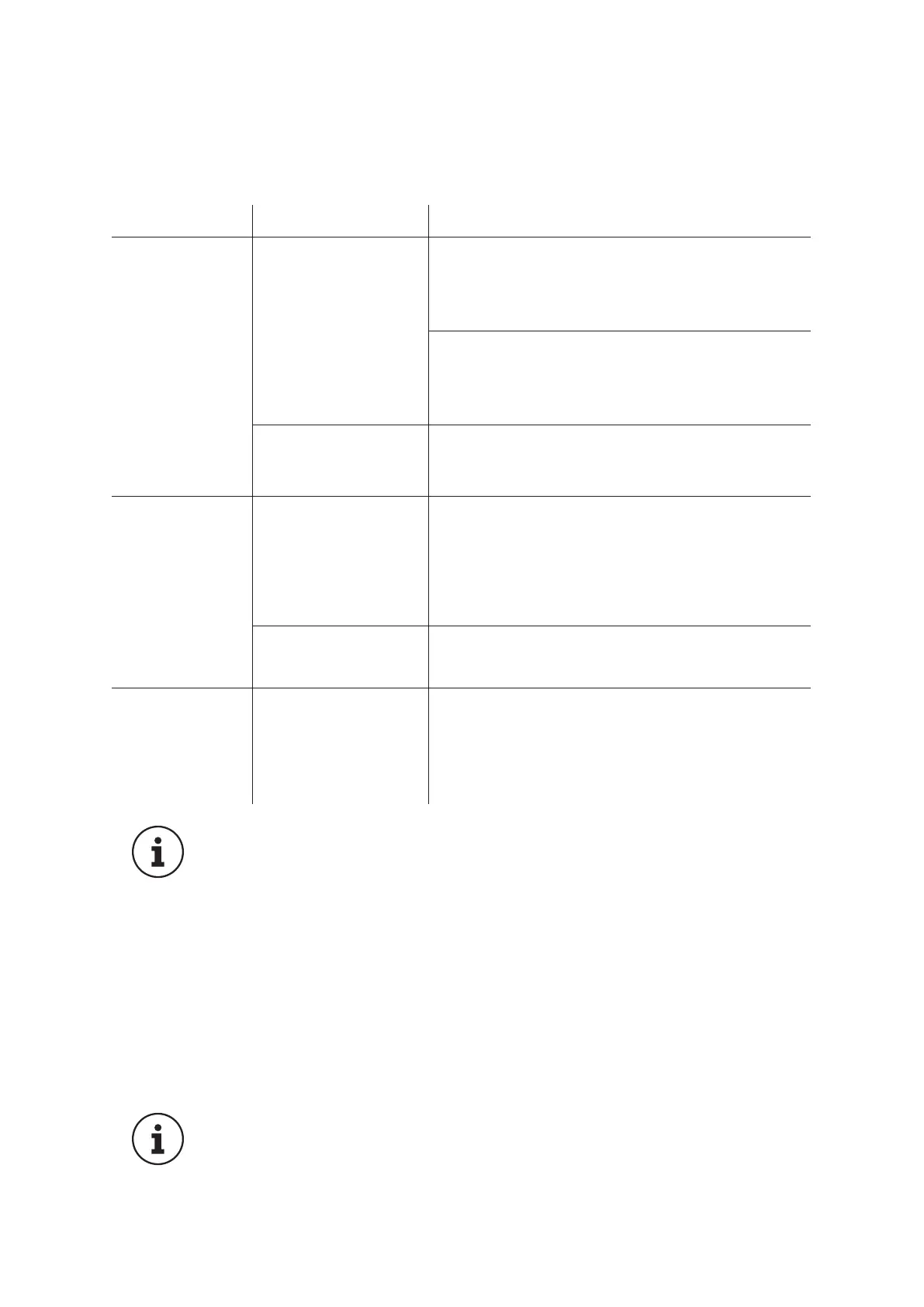resolvIng errors
21
The following errors may occur:
TYPE OF ERROR POSSIBLE CAUSE SUGGESTED SOLUTION
LEDs are not
functioning.
The eMH3 does not
have a power sup-
ply.
The power supply of the eMH3 is interrupt-
ed within the domestic electrical infrastruc-
ture: Check the upstream circuit breaker in
the domestic power distribution box.
The internal RCCB(s)of the eMH3 have been
tripped: Check the status of the RCCB and,
if necessary, switch it back on using the
pivot lever.
The indicator LEDs
of the eMH3 are
faulty.
Should the indicator LEDs of the eMH3 be
faulty, they must be replaced. In this case,
please contact your local distributor.
The electric
vehicle is not
recognized.
The charging cable
is not properly
plugged into the ve-
hicle or the wallbox.
Remove the charging connectors from the
vehicle and the wallbox and plug them back
in: Ensure that the connectors are placed in
both the vehicle and charging sockets cor-
rectly.
The vehicle is
wrongly configured.
Check the vehicle settings and, if necessary,
reset them (to factory settings).
The indicator
LEDs show
an error se-
quence.
The eMH3 detects
a malfunction.
All errors shown by the eMH3 indicator
LEDs relate to vehicle-based functions. The
eMH3 reinitiates the charging process every
30 seconds: Should the error persist, please
contact the service partner for your vehicle.
PLEASE NOTE:
Should there be a fault in the power supply that you cannot resolve your-
self, please contact a qualified electrical contractor. Should there be a
fault in relation to the internal RCCBs, please contact the local distributor
from whom you have purchased the wallbox.
Checking the internal RCCBs
To ensure the continuing safe operation of the wallbox, you must check the function
of the integrated residual current circuit breaker(s) (RCCBs) yourself every 6 months:
Every RCCB has a button with which to initiate the test function.
PLEASE NOTE:
The internal DC fault current detection conducts a self-test before each
charging procedure: a manual check is not required. In case of an error,
the respective error sequence will be displayed (see page 19).