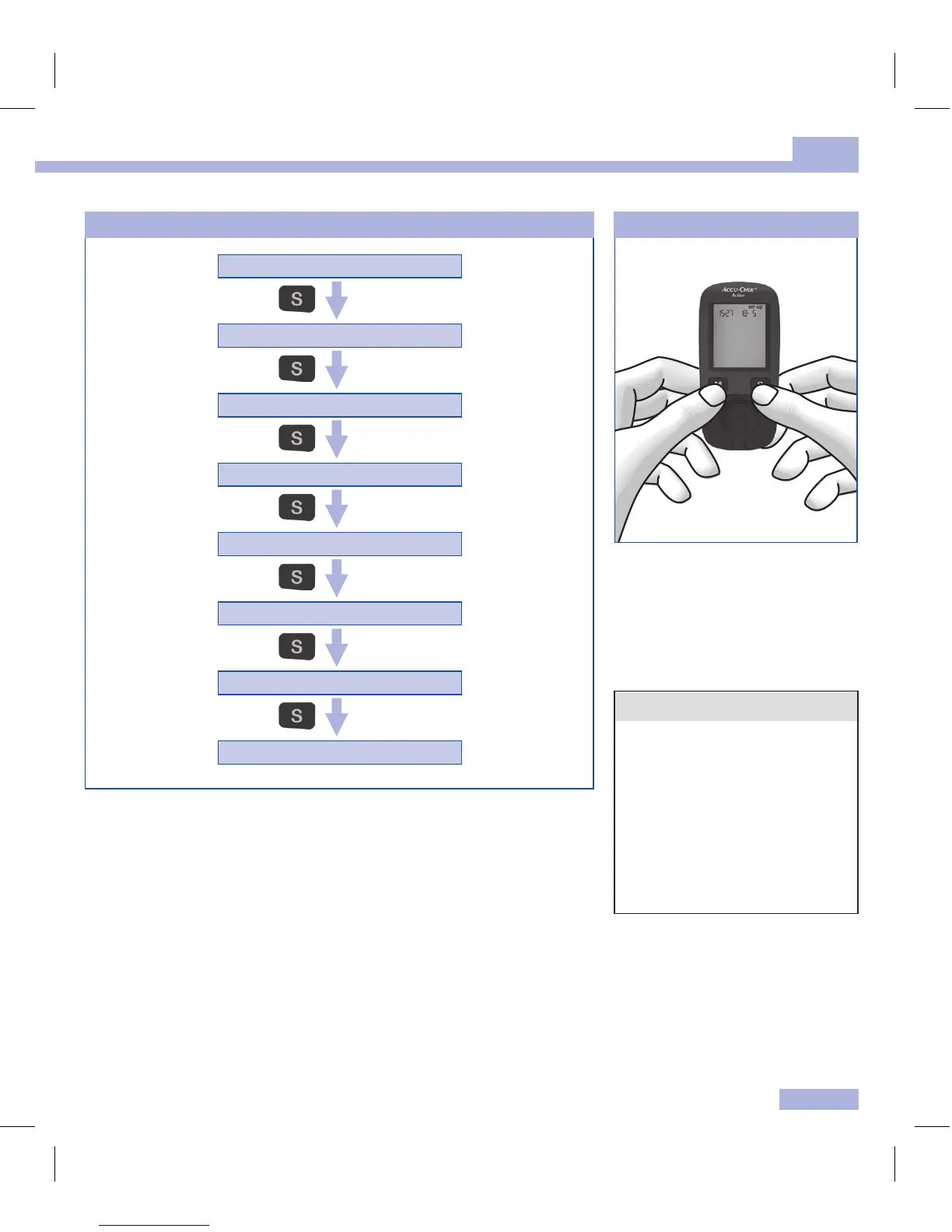11
3
Changing settings
Turning o
Press the M and S buttons briefly
at the same time.
When the final display appears
on the display, the modified
settings are also saved.
i
If you do not press any buttons,
the meter turns o
automatically after approx.
30seconds. If you have not
reached the final display, all
changes are lost and the
original settings remain
unchanged.
Press the S button briefly to go to the next setting.
Press the S button repeatedly until the final display appears on the
display.
Only then will the modified settings be saved when you turn the
meter o.
Go to the next setting Turning the meter o
Order of the settings
Time format
Time (hour)
Time (minute)
Year
Date (month)
Date (day)
Beep (on, o)
Final display
