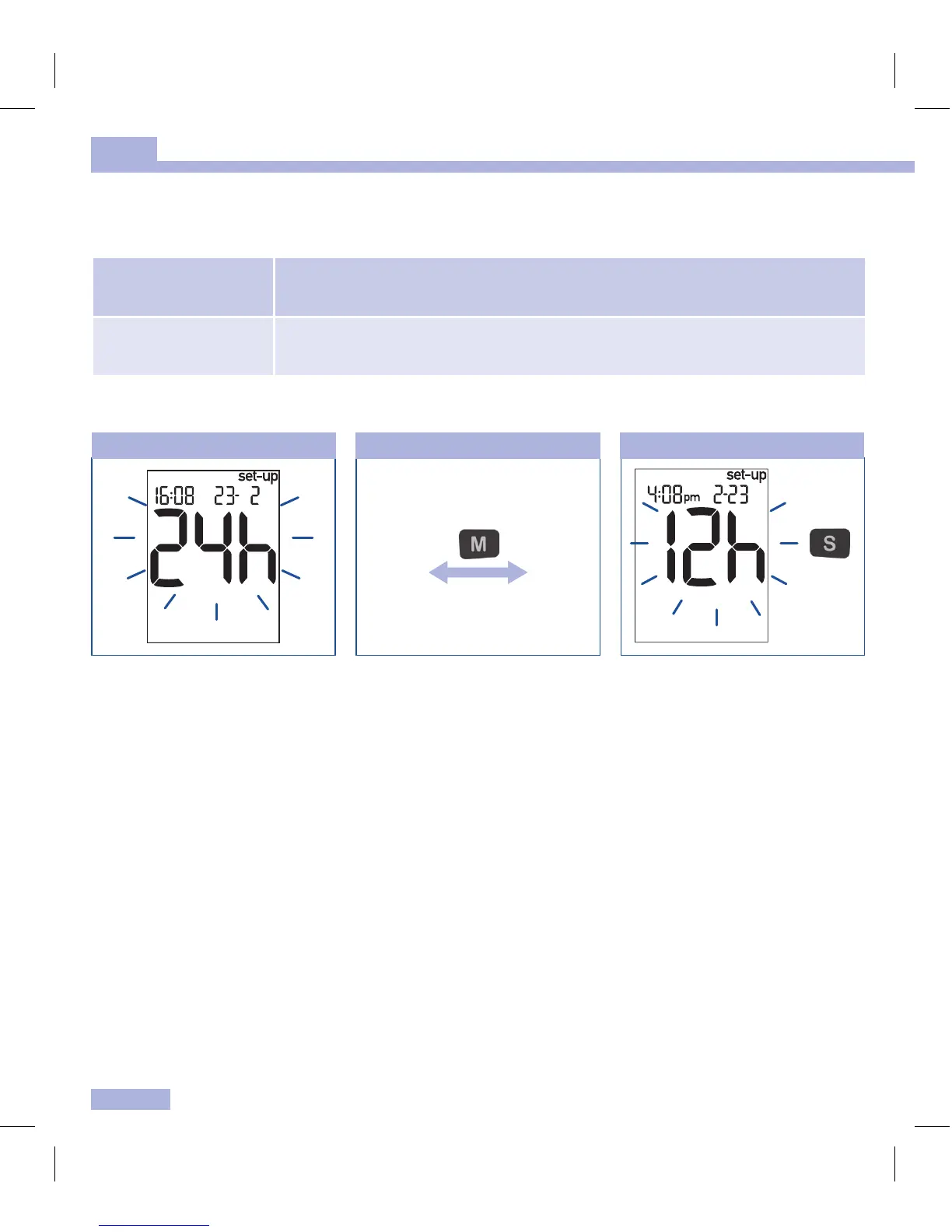12
Changing settings
3
24-hour format 12-hour format
The time format flashes on the
display.
Press the M button briefly to
switch from one format to the
other.
Press the S button. Next comes
the time.
Setting the time format
You can choose between two formats:
24-hour format Time from 0:00 to 23:59, date in the day‑month format (DD‑MM)
12-hour format
Time from 12:00 to 11:59 followed by am or pm, date in the month‑day
format (MM‑DD)
When you change the time format, the time and date are changed accordingly.
Setting the time format
