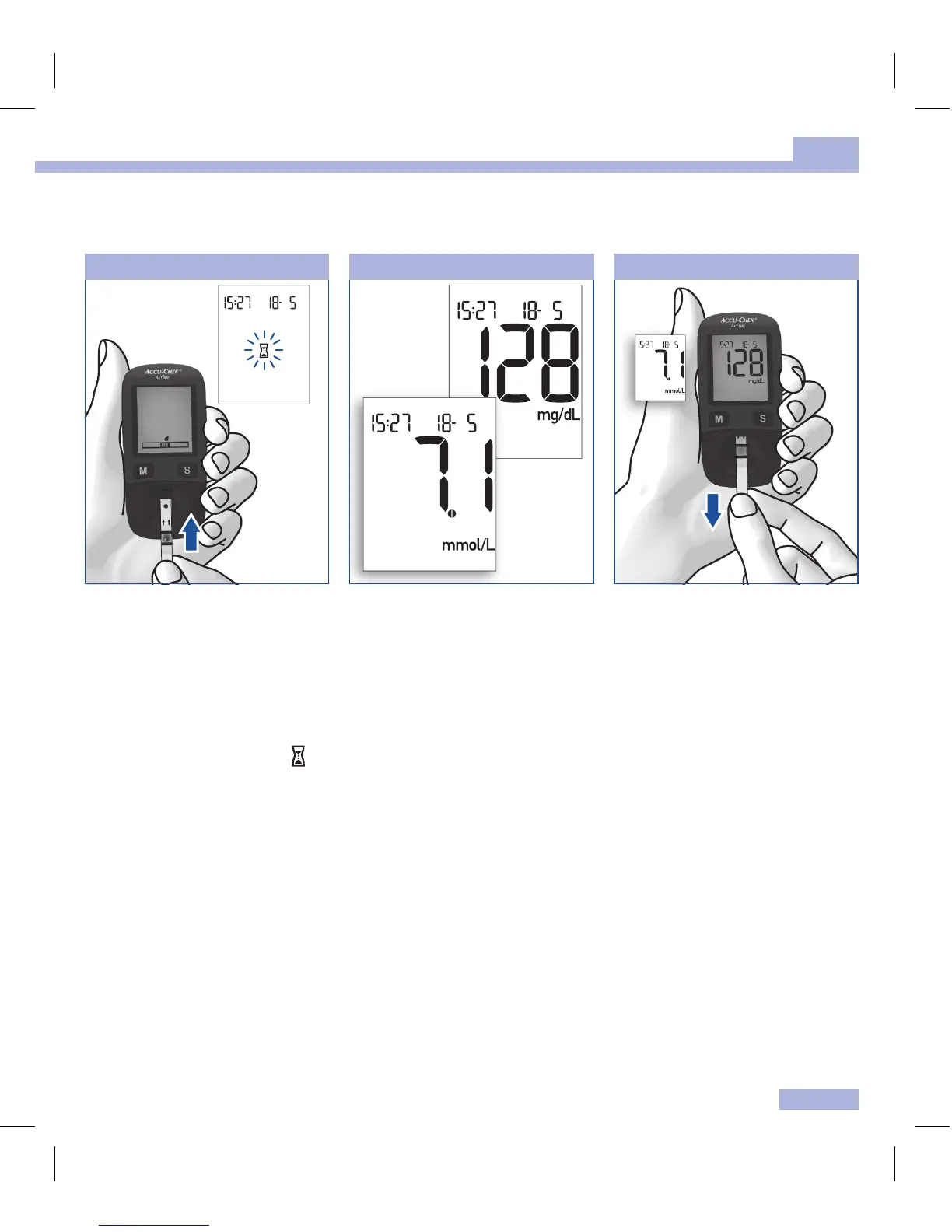21
4
Testing blood glucose
4
Gently slide the test strip into the
test strip guide in the direction of
the arrows until you feel it lock
into place.
The test strip must lie flat on the
measurement window cover.
The test starts. The flashing
hourglass symbol indicates that
the test is in progress.
The test is over in approximately
8 seconds. The test result
appears on the display and you
hear a beep. The meter
automatically saves the result.
You can now mark the test result,
set a test reminder or turn the
meter o.
mg/dL meter
mmol/L
meter
Turning the meter o
Turn o
Remove the test strip from the
meter.
The meter turns itself o.
Discard used test strips
according to local regulations.
Healthcare professionals must
discard used test strips
according to the health and
safety policy of their laboratory
or institution.
If you do not remove the test
strip and do not press any
buttons, the meter turns o
automatically after approx.
30seconds.
5
