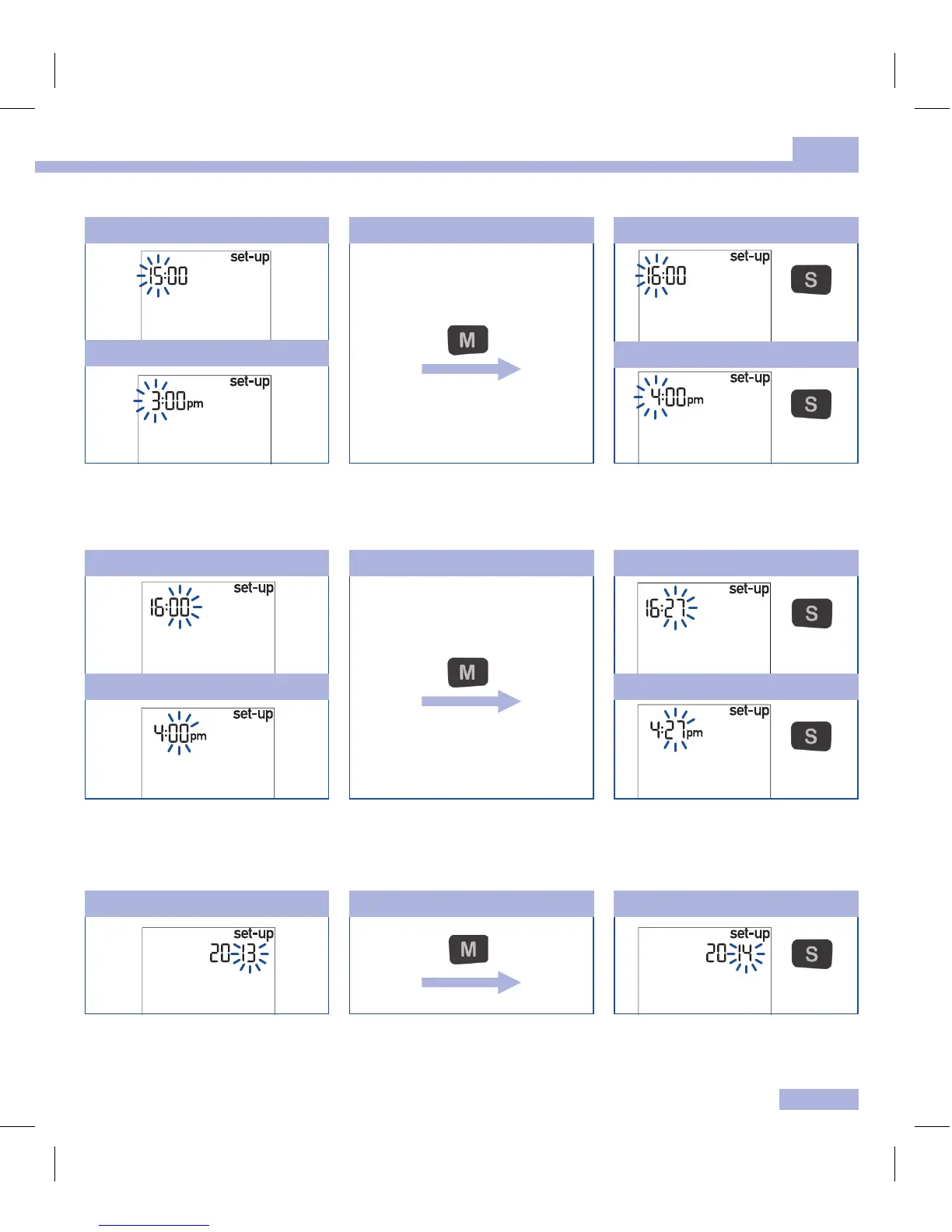13
3
Changing settings
24-hour format
12-hour format
24-hour format
Year
12-hour format
24-hour format
12-hour format
24-hour format
12-hour format
Setting the hours
Setting the minutes�
Setting the year
The hours flash on the display.
The minutes flash on the display.
The year flashes on the display.
Press the M button to set the
hours.
Press the M button to set the
minutes.
Press the M button to set the
year.
Press the S button. Next come
the minutes.
Press the S button. Next comes
the year.
Press the S button. Next comes
the month.
Setting the time and date
Year
