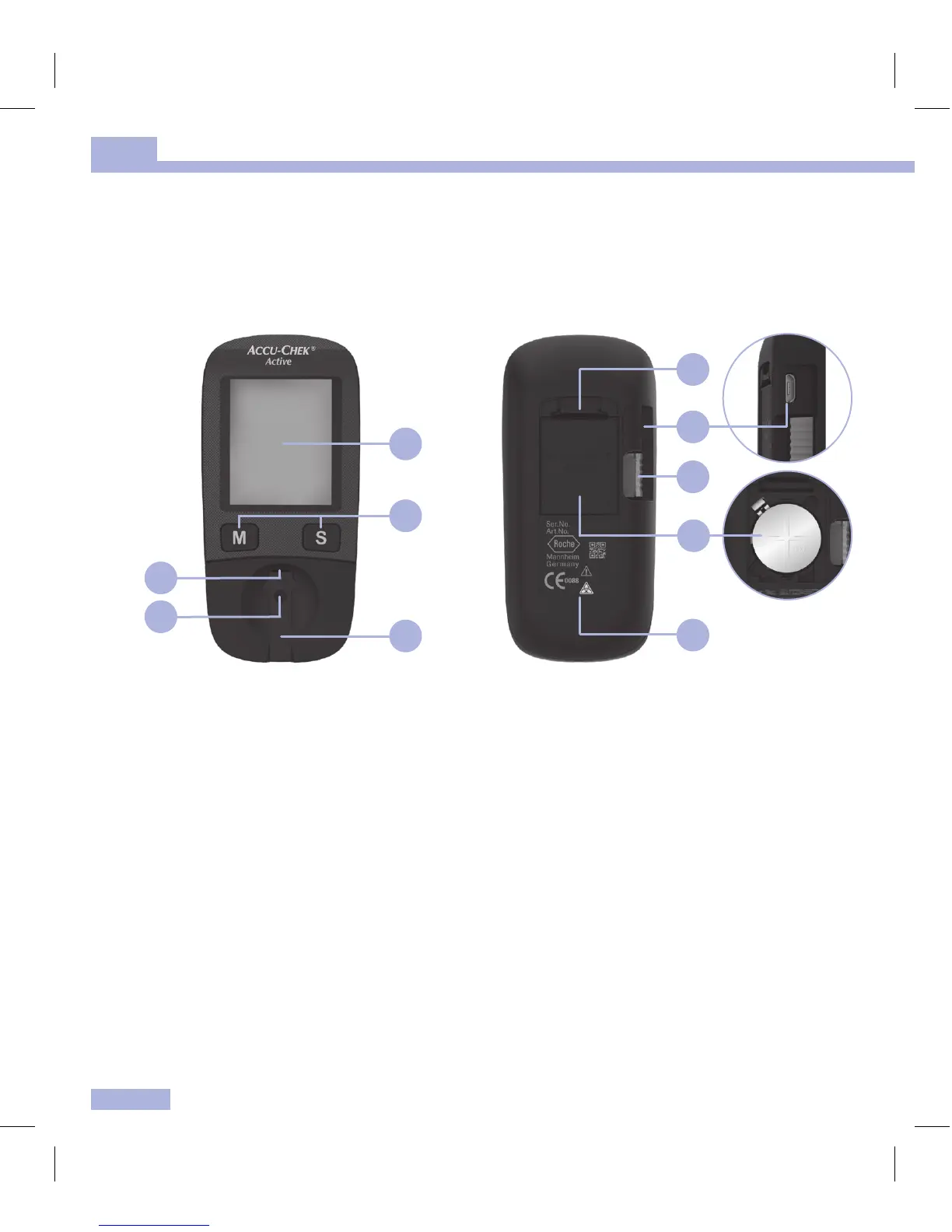4
Getting to know the blood glucose monitoring system
1
Getting to know the blood glucose monitoring system
The Accu-Chek Active blood glucose meter and its components
1. Display
displays the current and saved test results or
device messages
2. Buttons
see “Buttons of the blood glucose meter”
overview
3. Cover
covers the measurement window
4. Measurement window
underneath the cover
5. Test strip guide
slide the test strip in here
8
5
4
3
1
2
7
9
10
6
6. Locking catch
opens the battery compartment cover
7. USB port
the USB cable is inserted here in order to
transfer data to a computer
8. Code chip
code chip inserted in the code chip slot
9. Battery compartment
right: open battery compartment, battery type
CR2032
10. Type plate
