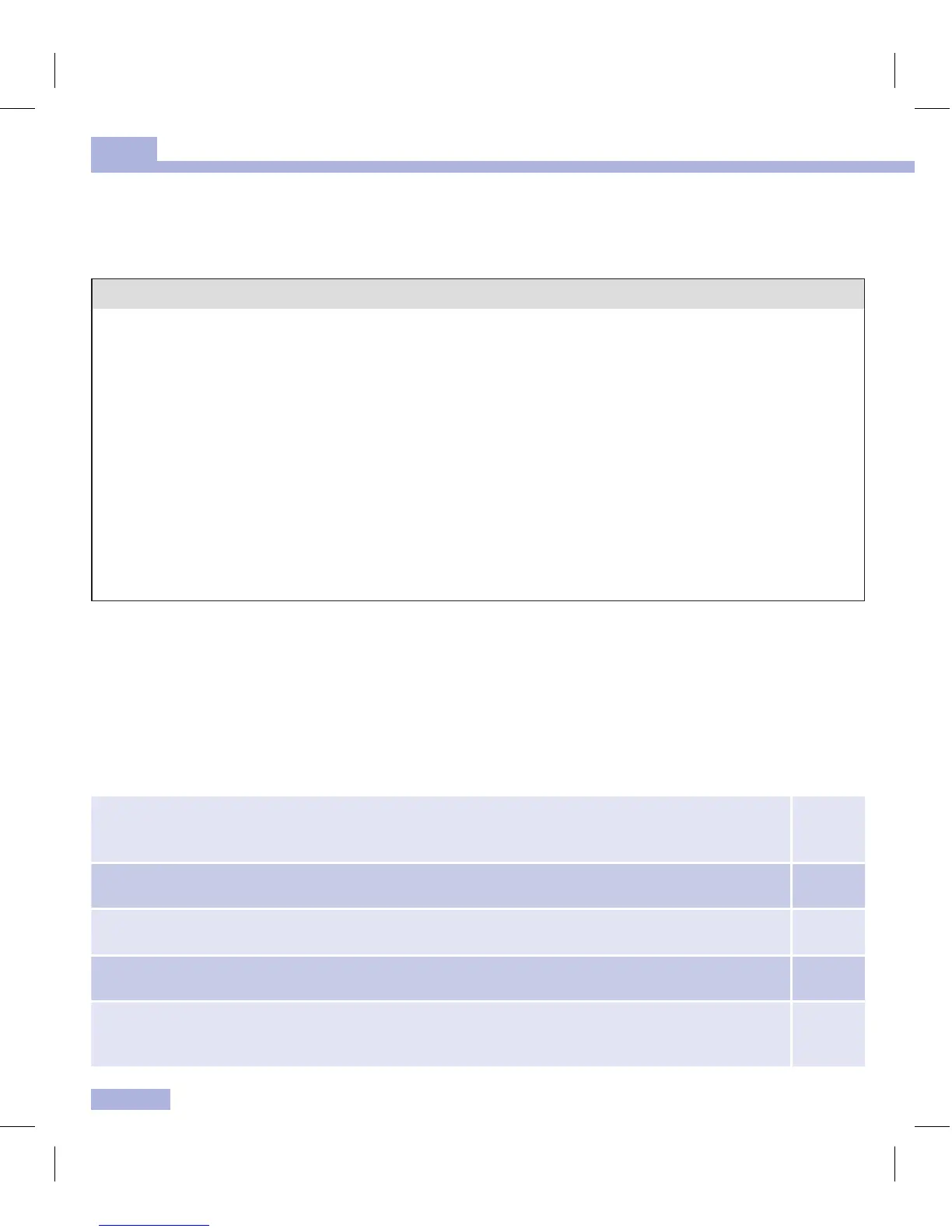28
Testing blood glucose
4
Evaluating test results
Blood glucose results are influenced, amongst others, by nutritional choices, medicine taken, state of
health, stress and physical activity.
W
• Do not change your therapy without talking about it with your healthcare professional first.
• If the blood glucose result is above or below the target range that you have set together with your
healthcare professional, please contact your healthcare professional.
• If the test result reflects the way you feel, continue as instructed by your healthcare professional.
• If the test result does not reflect the way you feel, e.g. it is unexpectedly high or low, perform a
control test. Repeat the blood glucose test afterwards. If the new test result still does not reflect the
way you feel, please contact your healthcare professional.
• Please contact your healthcare professional immediately if your blood glucose values are too low or
too high.
• If test results repeatedly do not reflect the way you feel, check the points in the following section
“Sources of implausible test results”.
Sources of implausible test results
If your meter repeatedly displays implausible test results or error messages, please check the following
points. If your responses to the questions in the table are dierent from those given, make the respective
corrections when you perform the next test.
If you have taken all of these points into account and still obtain implausible results or error messages,
contact your customer support and service centre.
Did you take the test strip from the test strip container which the code chip in the meter
belongs to?
yes
Did you perform the test according to the User’s Manual? yes
Did you wash your hands with warm water and soap and dry them well? yes
Did you use a used test strip? no
Did you apply blood after the beep sounded and the blood drop symbol began flashing on
the display?
yes
