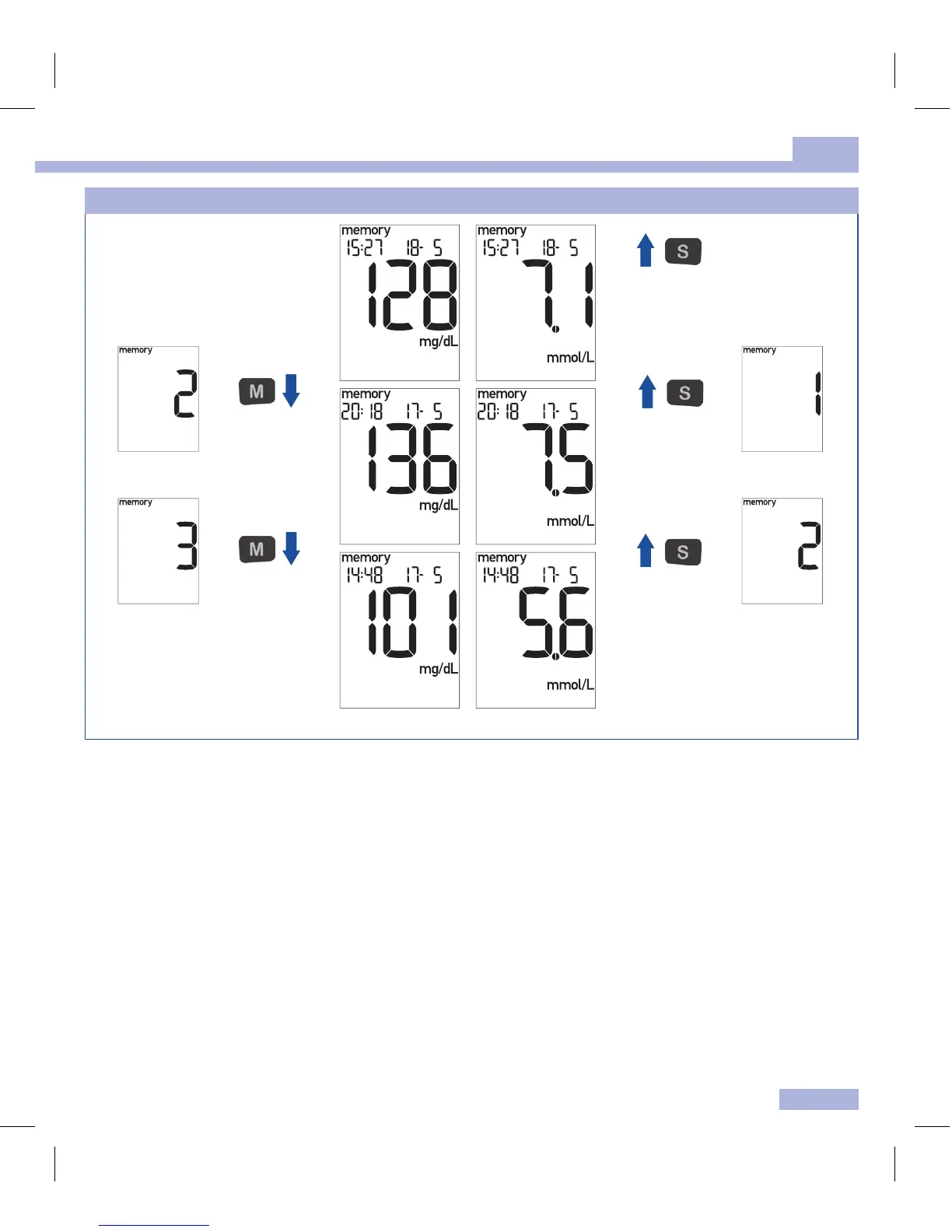31
5
Using the meter as a diary
Press the M button to retrieve the older test results. Press the S button to retrieve the saved test results in
the reverse order.
As long as you press the M button or S button, the memory location number is displayed. When you
release the button, the corresponding test result is displayed. If you keep the M button or S button
pressed, the occupied memory locations are displayed in quick succession. Once you release the button,
the corresponding test result is displayed.
When the oldest saved test result is displayed and you press the M button again, you hear a beep. When
the newest saved test result is displayed and you press the S button again, you reach the averages (see
next page).
You can switch directly from displaying any saved test result to testing by sliding a test strip into the
meter.
mg/dL meter
In increasing order up to the
oldest test result (memory
location 500)
to the averages
In decreasing order down
to the newest test result
(memory location 1)
mmol/L meter
Order of the saved test results
