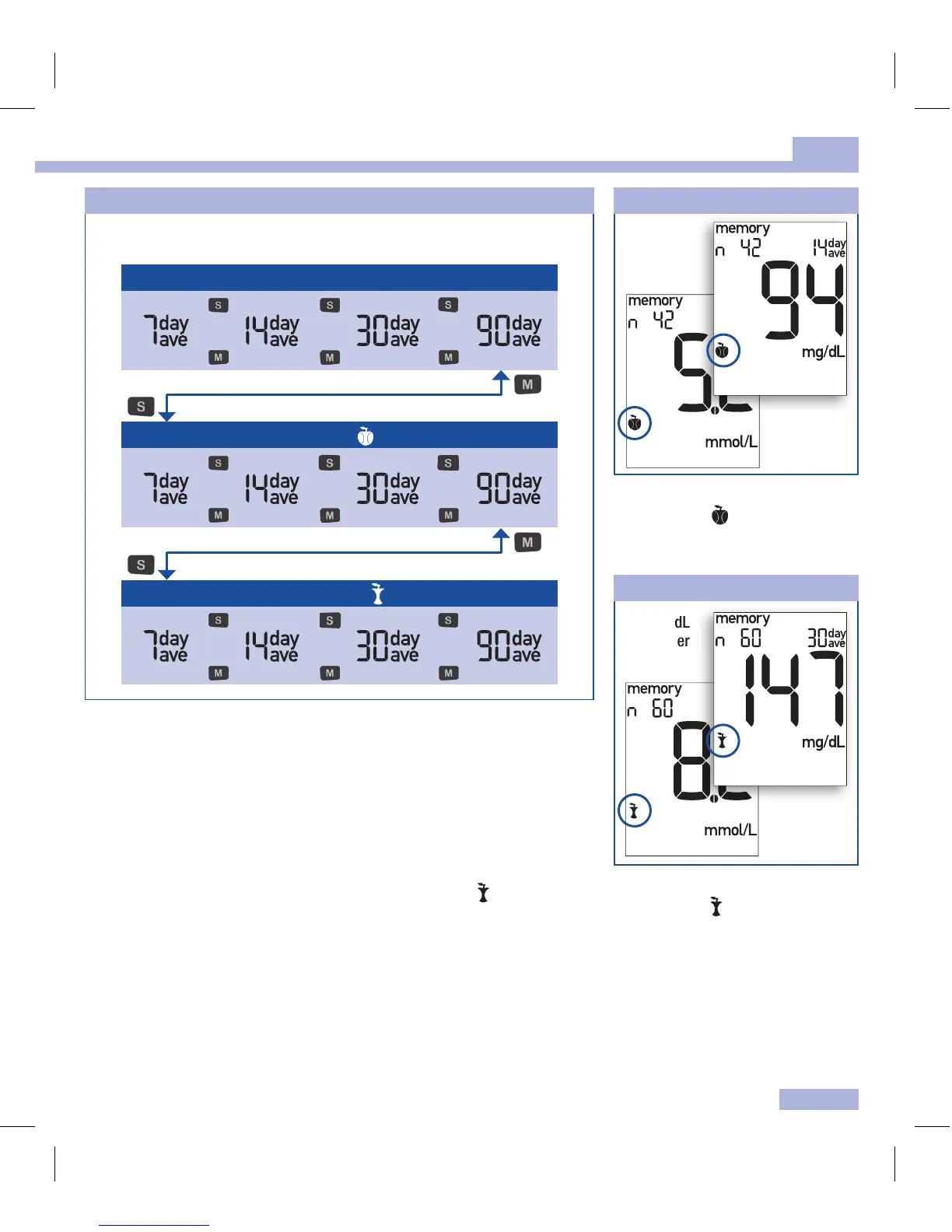33
5
Using the meter as a diary
Press the S button to retrieve the averages in the order shown above.
Press the M button to retrieve the averages in the reverse order.
If you press the S button repeatedly, the 14‑, 30‑ and 90‑day
averages for all test results are displayed after the 7‑day average for
all test results.
If you continue to press the S button, the averages for “Before meal”
and “After meal” are displayed in the same order. When the last
average is displayed (= 90‑day average marked with ) and you
press the S button again, you hear a beep.
If you keep the S button or M button pressed, the averages are
displayed in quick succession.
(7, 14, 30, 90 = number of days taken into account)
“Before meal” averages are
marked with .
“After meal” averages are
marked with .
mg/dL
meter
mmol/L
meter
mg/dL
meter
mmol/L
meter
Order of the averages Before meal
After meal
Results marked with
(After meal)
All results
Results marked with (Before meal)
