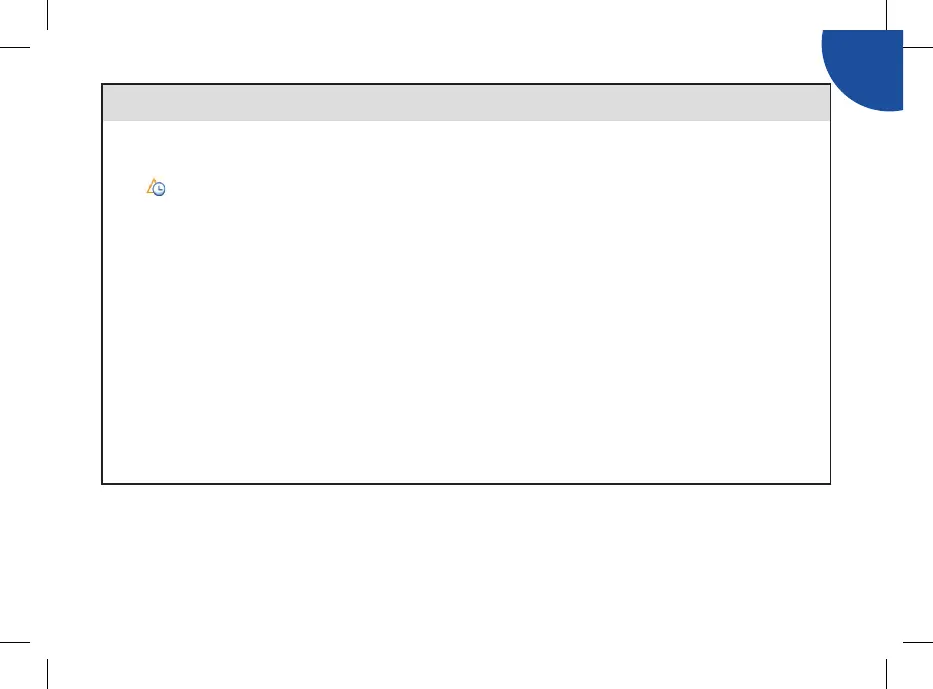97
4
i NOTES:
• If data are not available to display the trend graph, the No Data Available screen is displayed.
• Trend graphs do not include corrupt results or control results.
• If
(time change icon) is shown at the bottom of the Trend Graph screen, the time and date of one
or more data points in the trend graph may not match the time stamp in My Data because the meter
clock has been changed. All times in the trend graph show the data relative to the current meter time.
For example:
1. You take a bG test and the value is stored in the meter at 9:00 am.
2. The meter time is changed ahead 1 hour.
3. The bG data on the trend graph is shown at 10:00 am.
• Trend graph data is cleared if bolus advice data is cleared.
• On the right side of the graph, the maximum insulin amount indicator value is displayed (e.g., the
value is less than or equal to 1, 5, 15, 30, or 60 U).
• On the right side of the graph, the maximum carbs amount indicator value is displayed (e.g., the value
is less than or equal to 30, 60, 120, 180, or 240 grams, or appropriate scale for BE, KE, or CC).
• Select Table to change the display to the Table View. The time range remains the same.
• The displayed insulin only includes bolus values.
