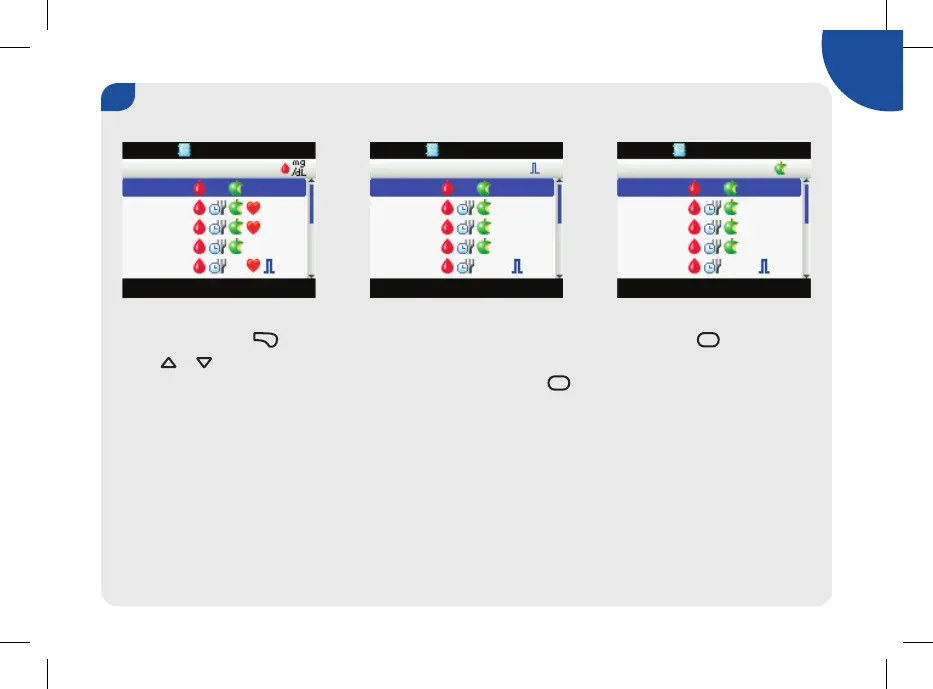85
4
3.
j Shown above are View Data screens that display values for blood sugar, bolus, or carbs. To choose
another view, press . (a pop‑up menu appears). Select the view you want and press =.
j Press x or z to view other records (the screen scrolls if there are additional records).
j To view or modify a record’s details, select the record and press =.
