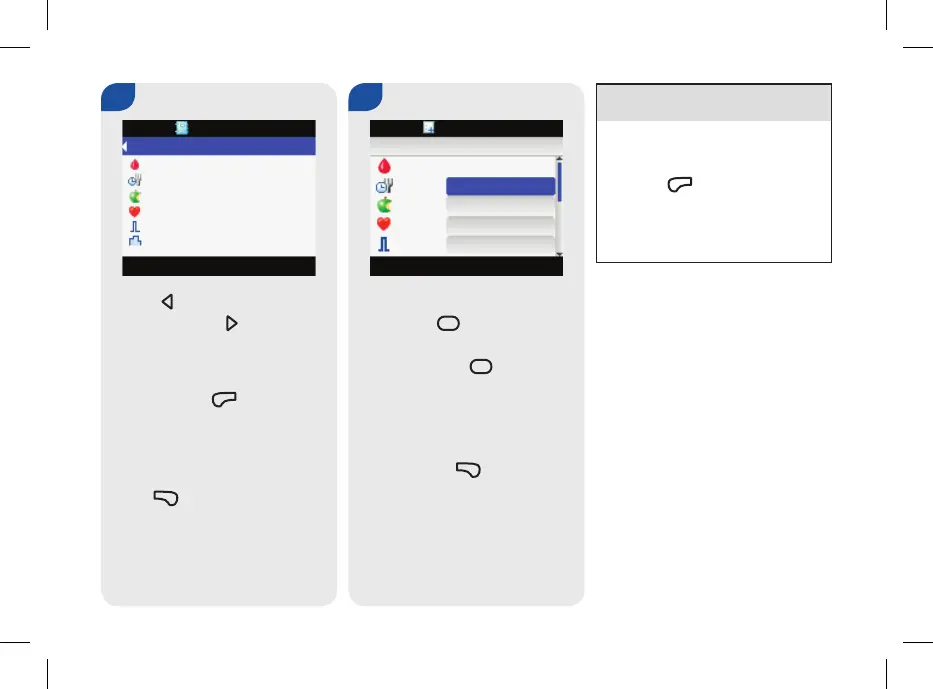j Press < to view the previous
record or press > to view the
next (newer) record.
To return to the previous
screen, press
,.
or
To modify a diary record,
press
. and continue to the
next step.
5.
j Select the entry eld to modify
and press =.
j Make the change in the entry
eld and press =.
j Modify other elds, as needed.
To save the changes and
return to the View Detail
screen, press
..
i NOTES:
• To cancel changes or return
to the View Detail screen,
press ,.
• Scroll down to select the
basal entry field.
