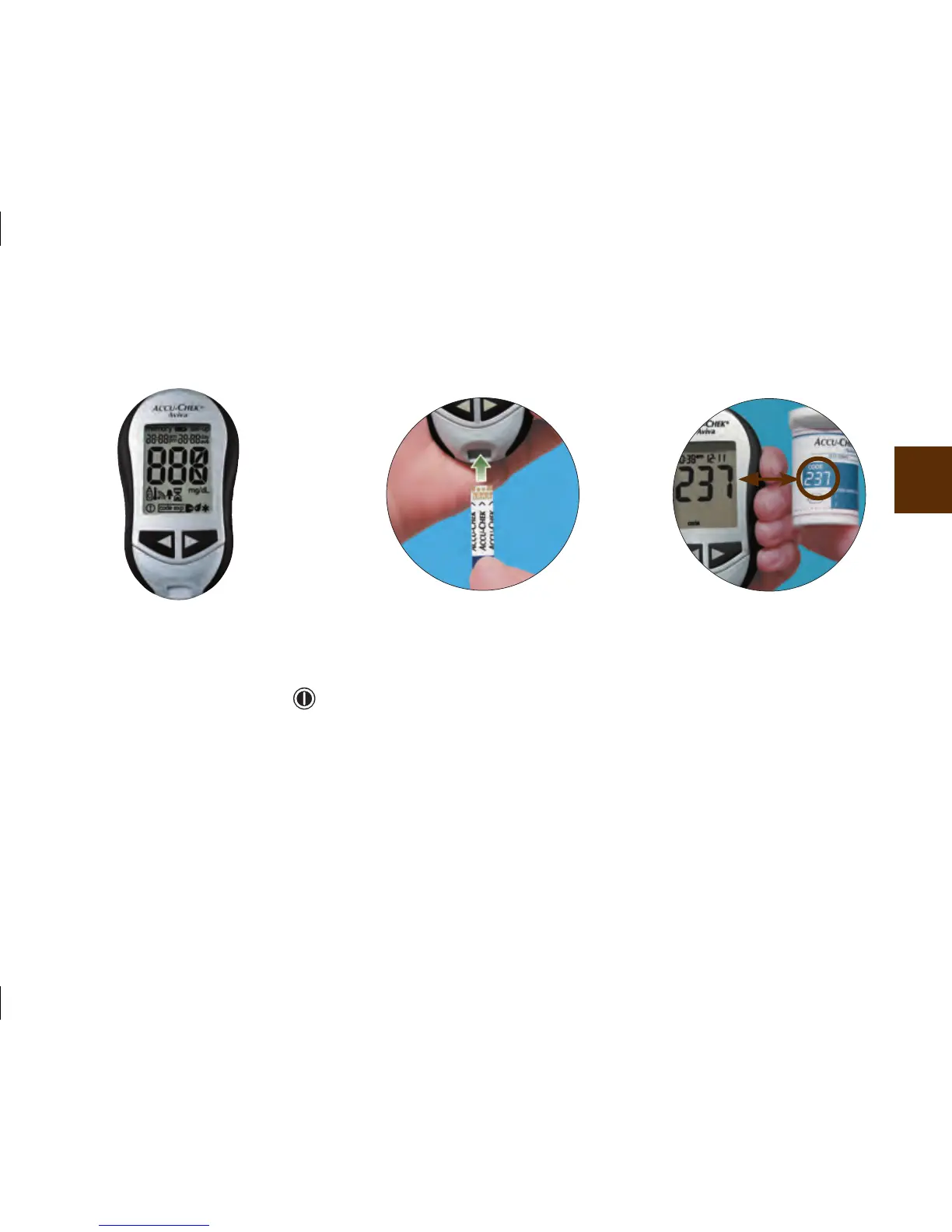21
1. To make sure the display is
working properly, turn o the
meter, then press and hold
to see the complete display. All
segments should be clear and
look exactly like the picture. If
any segments are missing
from the display, there may be
a problem with the meter.
Contact the ACCU‑CHEK
Customer Care Service Center
at 1‑800‑858‑8072.
2. Insert the test strip into the
meter in the direction of the
arrows. The meter turns on.
3. Make sure the code number on
the display matches the code
number on the test strip
container. If you miss seeing
the code number, remove the
test strip and reinsert it into
the meter.
