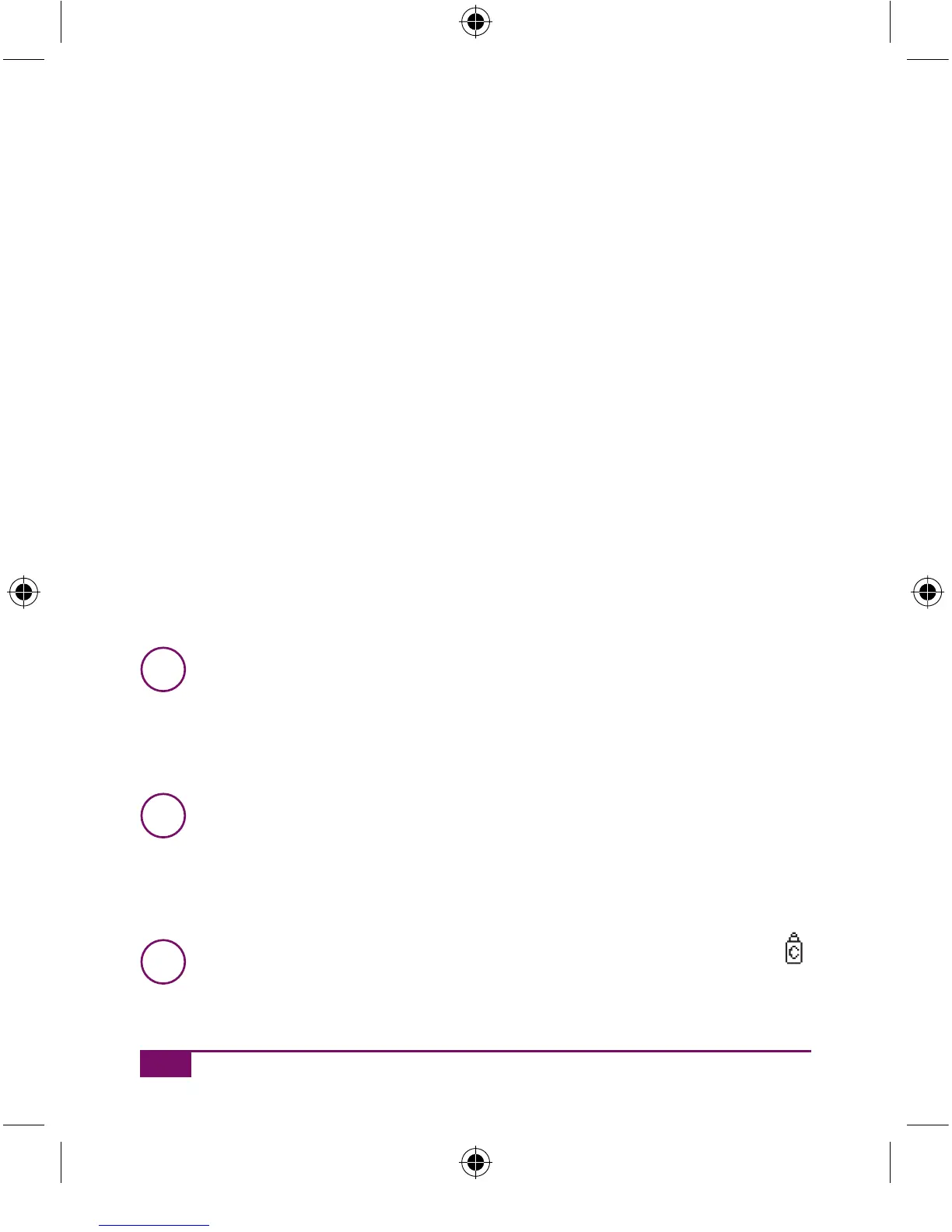136
Checking your meter
Subsequently hold the meter directly above a waste bin with the test
strip pointing downwards.
Press the Test button to turn the meter off.
The used test strip drops out.
Before the meter turns off, it shows you the number of test strips
remaining in the drum (see Chapter 2.3.2).
Wipe the tip of the dropper with a clean, dry paper towel and close
the bottle tightly.
Notes
i
The control solution you apply to washable object must come
from a suspended drop. Do not use the drop if it has run down
the outside of the tip of the dropper. This may lead to results that
are too high.
i
Control solution that is to be drawn up by the test strip must just
have been freshly applied to the object. The control solution must
not be left exposed on the surface for any length of time, or it
may give results that are too high.
i
Results flagged as performance checks with the bottle symbol
are not included in the calculation of averages and lowest and
highest results.
AC_CP_LCM_Manual_EN-UK final.indd 136_CP_LCM_Manual_EN-UK final.indd 136 20.6.2007 11:04:3120.6.2007 11:04:31
