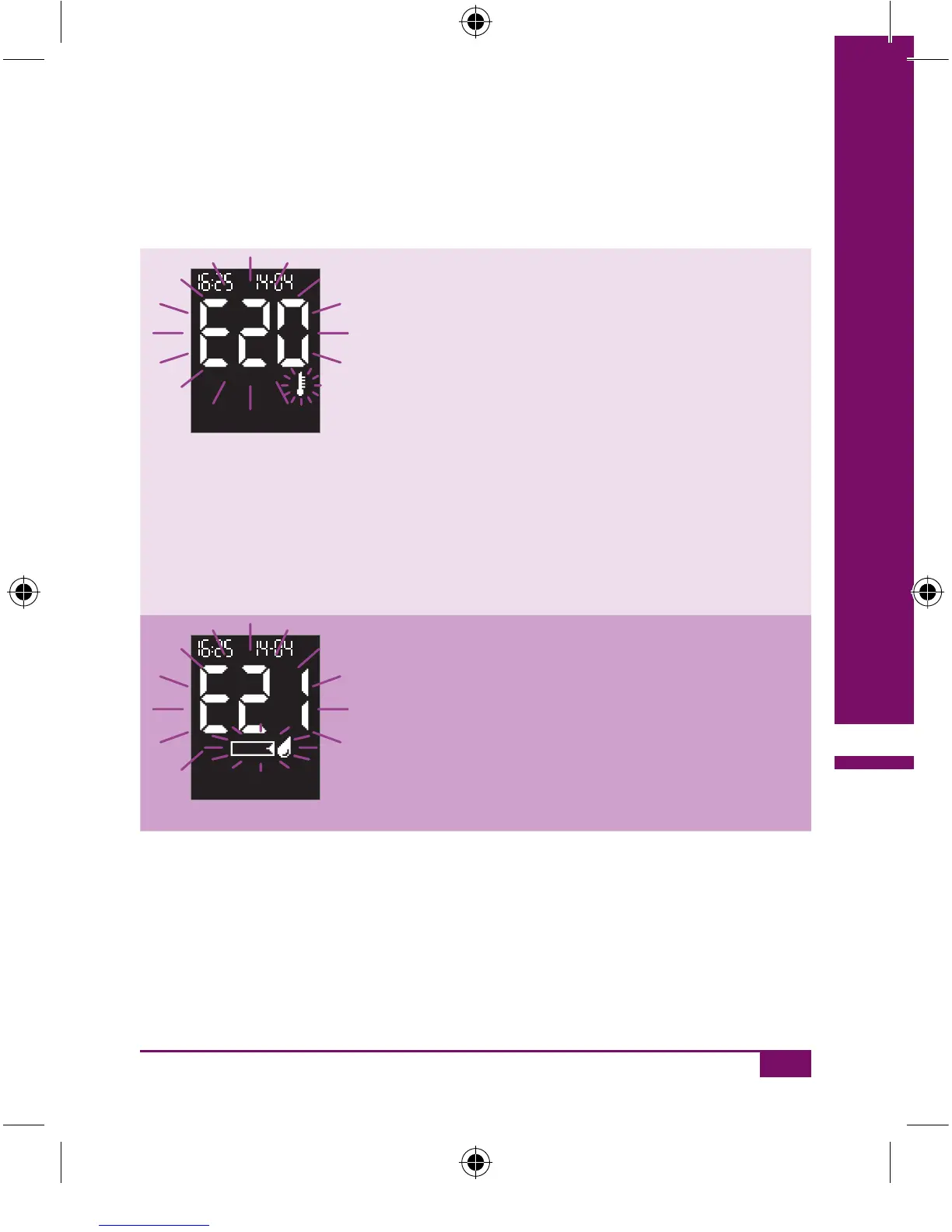193
Symbols, error messages and troubleshooting
12
Error message Meaning
앫 The meter has been exposed to severe
differences in temperature.
앫 The ambient temperature or the tem-
perature within the meter is too low
(below +6 °C) or too high (above
+44 °C) for a test.
Press the Test button to turn the meter off.
Move to a place where the temperature is
between +10 °C and +40 °C and wait for
the temperature of the meter to adjust to
this temperature.
The test strip drew up too little blood or
control solution.
Turn the meter off and then on again by
pressing the Test button. Repeat the test
with a new test strip and a larger amount
of blood or control solution.
AC_CP_LCM_Manual_EN-UK final.indd 193_CP_LCM_Manual_EN-UK final.indd 193 20.6.2007 11:04:4620.6.2007 11:04:46
