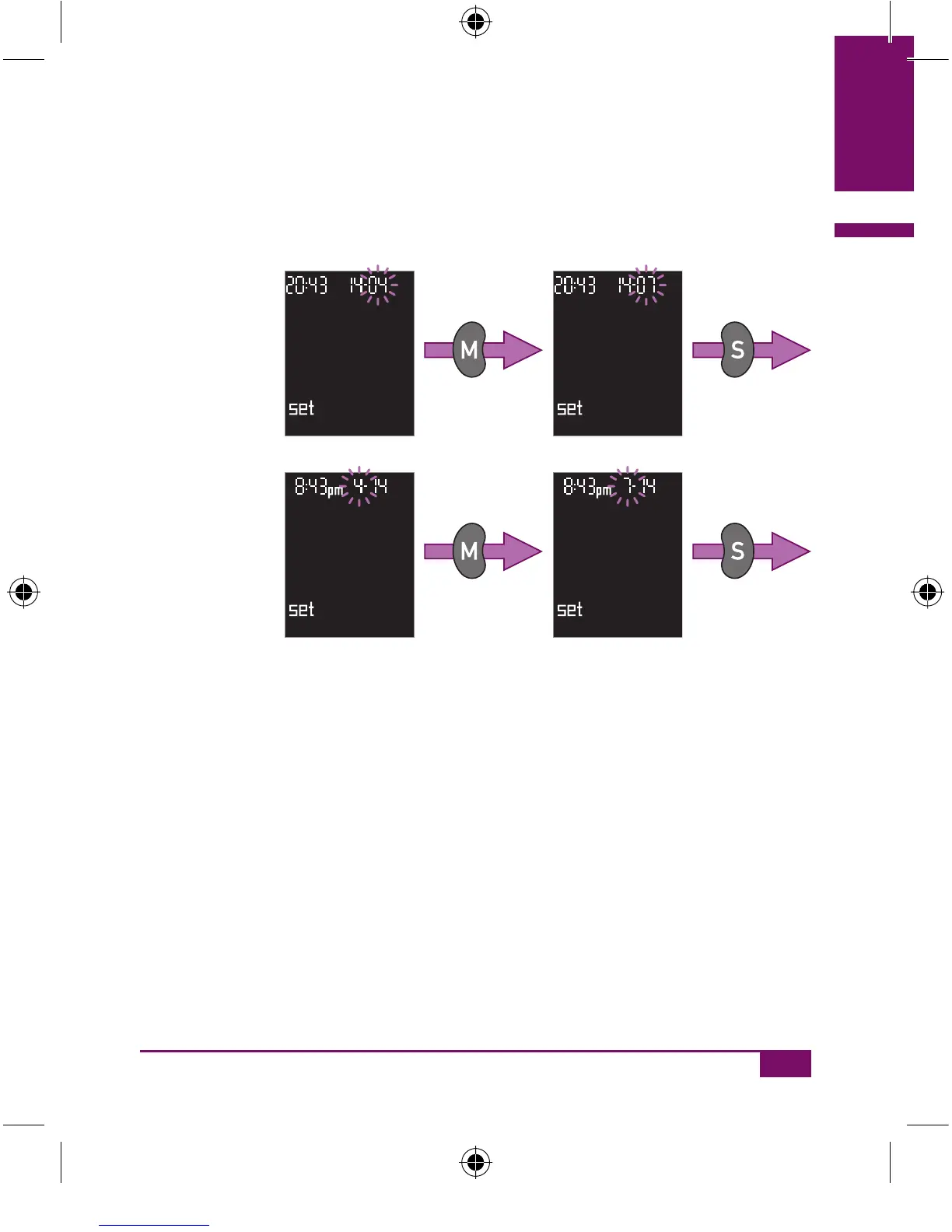57
Settings
3
The month flashes at top right of the display.
Press the M button repeatedly, or press and hold it down, until the
required month is displayed.
Press the S button to save the chosen setting.
The day setting comes next.
24-hour format
(DD-MM)
12-hour format
(MM-DD)
AC_CP_LCM_Manual_EN-UK final.indd 57_CP_LCM_Manual_EN-UK final.indd 57 20.6.2007 11:04:0720.6.2007 11:04:07
