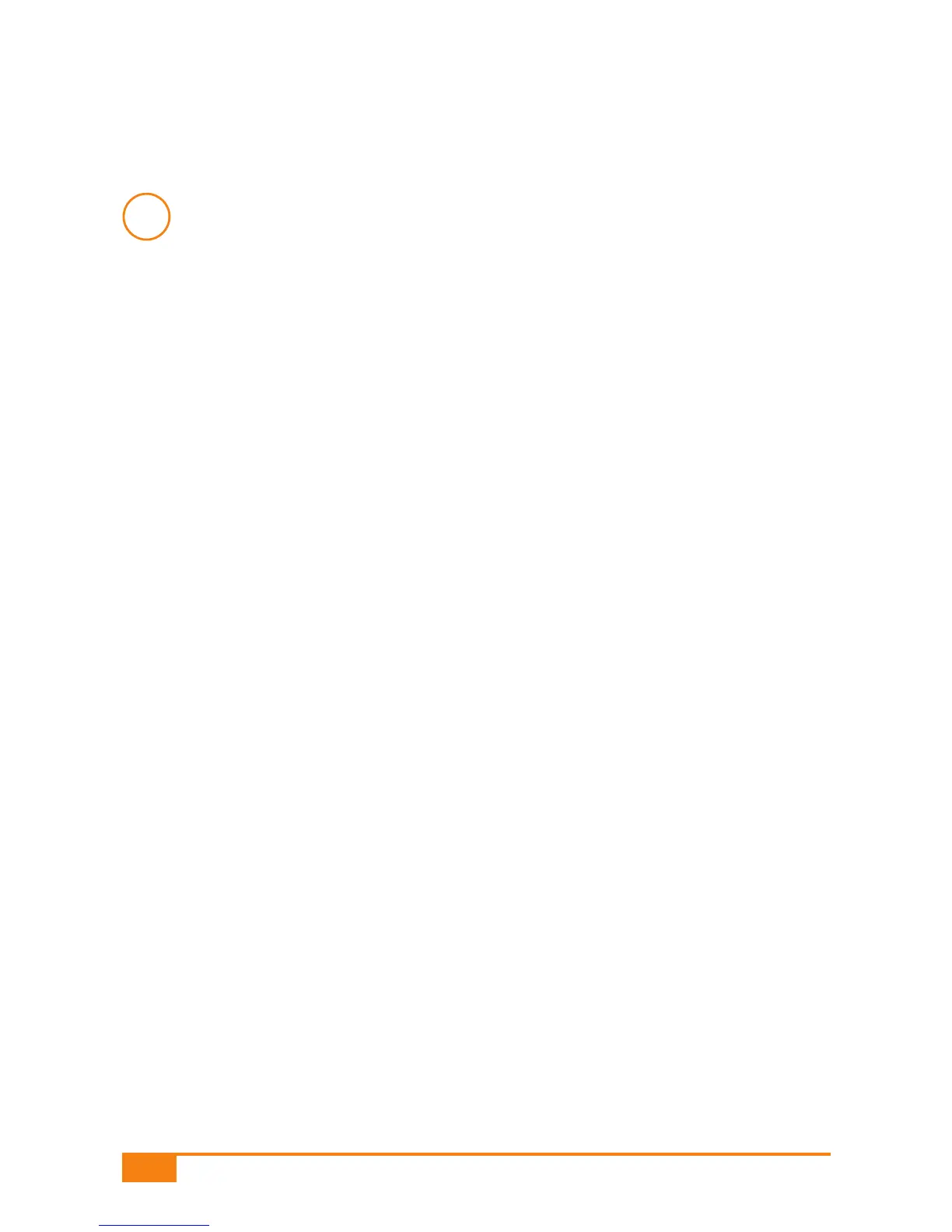If data transfer did not occur (P( continues to flash in the display)
or was incomplete, the meter turns off automatically after approx.
90 seconds.
This may be due to:
O A download error occurred.
Start the download again.
O The infrared windows are too far apart or not properly facing
one another.
Reduce the distance between the two infrared ports to
10-20 cm and position them so they are pointing towards
one another. Start the download again.
O A strong light source is too close to one of the two infrared
windows.
Move away from the light source and start the download
again.
