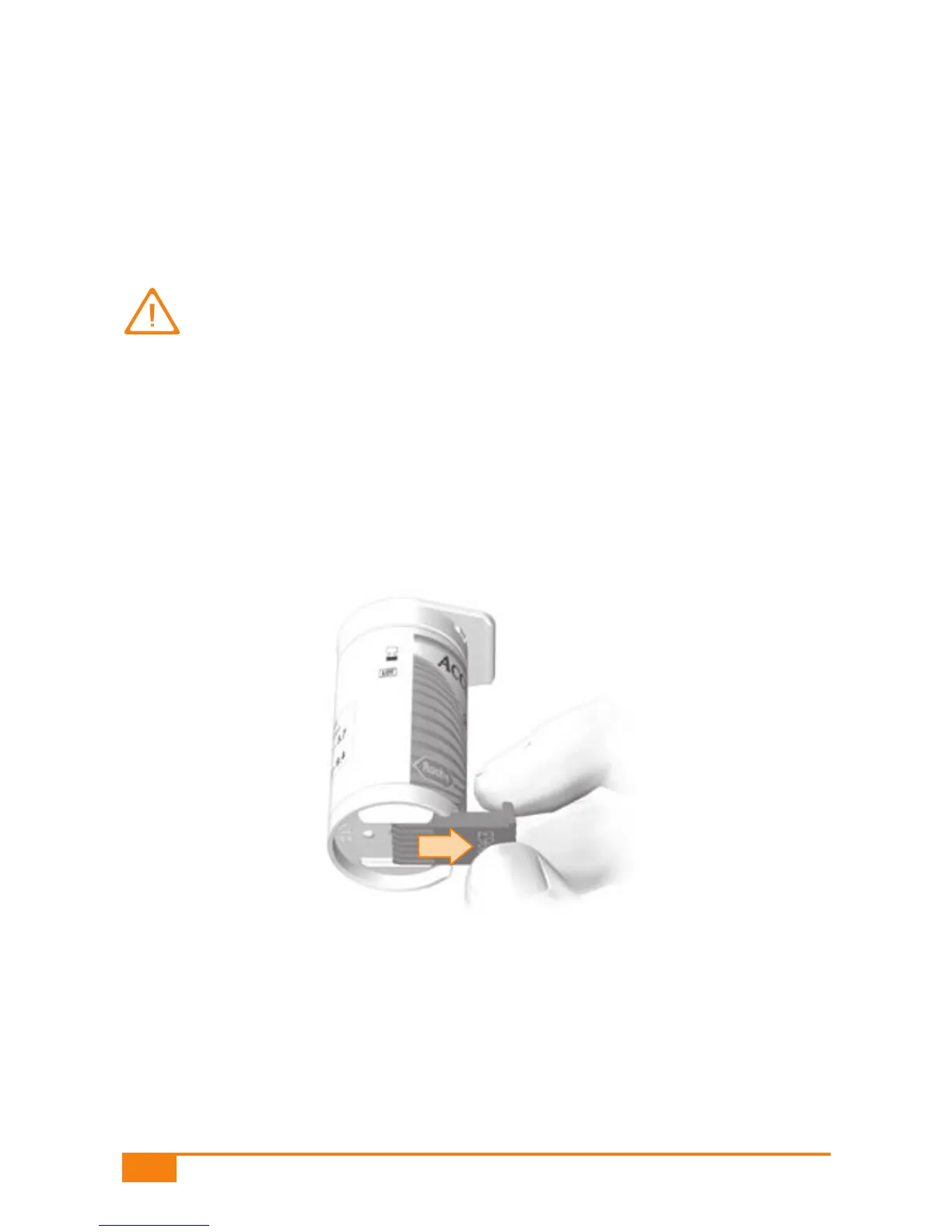4 Coding
The meter receives information about the properties of the test strip
from the code chip attached to the test strip container.
Each time you open a new container of test strips, you will need
to insert the code chip that came with that container into your
meter. Code chips from other containers may contain the wrong
information for your new test strips, rendering test results incor-
rect. Incorrect results can cause the wrong therapeutic decision
to be taken and so lead to serious adverse health effects.
Leave the code chip in the meter until you have used up all of the
test strips from the container it came with.
P Slide the new code chip from its holder at the bottom of the test
strip container.
