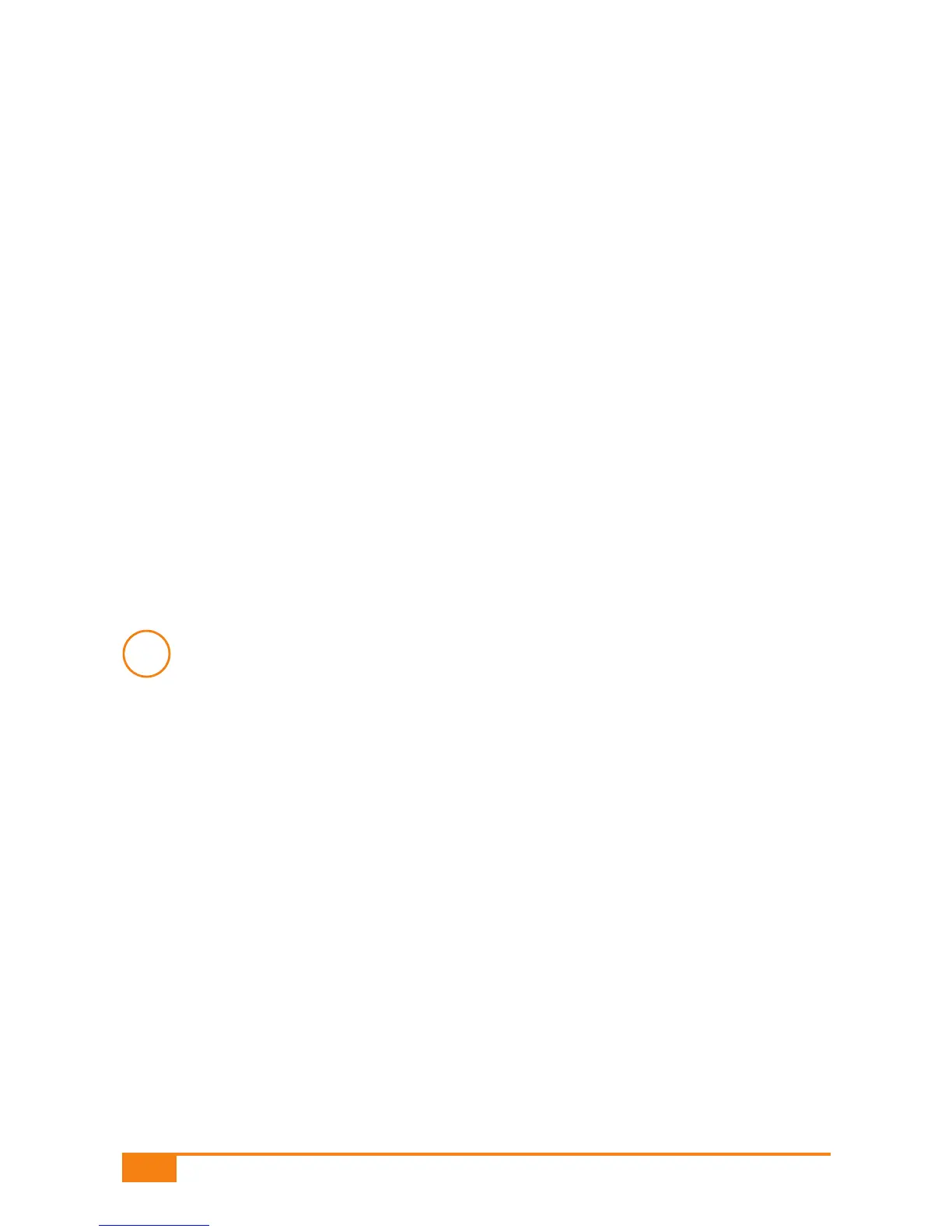3.2 Set-up operations
In the sections set out below you will be able to read
O a description of the general rules for changing settings,
O instructions for starting Standard set-up and Quick set-up,
O descriptions of individual settings and how to change them.
The descriptions of settings are in the order in which they appear in
Standard set-up (see overview on page 26).
Note
